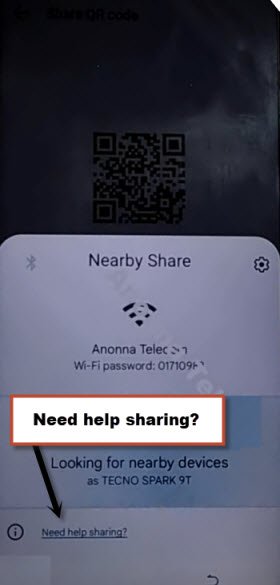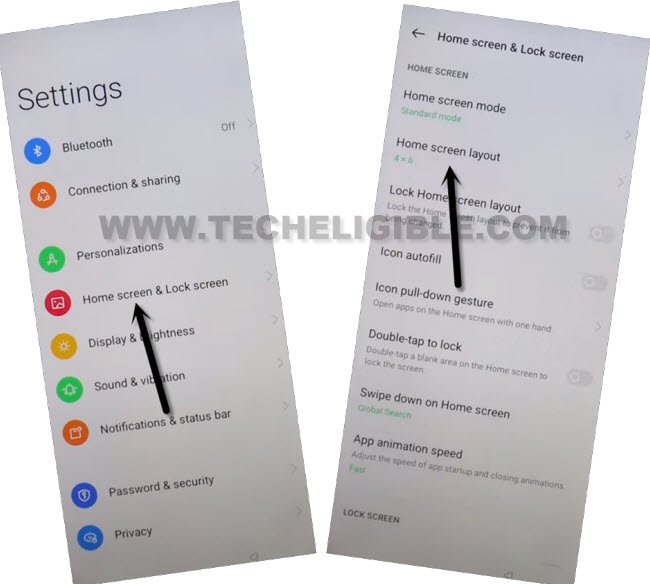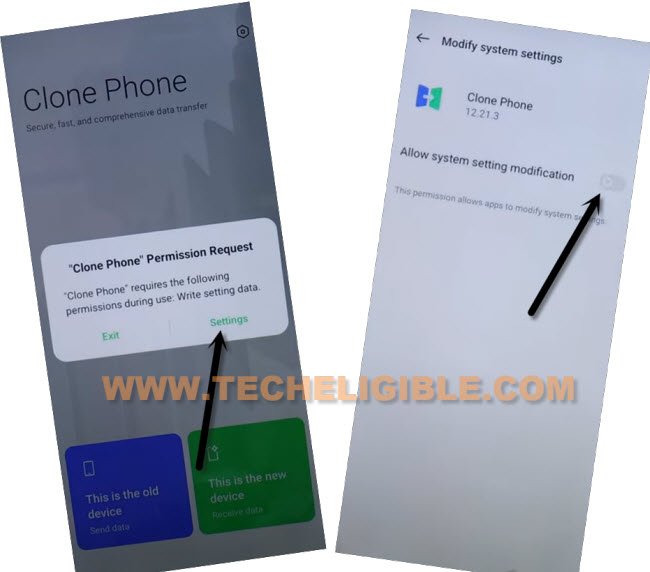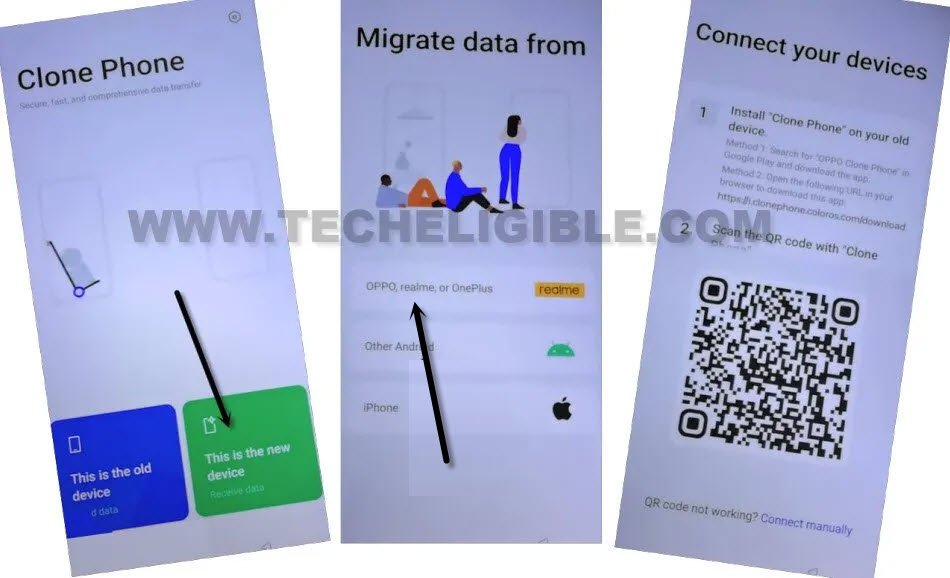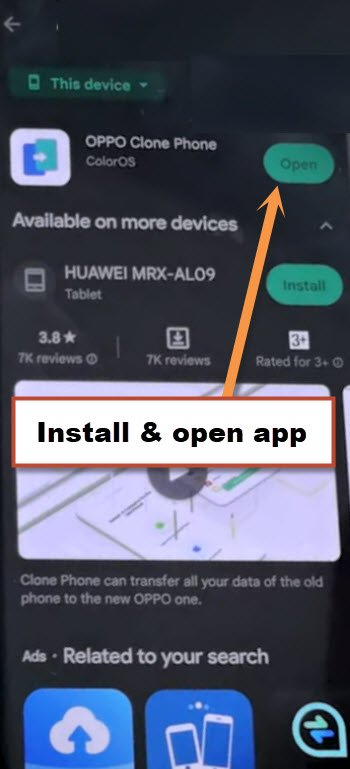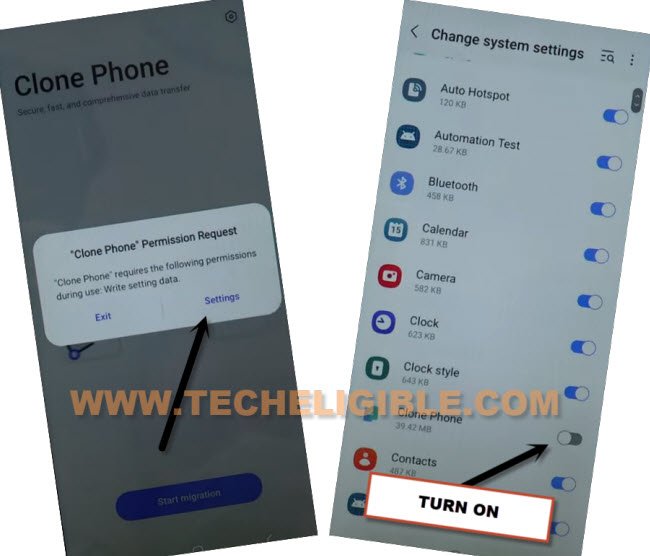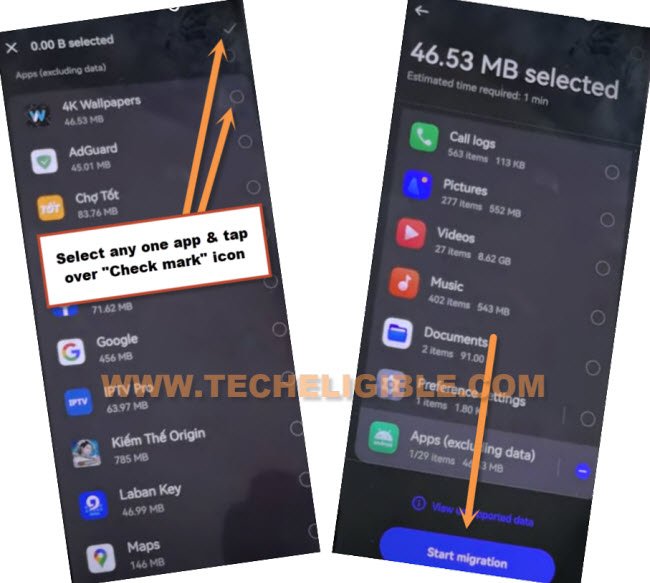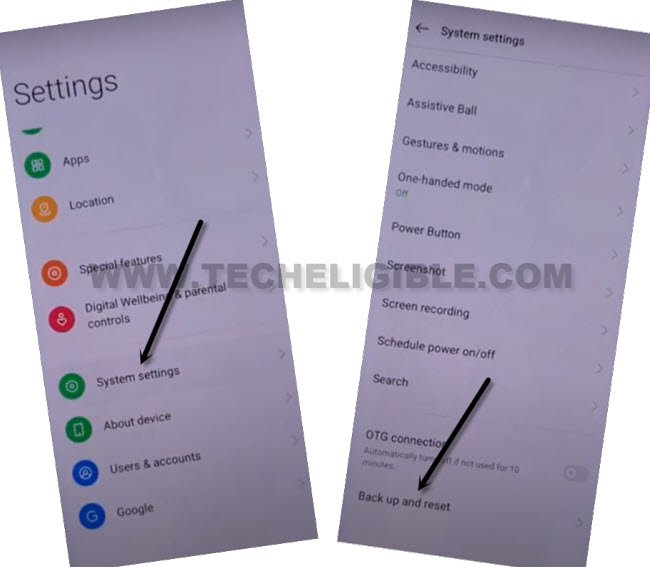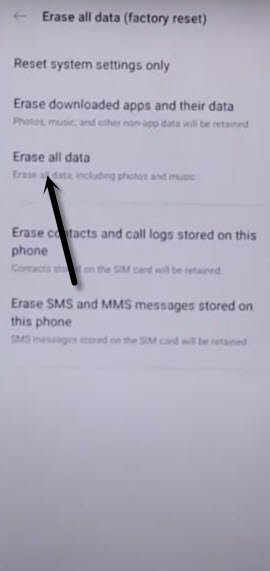Remove FRP Account OPPO Reno 8 5G Android 13, 12 [New Way]
FRP Protection is the best feature to safe your device data in case of device is lost. Because, other person can not access device home-screen till he knows already signed in google account. This FRP can cause you headache, if you hard reset your own device without remembering your already signed in google account, in this case, you have to go through process of Remove FRP Account OPPO Reno 8 5G (Android 13, 12).
We have posted here 2 best ways to bypass frp from OPPO Reno8 device, just apply method on your device according to the device android version.
Warning: This method is only for device owner and for educational purpose only.
| Method 1: FRP Bypass Oppo Reno8 5G [Android 13] New |
| Method 2: FRP Bypass OPPO Reno8 5G [Android 12] |
Method 1: Remove FRP Account OPPO Reno 8 5G (Android 13)
-Lets being this process by connecting WiFi first, after that, from same (Connect to WiFi) screen, just hit over > Exclamation Sign > Share > Nearby. (See below screen shot).
-Tap to > Continue > Allow > Need Help Sharing.
-There are 3 dots icon top right corner of the help page, just tap to > 3 dots > Shar Articles.
-You will be displayed some shares app, choose from there > Message > New Message.
-Send “WWW.YOUTUBE.COM” url as text message to any random number.
-Tap on “Tap to load preview”, and then tap on “Youtube”.
-Tap on “Profile icon” from top corner, and go to > Settings > History & Privacy > Youtube terms of service.
-From chrome window, tap to > Accept & Continue > Next > No Thanks.
Access Settings inside OPPO Reno8 5G:
-Reach to our FRP tools page, from there, we will access settings of OPPO Reno8 5G device, so search in browser with “Download FRP Tools“. and visit our frp tools page result.
-Tap on “Access Device Settings” from there to Remove FRP Account OPPO Reno 8 5G.
-Tap to > Home screen & Lock Screen > Home Screen Layout.
-Now, we are inside our device home-screen, lets launch an app “Clone Phone” from device menu. This app can be found easily, each OPPO phone has this app installed by default.
-After opening “Clone Phone” app, just give some permission by hitting over “Allow”.
-From popup window, tap over “Settings”, and then turn on option of “Allow system settings modification” (You may have to do this many times).
-After giving all permissions, just go back to first (Clone Phone) screen, from there tap to > This is the new device > Oppo, Realme, or Oneplus.
-Now (QR Code) will be displayed there.
Install Oppo Clone App & Scan QR Code (With Other Android Device):
Note: You can use any android device, in which, you can easily install (OPPO Clone Phone) from google play store.
-Lets open “Google Play Store” application, and install application (OPPO Clone Phone) app to Remove FRP Account OPPO Reno 8 5G.
-Open installed app.
-After hitting on “Open”, you may face a popup, just tap to “Agree & Continue”, after that, tap on “Settings” from popup.
-Turn on “Clone Phone” app from app list, after that, hit on “Back” arrow from bottom.
-If you face same popup window again, just tap again on > Settings > Turn on “Clone Phone” app.
Note: You may have to do this for 3-4 times to successfully turn on this app, and go for next step.
-Tap on “Start Migration”, and then scan QR Code scanner will come up.
Note: You may have to tap on “While using the app” from popup, and may have to tap on “Allow” several times for giving permissions to this app to work properly.
-Now, just connect both devices together by scanning QR code, after that, tap to “Ok”.
-From other device, De-select all options, and then tap over “Apps (excluding data)”.
-You can choose any 1 random app from app list, and hit to “Check Mark” icon from top right corner, final hit over “Start Migration”.
-Wait until transferring app process is done, and hit on “Done” option after that.
-Withing few seconds, you will be inside your device home-screen. Now, you can easily setup new google account, and new Pattern lock, thanks for visiting us.
Method 2: Remove FRP Account OPPO Reno 8 5G (Android 12)
If you can’t access inside your device homescreen after hard reset this device, you should follow this way to Remove FRP Account OPPO Reno 8 5G without using any PC, all we have to do here, just turn on talkback feature using (Volume up/down) keys, after that, you will reach easily inside the device settings to perform erase data, that will delete old synced google account too.
-Start this process by Connecting WiFi, and go back to first (Hello) screen.
-Long press both (Volume up/down) buttons for 3 sec, and then hit on “Turn on” option.
-Again long press both (Volume up/down) buttons for 3 sec, now you have turned in Talkback completely.
-Draw a reverse “L” shape by swipe right and then swipe up, after that double hit on “While using the app” from popup.
-Double tap on “Use Voice Command”.
-Now you need to say loudly “Open Google Assistant” as soon as you see green border.
-From a popup of (Try Saying), just double tap over “Keyboard icon” by following image below.
![]()
-Lets just turn off talkback by long press both (Volume UP/DOWN) keys.
-Search and go to “Youtube” in search area same as shown in below snap.
-Go to > Profile icon > Settings.
-Tap to > History & Privacy > Youtube Terms of service.
-From google chrome browser, tap to > Accept & Continue > Next > No Thanks.
Lets Reset OPPO Reno 8 Pro 5G:
-Search “Download FRP Tools“, and visit our website searched result, from there tap to “Access device settings” option.
-Hit on > System Settings > Backup & Reset.
-Tap to “Reset Phone”.
-Firstly tap on “Reset Network Settings”, from popup window, hit again on “Reset Network Settings”.
-After that, tap on “Reset All Settings”, now hit on “Reset All Settings” again from popup box.
-Now finally, hit on “Erase all Data”.
-Tap 2 times on “erase data” from popup window.
-You are all done from this method, just finish setup wizard on your own easily without facing any google sign in screen, thanks for visiting us.
Read More: