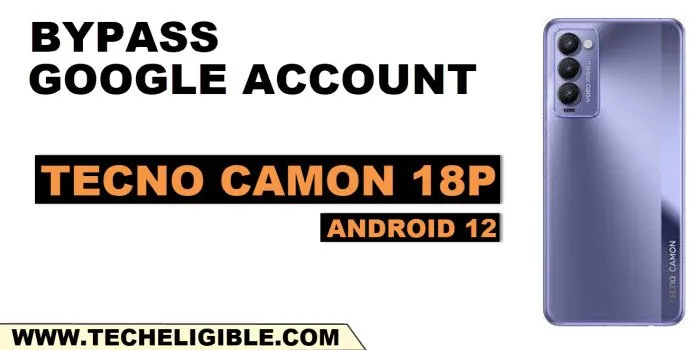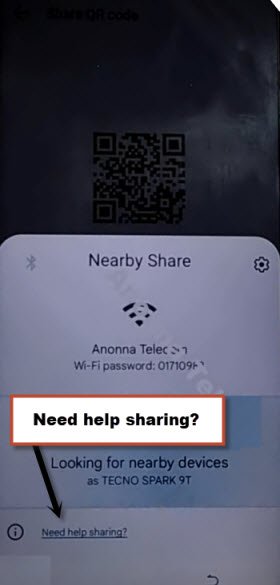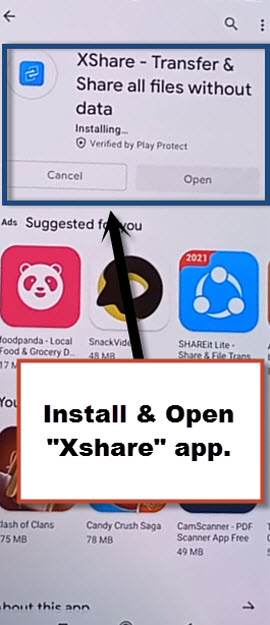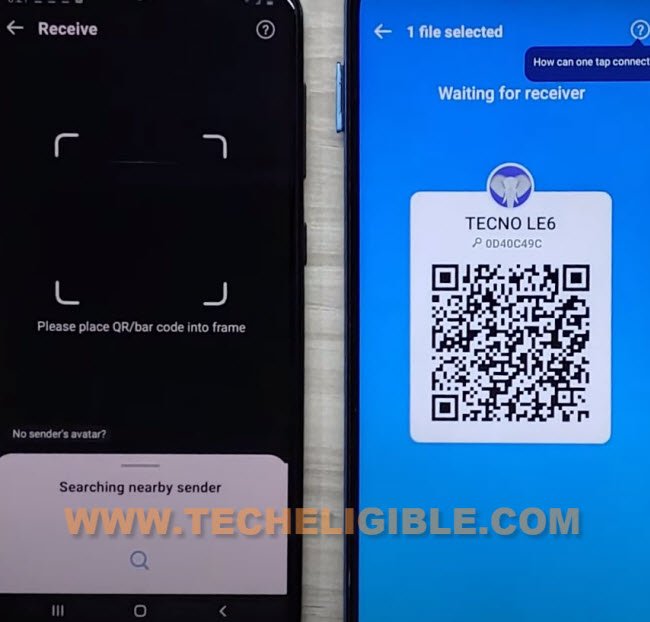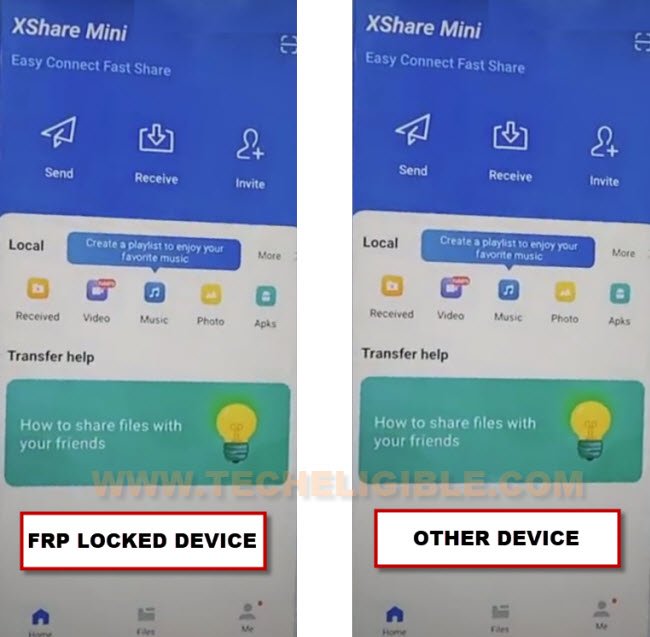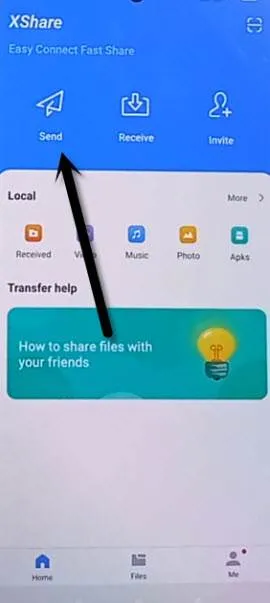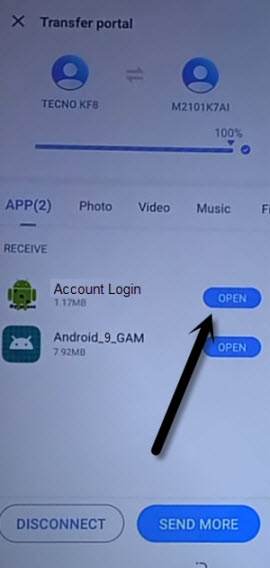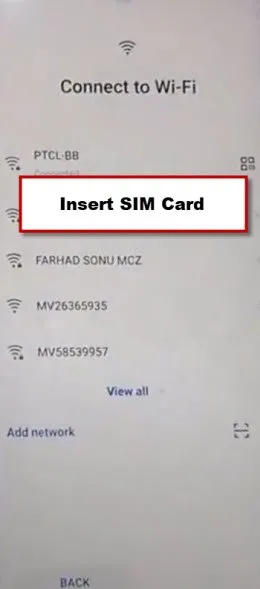Remove FRP Account Tecno Camon 18P Android 12 by Xshare
If you’ve forgotten google account, and wanna get back your device with new google account. So follow this way to Remove FRP Account Tecno Camon 18P (Android 12). We can do this just by using (Xshare) application, this is the best (Xshare App) to transfer apk apps from one device to another. So, we will transfer frp removal app from other non frp protected device to our Tecno Camon 18P phone to sign in with new google account. Follow all steps from below.
Warning: This method is only for device owner and for educational purpose only.
Lets Begin to Remove FRP Account Tecno Camon 18P:
-First of all, connect WiFi, and then, hit on “Share” icon which right next to your WiFi SSID name.
-After that, tap over “Nearby”.
-Tap to > Turn on > Need Help Sharing.
-There are 3 dots icon top right corner of the help page, just tap to > 3 dots > Shar Articles.
-Share box will come up there after tapping over share article, just hit on “Xshare Mini” option.
-Tap to > Allow > While Using the app, and you will have a QR Code on screen.
Let’s Download Apk App in Other Android Device:
-We have to arrange another android phone, we will download some apks app and also (Xshare) application in that device.
-Open browser in other android device, and search for “Download FRP Tools“.
-Visit our website searched result from there.

-Download from there below 2 apps to Remove FRP Account Tecno Camon 18P.
1/ Google Account Manager 9.
2/ Account Login.
-After downloading process completes, lets install “Xshare” app as well from google play store.
-So, open “Google Play Store” app in other android device, and install “Xshare or Xshare Mini” app.
-Now “Open” your installed Xshare app in other device.

-Tap to “Receive” from xshare app, you will be shown a QR Scanner.
-Let’s scan QR Code from Tecno Camon device, after that both device will be connected, and contact will be shared from Tecno Camon 18P device to other android phone.
-Put both devices on Xshare main screen by hitting over from both devices on > Disconnect > Exit > View, after that, tap to “Back Arrow” from top left corner.
-By doing this, both devices will be on Xshare main screen same as shown in below image.
Transfer Apps to Tecno Camon 18P:
-From other device, Tap to > Send > Apks.
-Now, select both (Google Account Manager 9 + Account Login) applications from there, and hit over “Send” button.
-You will have a QR Code on screen.
Note: You may have to give some permission before using this app.
-From Tecno Camon 18P device, tap to > Receive > Allow > While using the app, and QR Scanner will come up.
-Scan code to receive frp apk apps from other device into Tecno camon device.
-Once you received both app successfully in your tecno device, just hit on “Open” from account login app to Remove FRP Account Tecno Camon 18P.
-You will be redirected to “Retype Password” screen, from there tap to “3 dots”, and then “Browser Sign-in”.
-Sign in with your valid Gmail Account.
-Once you signed in successfully, just go back to “Help” page by hitting on back arrow carefully.
-From help page, tap to > 3 dots > Share Articles.
-Tap to > Phoenix > Phoenix > Agree & Start, the internet browser will be launched.
Let’s Access to Device Settings to Uninstall APK Apps:
-Search in browser “Download frp tools“, and visit our website searched result.
-Tap on “Access Device Settings” to get into your device settings directly.

-Go to > App Management > App lsit.
-Find and uninstall both apks apps (Account Login + Google Account Manager).
-Now go all the way back to (Connect to WiFi) page, from there, insert SIM card.
-After inserting SIM, you will start having another option of (Use mobile network for setup), just tap over that option.
-Hit over “Next”, check mark option “i have read and agreed”, and hit on “Next”.
-Remove your Sim card, again hit on “NEXT”.
-After that, you will be displayed a (Google Services) screen, from there, tap to > More > More > Accepts > Skip > Skip > NEXT.
-Congrats, you are now inside your device home screen. and you are all done from Remove FRP Account Tecno Camon 18P. Thanks for visiting us.