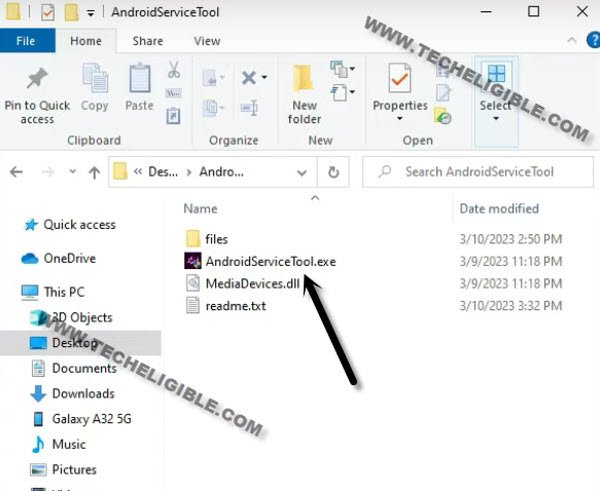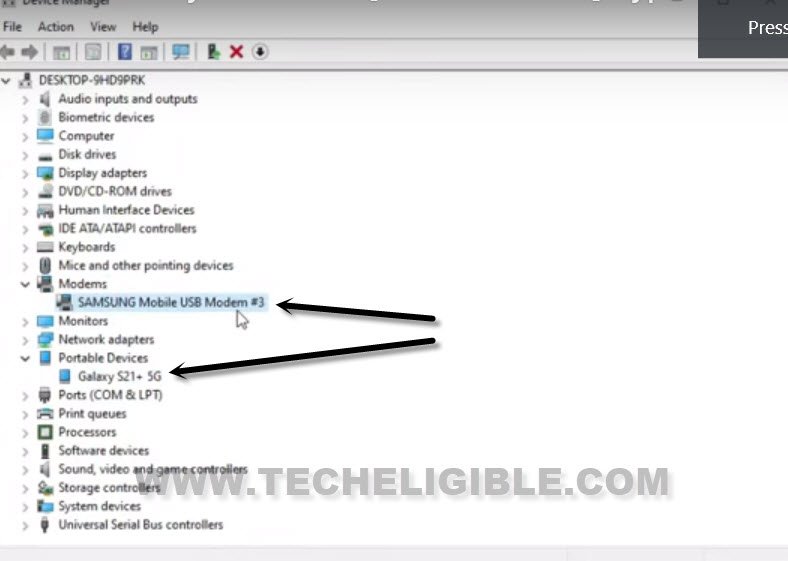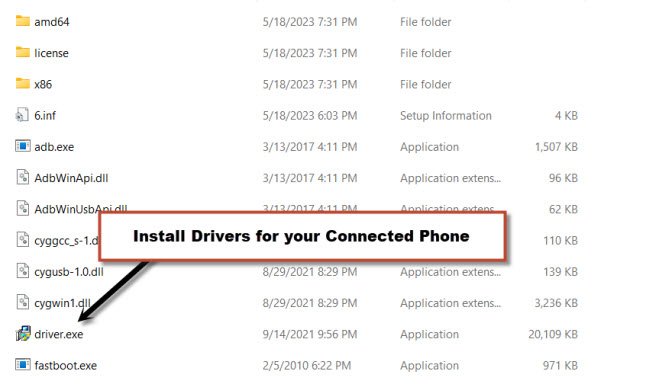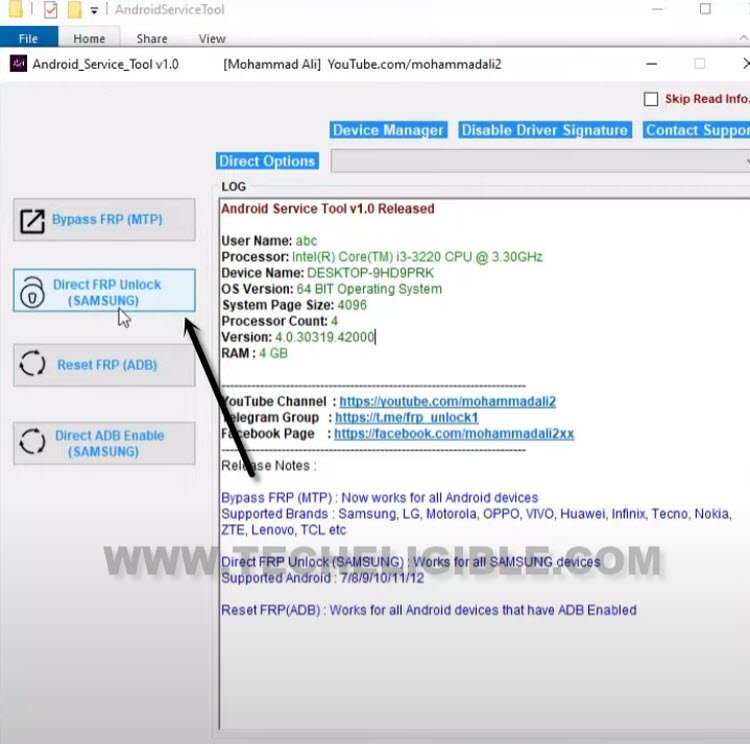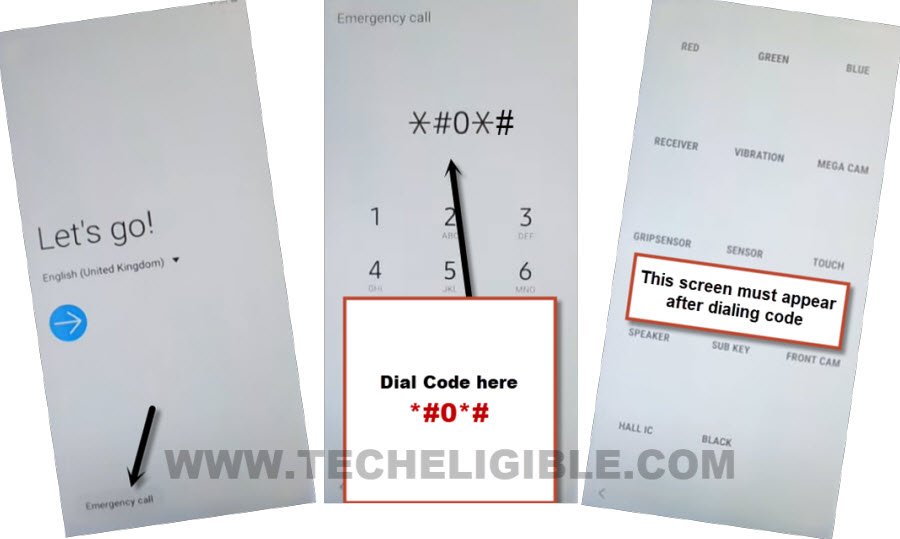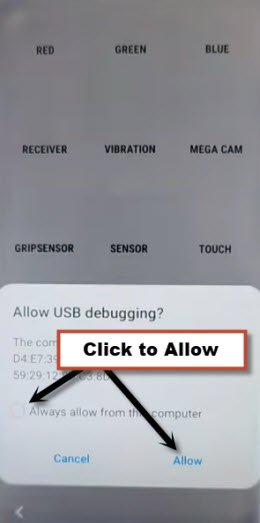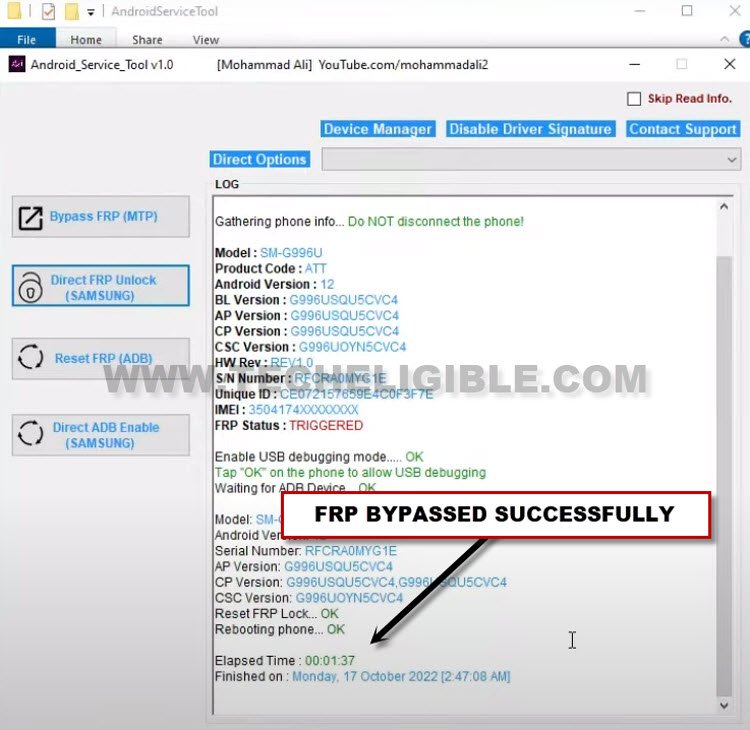Bypass FRP Samsung Galaxy S21 Plus Android 13, 12 By Free Tool
We can Bypass FRP Samsung Galaxy S21 Plus Android 13, Android 12 with the help of PC tool (Android Service Tool). This is a totally free tool, and can be used to bypass frp with one click. Firstly, you have to download and install PC tool on your PC, and launch that tool, after that, we will dial code on screen from Samsung galaxy to turn on ADB mode. Everything has been explicitly described below. Just follow steps to bypass google verification screen.
Disclaimer: This method is for educational purpose only, try this method only on your own phone, do not try this method on stolen phone, this is a serious crime, if you are trying to unlock stolen phone, you may also be jailed.
Let’s Start to Bypass FRP Samsung Galaxy S21 Plus:
-Download tool from below using password.
| ⇒ Android Service Tool V1.2 [DOWNLOAD] ⇒ Winrar Pass: techeligible.com |
Note: Don’t forget to turn off your @ntivirus software before extracting and running this tool, otherwise you won’t be able to use this tool freely, once you used this software, you can enable back your @ntivirus software.
-Extract and launch this tool as administrator.
-Once the tool is launched successfully, lets just go to your Samsung galaxy phone.
-Turn on phone & Connect WiFi.
-Connect phone with PC using proper working USB or data cable.
-We’ve to make sure that, our device has been detected by PC successfully, so open “Device Manager” in your computer, you can open this directly from Android service tool, just hit on “Device Manager” from your android service tool.
-Check out there your connected device. If it has been detected, that well & good. Now we can move forward to bypass frp. If it’s not detected, so you can follow below some steps to fix this issue.
If the device is not detected, just follow Below steps:
-We’ve to install some Samsung drivers in PC. You can download from below and install driver.
⇒ Install Samsung USB Drivers [DOWNLOAD].
-You can also install drivers from your already downloaded (Android Service Tool) folder.
-Just go to “File” folder, from there run “Driver.exe”.
-Let’s get back to “Device Manager”.
-Reconnect Samsung phone, after that, you will see your device will be detected by PC and Android Service tool.
-Do make sure, WiFi is also connected into your FRP locked Samsung device.
-Open your computer (Device Manager), and check your connected Samsung device name there, if the device name is appearing up, that means, your device has been detected by PC successfully.
Use Android Tool to Bypass FRP:
-Double click on “Direct FRP Unlock (Samsung)” button to Bypass FRP Samsung Galaxy S21 Plus.
-Android tool will display you a POPUP box to dial code on your Samsung device.
-Let’s dial this code *#0*# from Galaxy S21 Plus device, and you will be shown a blank box screen.’
-The PC tool will first enable (ADB), you will have a (Allow usb debugging) message on Samsung screen.
-Check mark option (Always allow from this computer), and then hit on “Allow”.
-After that, within few seconds, the FRP will be removed complete, and your device will auto restart.
-You will be inside device main home-screen without finishing up setup wizard.
-We have to reset this device completely, so go to > Settings > General Management > Reset > Factory Data Reset.
-Tap to > Reset > Delete All.
-You are all done now, the old google account has been removed completely, and wait till this factory data reset process is done. Thanks for visiting us.