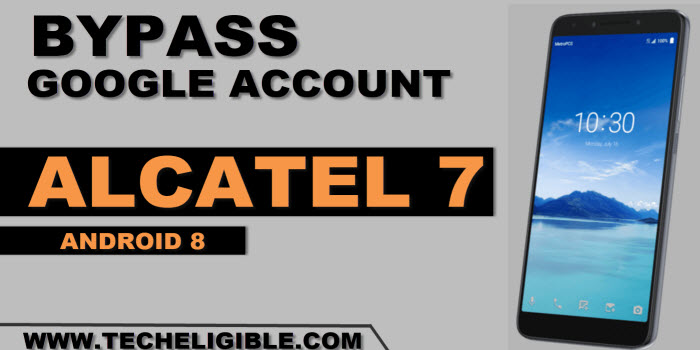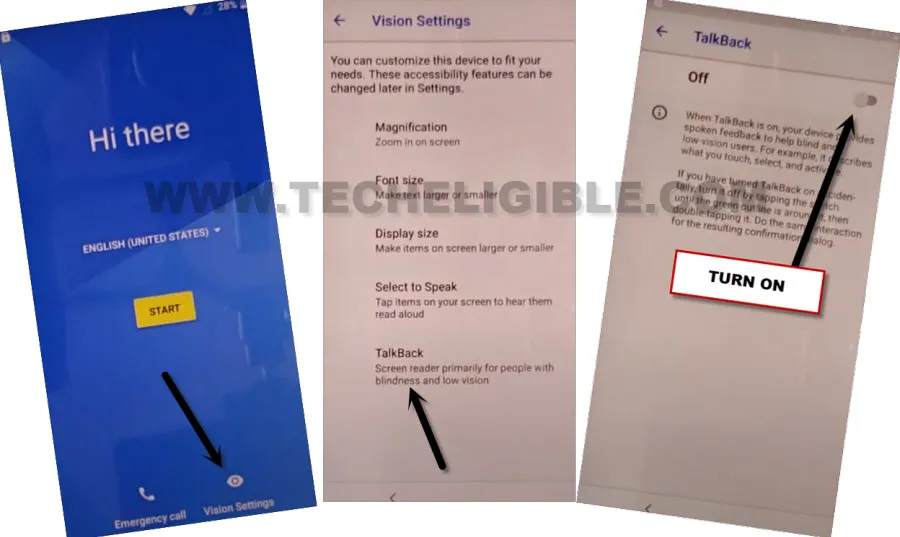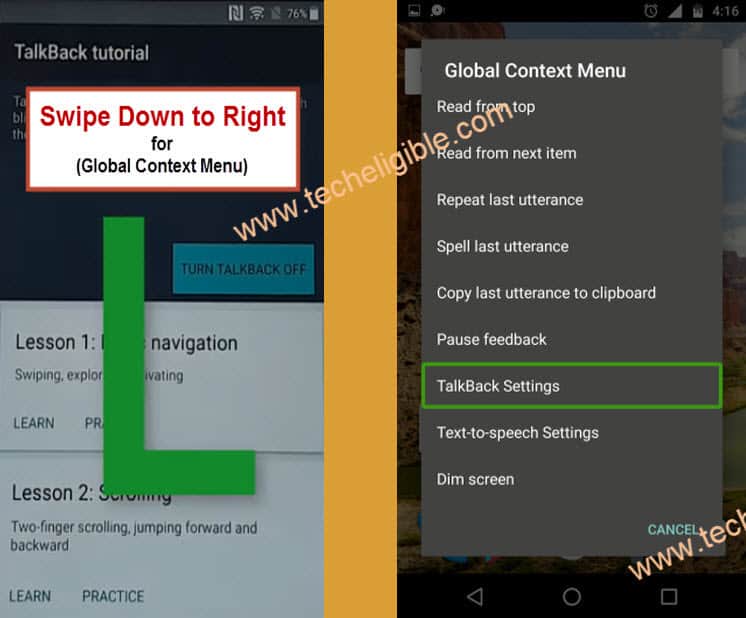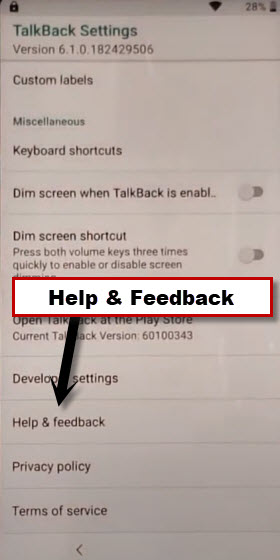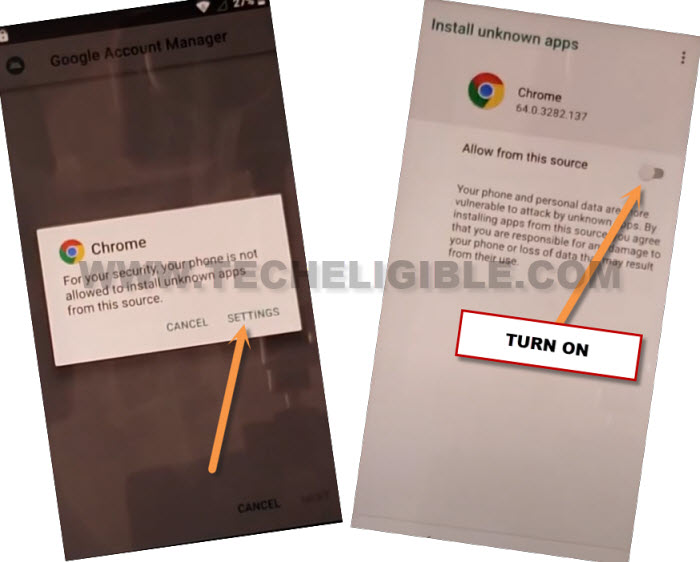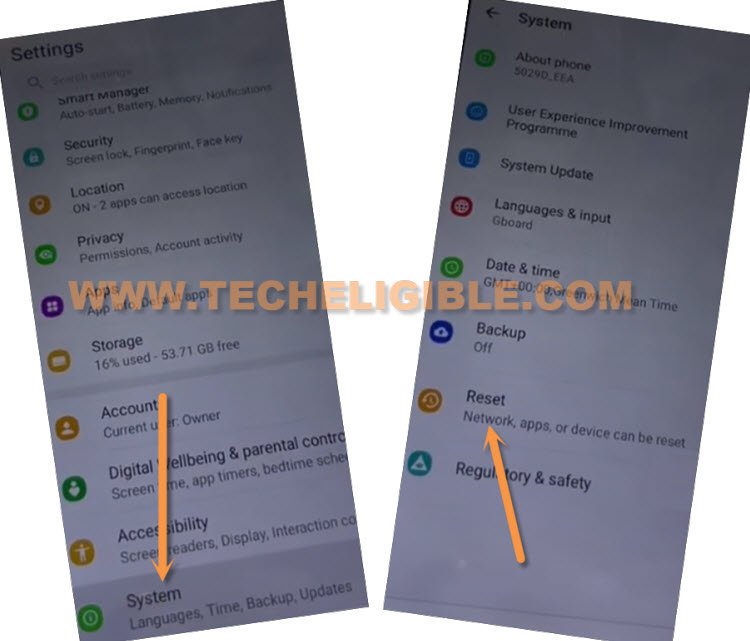Bypass FRP Account Alcatel 7 Android 8 Without PC
You can fix up FRP problem from your device just by Bypass FRP Account Alcatel 7 (Android 8) with the help of installing (Account Login) application. Through this app, we can sign in with new google account on this phone, after that, you can easily access to the device main Home-screen without signing in with forgotten account.
Note: Do not try this frp method on a stolen phone, this is a serious crime, if you are trying to bypass frp on a stolen phone, you may also be jailed, this process is for device owner and for educational purpose only.
Let’s Start to Bypass FRP Account Alcatel 7:
-Connect WiFi first, after that, go back to “Hi there” screen.
-From there, go to > Vision Settings > Talkback > Turn on (Talkback feature from there).
-You will be displayed a (Talkback tutorial) page, just draw “L” shape on that screen by swipe down and then, swipe right.
-From “Global Context Menu” popup, double tap to “Talkback Settings”.
-Let’s switch off talkback now just through long hold
-You will see popup window, just double tap to “Use Shortcut” option.
-After that, long hold again both buttons (Volume UP + Down) simultaneously. After that, you will have a flash message of (Accessibility Shortcut turned talkback off).
-Go down, and tap on “Help & Feedback”.
-Go to > About Switch Access for Android > Play Video > Tap video title.
-You will be redirected to chrome browser, just hit on > Accept & Continue > No thanks.
-We will have search bar at the top of the google chrome browser.
Download FRP Tools:
-Search in top search bar with “Download frp tools“, and visit our site searched result.
-Go down and download from frp tools page “Google Account Manager 6.0“.
-Once the downloading process is done, you will have a “Open” option at the bottom of screen, just tap on that “Open” to start installing this app.
-From popup window, go to “Settings”, and turn on “Allow from this source” option. So that, you could easily install new application on Alcatel 7 phone.
-Tap to “Back” arrow from bottom of the screen, you will get back to (installing) screen. Just tap to > Install > Done. The google account manage has been installed successfully.
-Go back to (Download FRP Tools) page again.
-Download “Account Login” application.
-Once the downloading process is done, you will have a popup window at the bottom again, just tap to “Open” to access installation page of the app.
-Tap to > Install > Open.
Add New Gmail Account to Bypass FRP:
-You will be redirected on (Google Sign in) page. We can sign in with any our desire google account to Bypass FRP Account Alcatel 7.
-Hit on > 3 dots icon > Browser Sign-in.
-Sign with any google account, that, you want add in your Alcatel phone.
-After setup new google account successfully, let’s restart Alcatel 7.
-The new google account has been added successfully, just complete the device setup wizard. Thanks for vesting us.
Important Note:
-If you are not afraid of loosing your device, we would suggest you to reset your device completely from device settings. After the device main homescreen, just open device > Settings > System > About. Tap 7 times on (Build Number) enable developer mode.
-Go back “System”, from there, tap to “Developer Option”, and then, turn on “OEM Unlocking” option from there.
-Go back to “System” again, from there, tap to > Reset Option > Erase all data (FACTORY REEST) > Reset Phone > Erase everything. This is how, you can completely perform factory data reset and delete all Gmail account from your device.