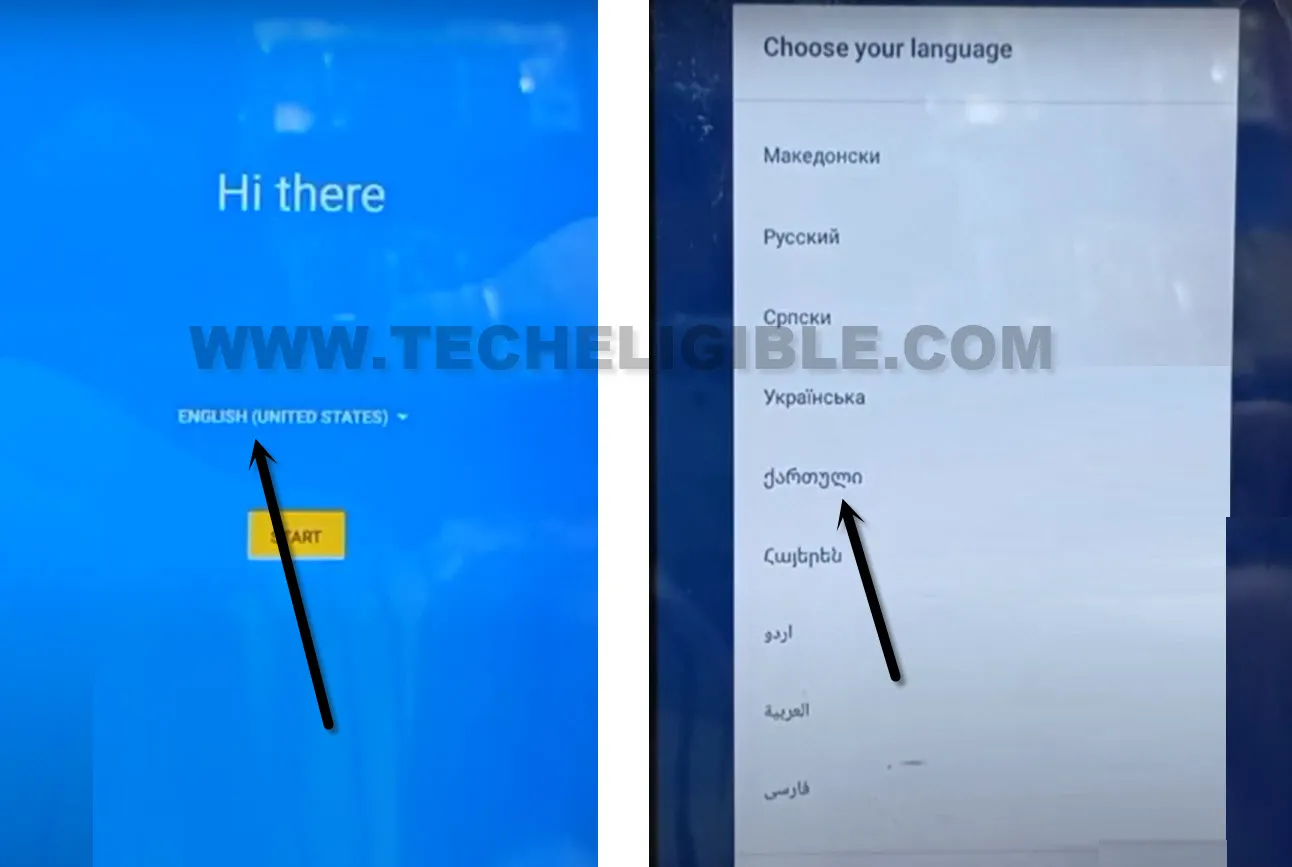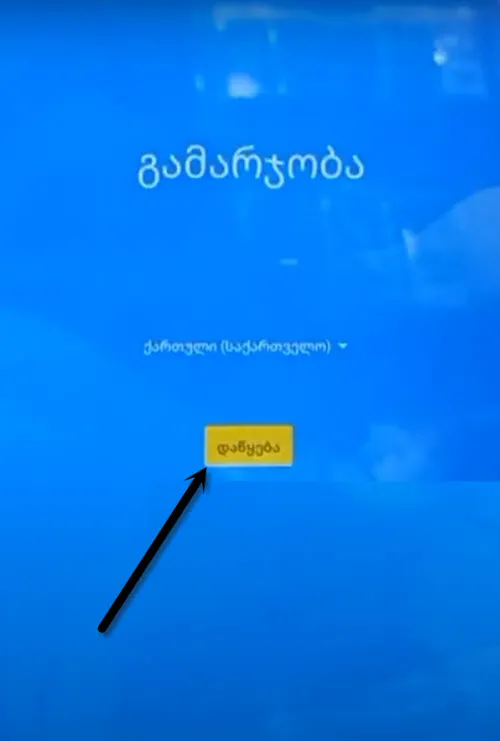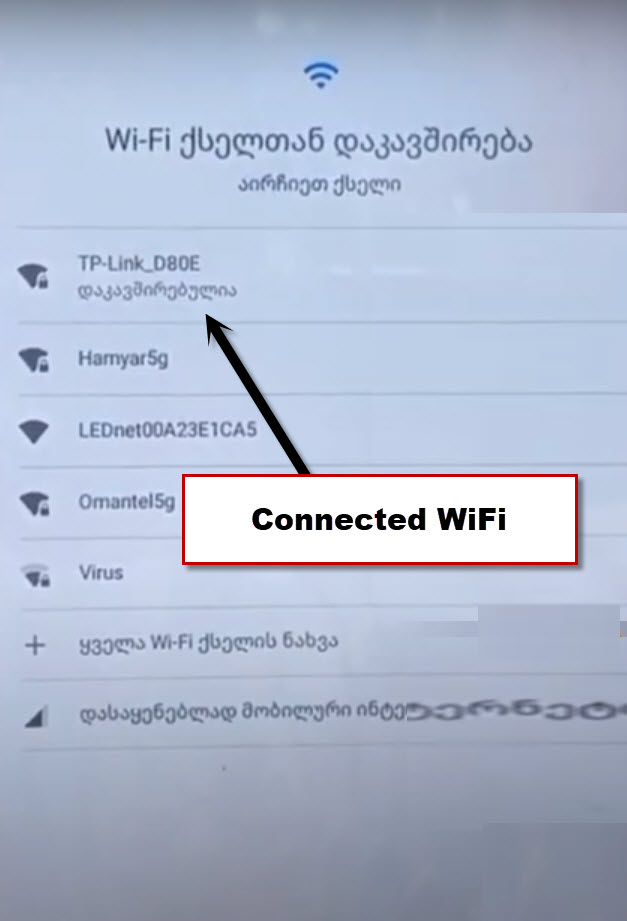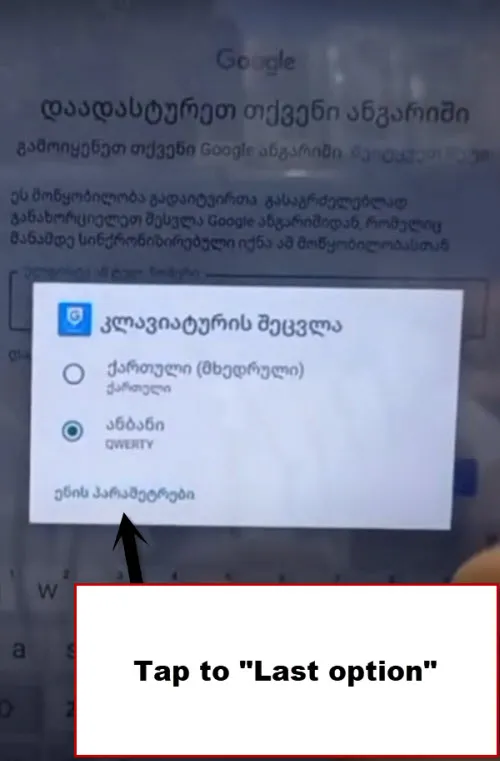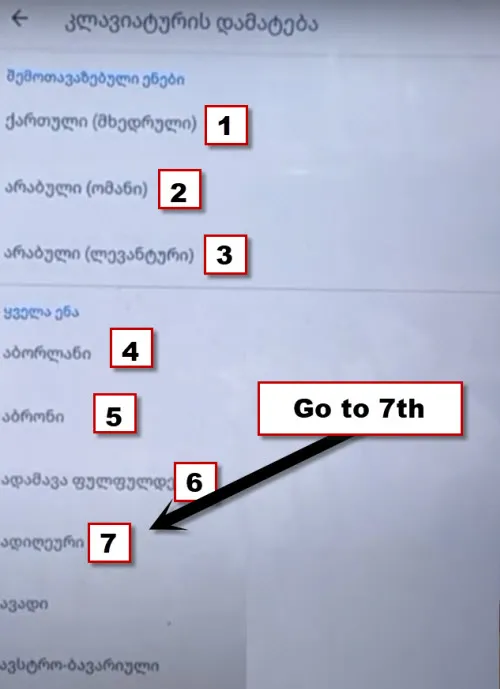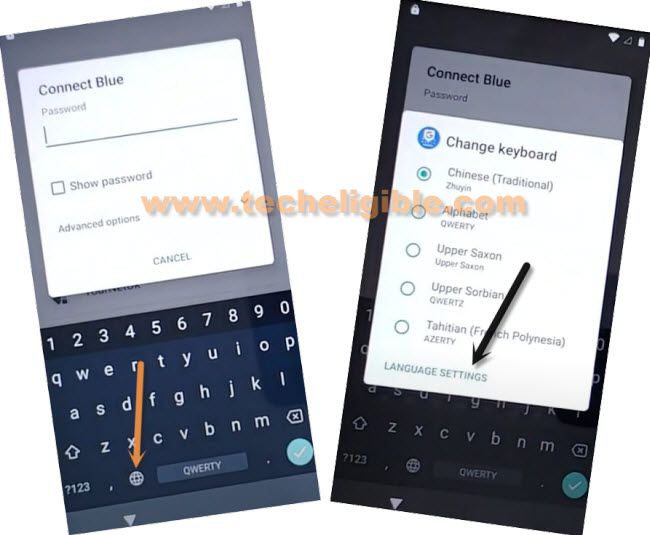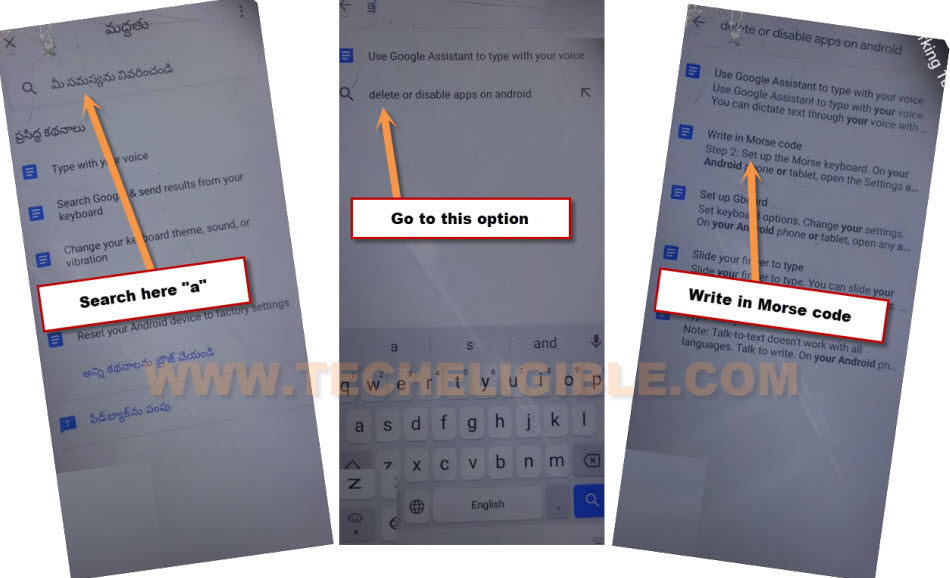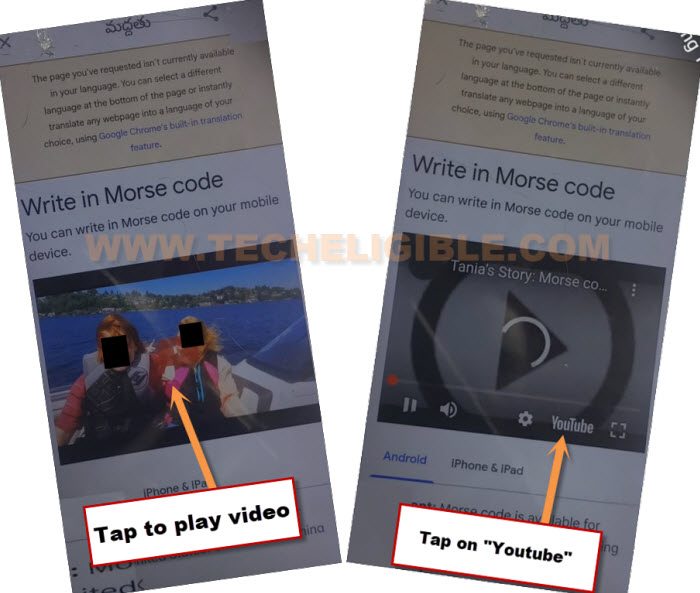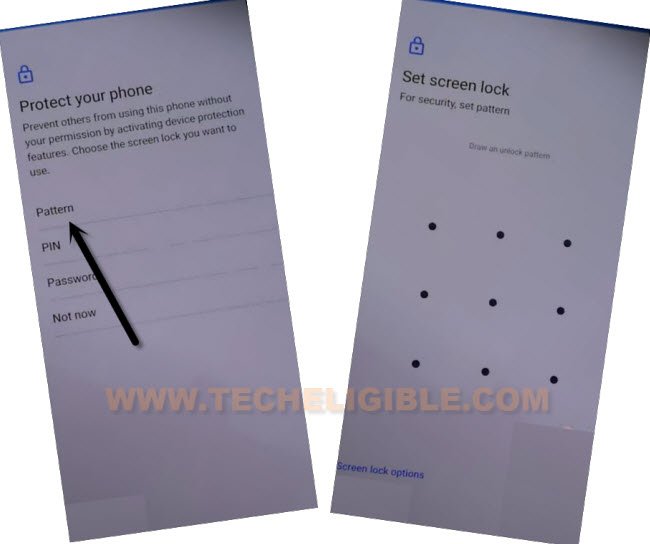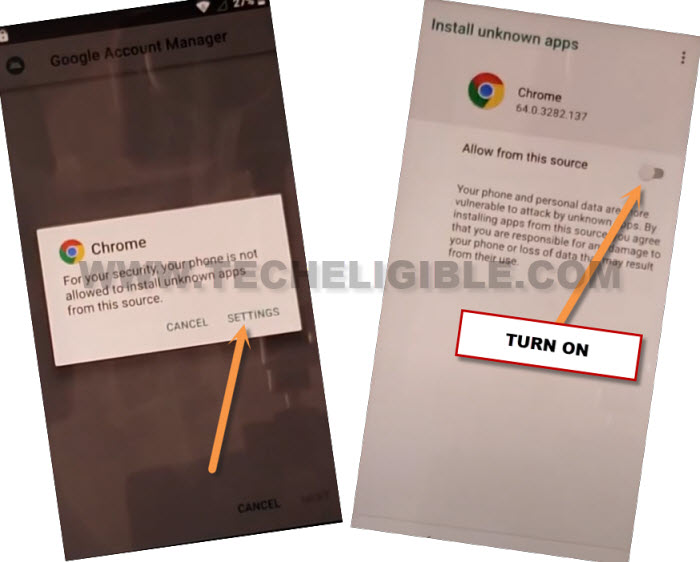Remove FRP Alcatel 3T 8 Android 10 By Setup New Account
If you have a FRP protection on your own Alcatel Tablet, and wanna bypass it completely. So, you can try this latest way to Remove FRP Alcatel 3T 8 (Android 10). We will setup new pattern, and, will also setup new google account with the help of below steps in our Alcatel device. Afterwards, you can easily complete initial setup wizard to use back this Tablet.
Warning: Do not try this frp method on a stolen phone, this is a serious crime, if you are trying to bypass frp on a stolen phone, you may also be jailed, this process is for device owner and for educational purpose only.
Let’s Start to Remove FRP Alcatel 3T 8:
-First of all, connect WiFi. and go back to first (Hi there) screen.
-Change your device language same as shown in below screen shot.
-After that, go to “Yellow” option, from there, tap to “Next”. After that, hit on “Bottom left option”.
-You will reach on (Connect to WiFi) screen.
-Tap on your “Connected WiFi name”, and then tap to > Bottom Right > Bottom left.
-We have successfully reached on (Google Sign in) page.
-Tap over “Email or phone” field tab to bring keyboard.
-After that, long hold on “World icon” from keyboard.
-Tap over “last blue option” from popup window.
-Tap on “Center blue” option from there.
-After that, tap to “7th number” option from there. Hit on “Bottom right blue” option.
-Go all the way back to first (Hi there) screen. Change your device language to “English” to Remove FRP Alcatel 3T 8 .
-Let’s go to (Google Sign in) screen by tapping on > Start > Next > Don’t Copy.
-Hit on (Email or phone) field tab to bring keyboard, from there, long tap on “World icon”, after that, go to “Language settings”.
-Tap to “Add keyboard”.
-Hit on any arrow indicated language name from there, let’s hit on “Albanian”, because this has an arrow icon.
-Go to > 3 dots > Help & Feedback.
-Tap on “Describe your issue”. Tap once on “World icon” to change keyboard language to (English.
-Search there “a”, after that, tap to “delete or disable apps on android”.
-Tap on “Write in Morse Code”.
-Tap on “Video” to play it, and then, tap to “Youtube” from video screen to access youtube website.
-Go on > Accept & Continue > No Thanks.
-Congrats, you are now inside your device google chrome browser.
Create new Pattern Lock Setup:
-Search in browser “Download FRP Tools“. After that, go to 1st searched result same as shown below.
-Go down and tap on “Setup Pattern Lock” to Remove FRP Alcatel 3T 8 .

-Tap on “Pattern”, now draw your pattern twice time, and then tap on “Confirm”.
-After that, tap on > Yes I’M IN > Understood.
Let’s Sign in with New Google Account:
-By tapping on back arrow, just go back to (Google chrome browser).
-Search in top search bar with “Download frp tools“, and visit our site searched result.
-Go down, and download from there.
⇒ Google Account Manager 9.
⇒ Account Login.
-Once the downloading process is done, just go to top of the frp tools page. Go to > 3 dots > Downloads.
-After accessing to download folder, let’s install both applications one by one to Remove FRP Alcatel 3T 8.
-Tap to > Google Account Manager, from popup window, hit on “Settings”. Turn on option from there of (Allow from this source).
-Hit on “Back Arrow” from bottom, now tap to > Google Account Manager > Install > Done.
-Tap over > Account Login > Install > Open.
Add New Gmail Account to Bypass FRP:
-You will be redirected on (Google Sign in) page. We can sign in with any our desire google account to Remove FRP Alcatel 3T 8.
-Hit on > 3 dots icon > Browser Sign-in.
-Sign with any google account, that, you want add in your Alcatel phone.