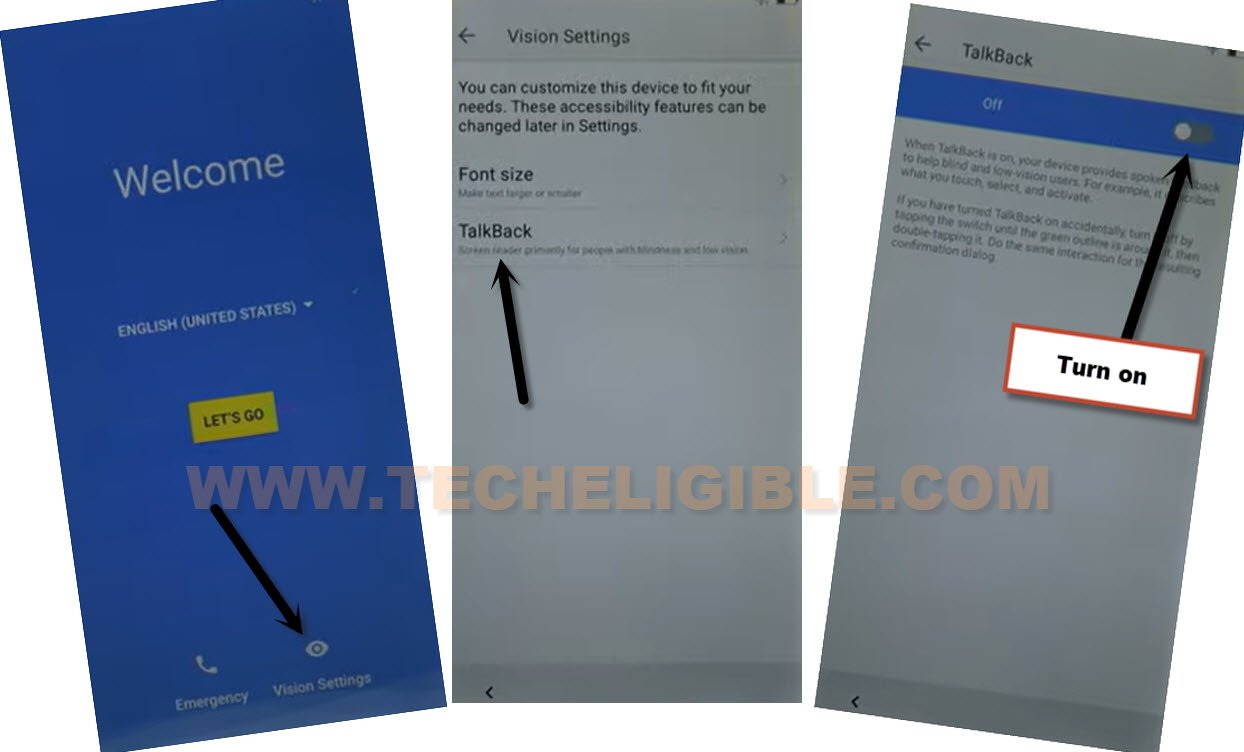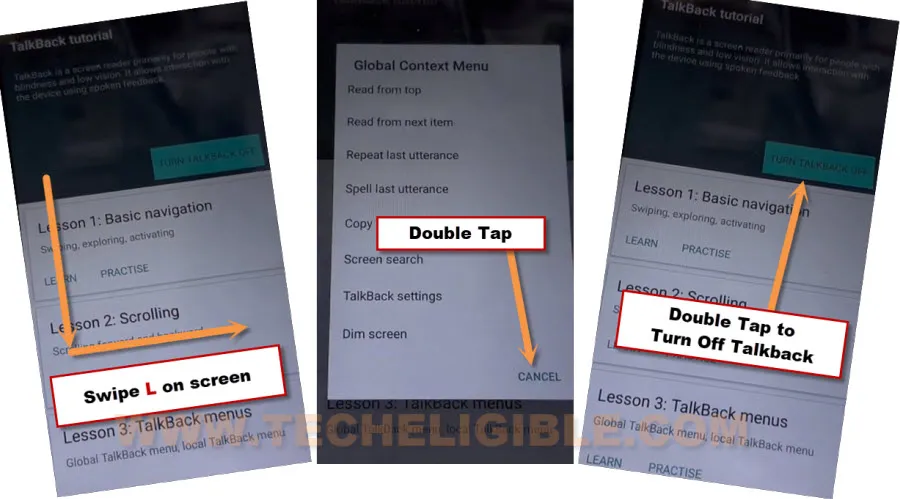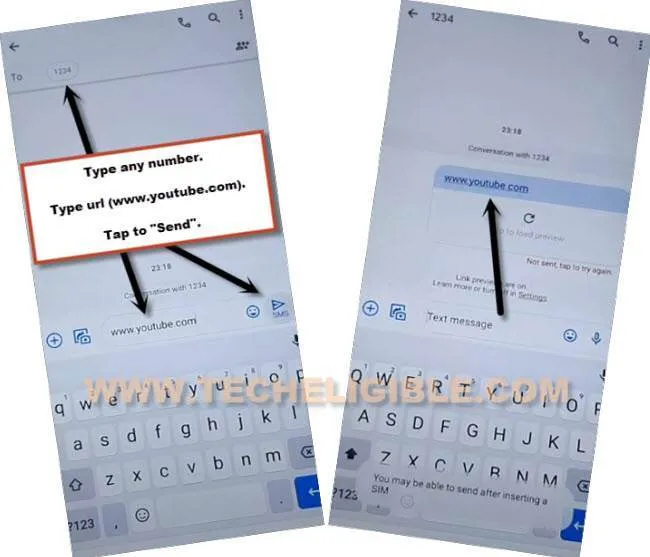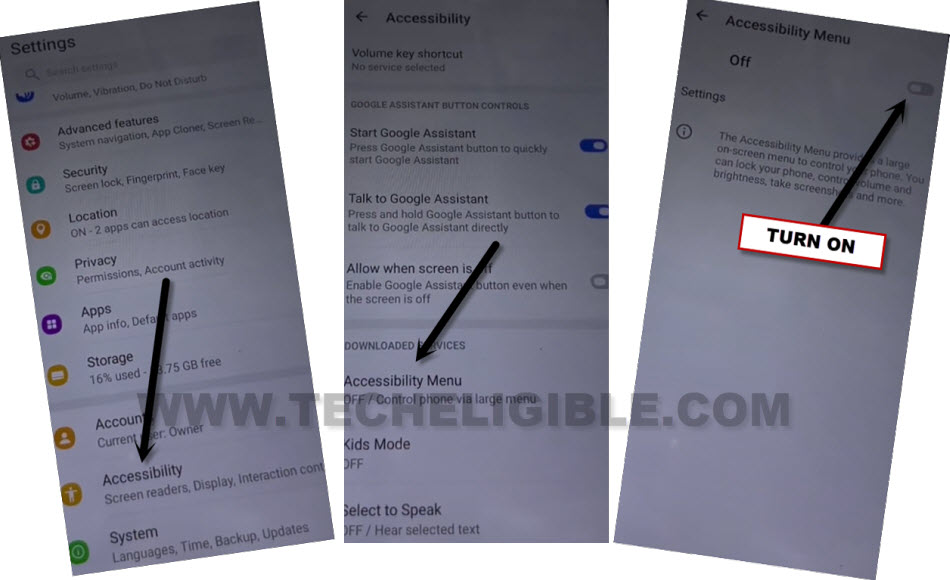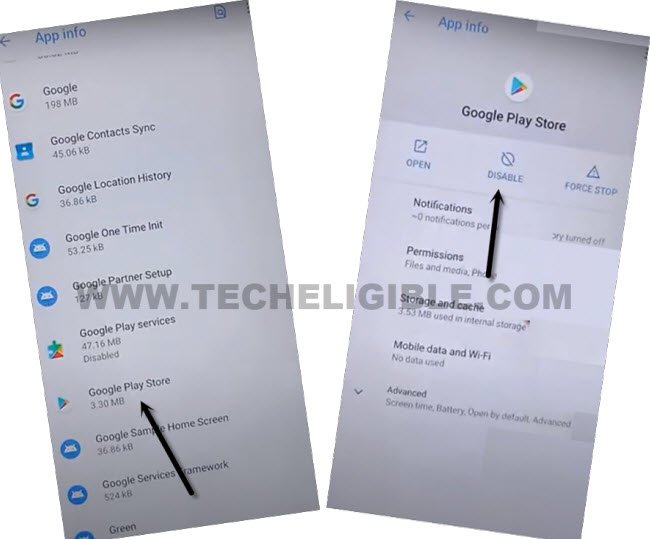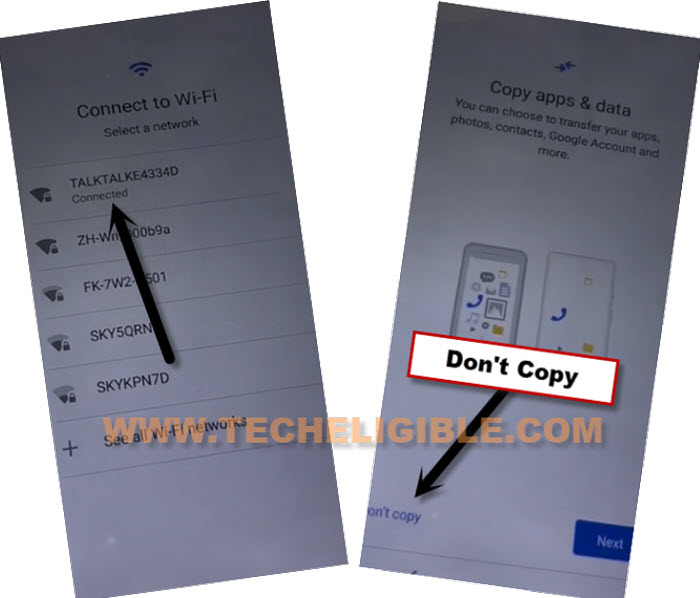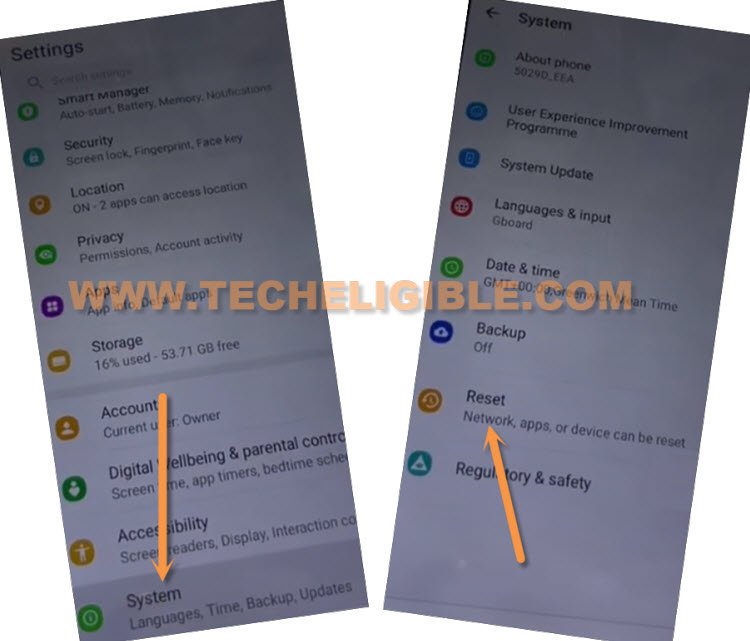Bypass FRP Alcatel 3L by New 2024 Method Without PC
If you are still unable to find out perfect way to Bypass FRP Alcatel 3L. You can follow up easy steps from here to get back your device. We will access to the device settings just by using talkback feature, and disabling (Google Play Services) app. After that, from settings, we will perform factory data reset operation to delete previously synced google account.
Note: We highly recommend you to apply this method only on your own device, if you are not owner of Alcatel 3L, or you found this from some where, you must return this device to its real owner.
Let’s Start to Bypass FRP Alcatel 3L:
-Turn on phone & Connect WiFi first.
-Go back to first (Hello) page. From there, hit on > Vision Settings > Talkback > Turn on.
-You will be shown (Welcome to Talkback) page, just swipe “L” shape on screen by swipe down to right.
-After that, from popup window, double tap on “Cancel” option.
-Double tap on “Turn Talkback Off” option.
-Go all the way back on (Hello) screen. Tap to > Start > Skip > Don’t Copy.
–Tap to > See All WiFi Network > Add New Network.
–Tap to > Mic icon > Deny.
–Tap to > Mic icon > Deny & Don’t Ask Again.
–Tap to > Mic icon > Allow.
–Go to “Permission”, and hit over “Search icon” from top corner.
-Search there with “Ab”, from searched result, tap to “Learn more about chat feature” to Bypass FRP Alcatel 3L.
-After that, hit on “Learn more” link from there.
-Tap over “Share” icon from top right corner of the screen.
-Tap on “New Message” app icon. After that, tap again on “New Message” from popup window.
Access to Youtube Website:
-Send text message with url “www.youtube.com” to any random number.
-Once the url convert to a hyperlink, just tap on Youtube url to access Youtube official website page.
-Tap to > Accept & Continue > No Thanks.
-The Youtube website will be launched inside google browser.
Access to Settings From Frp Tools Page:
-Tap on top “Search bar”, and search there “Download frp tools“.
-Go to our website 1st searched result same shown in below image.
–Go down and tap to “Access to Device Settings” to Bypass frp Alcatel 3L.

Turn on Accessibility Shortcut Menu:
-From settings, go to > Accessibility > Accessibility MENU > Turn on > Ok.
-After that, you will start having a small (Human icon) at the bottom right corner of your screen.
-Go back on (Settings) page by tapping on “Back Arrow” from top left corner of the screen.
-Go to > Apps > View All Apps.
-Hit on “3 dots” from top right corner, and then tap on “Show System”.
-From app list, find and tap to > Google Play Services > Force Stop > Ok.
-Tap to > Disable > Disable App.
-Go back on (App list) page, from there, find and tap to > Google Play Store > Disable > Disable App.
-By tapping on back arrow several times, just go back on (Connect to WiFi) screen. From there, hit on your “Connected WiFi Name”.
-Wait on (Checking for update) screen, this will complete within few 10-20 seconds. After that, tap to “Don’t Copy” option.
| Note: If your device stuck on (Checking for update..) screen, and the screen do not goes away even after 60-120 seconds wait, then you have to hit on “Human” icon from bottom right corner of the screen, and then, quickly and repeatedly tapping on >Human icon > Assistant > Settings. Until, you successfully reach on (Google Play Services) screen. From google play services screen, just enable google app from there. After that, go back to (Checking for update) screen to complete initial setup wizard. |
-After tapping on “Don’t Copy” option, you may have a popup window of (Android setup keeps stopping), just tap on “Close app” option.
-Tap on > Skip > Finish.
-You will see there a (Vodafone) screen, just tap on > Continue > Skip > Skip.
-Tap few more times on “Continue” option, after that, hit on > Install > Finish.
-From popup window, tap to “Allow” 4-5 times. After that, you will be inside your device main home-screen without signing with old google account.
-We have to perform data factory reset on this phone to delete forgotten google account and setup new FRP protection.
-Swipe down from top to bring notification bar, hit on “Settings” icon from top corner of the notification.
-From settings, go to > System > Reset > Factory Data Reset.
-Tap on “Reset Phone”, after that, tap on “Erase Everything”. The device will auto restart. After that, you will be able to complete initial setup wizard easily. Because, you are all done from Bypass FRP Alcatel 3L. Thanks for visiting us.