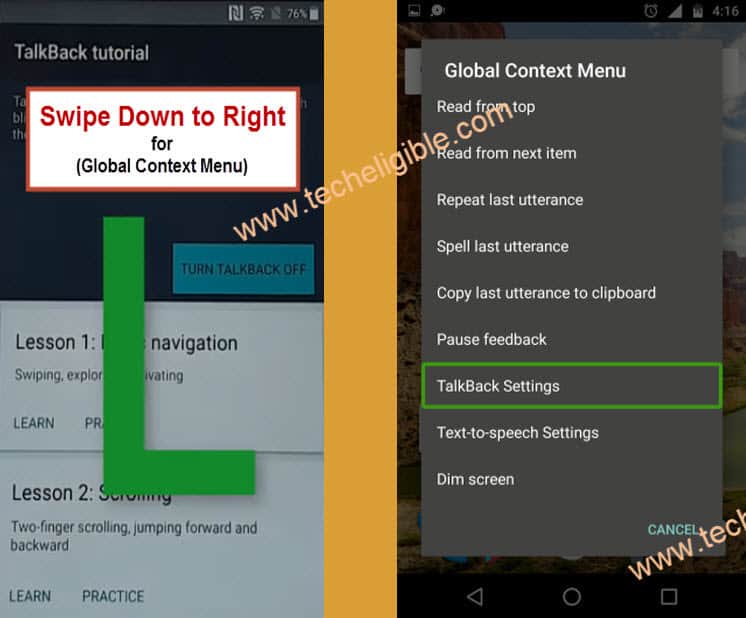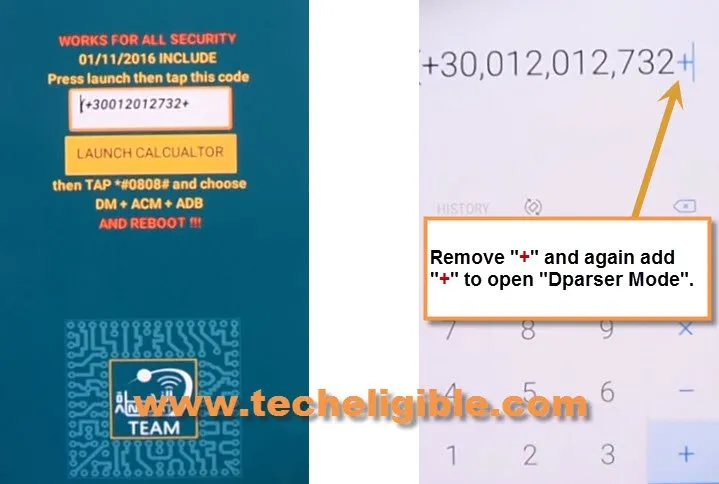How to Bypass FRP Samsung Galaxy 2018 Security Patch [Android 7.X.X]
You can now easily Bypass FRP Samsung Galaxy 2018 security patch level device, this method is almost for all latest security patch level Samsung galaxy devices, through this latest method, you don’t to flash your device to enable “ADB Mode”.
You can enable “ADB Mode” simply by installing an app, that would open calculator, and you can open easily “Dparser Mode” to enable ADB option.
Note: This method is for all latest Samsung 2018 Security Patch level device & for Galaxy S8+ and S8 CLICK HERE TO BYPASS FRP
Let’s Begin to Bypass FRP Samsung Galaxy 2018:
-First we need to enable “Talkback Feature” to Bypass FRP Samsung Galaxy 2018 security patch level.
-Press “Home Button” 3 times to enable talkback feature.
-If your device does not have “Home Button”, then long tap with your two fingers on screen until talkback enable.
-Once “Talkback Feature” enable, you will see “Talkback Tutorial” screen.
-Double tap on “Talkback Settings”.
-Press “Home Button” key 3 times to disable talkback feature or press & hold (Volume UP + Down) keys together.
-Now go to “Help & Feedback” option.
-After that go to “Get Started with Voice Access”.
-Tap on youtube video “Play icon”, after that tap on “Clock icon”.
-You will be redirected to “Google”, you will be able to see “Google Search Bar” there.
Download FRP Tools:
-Type in search bar “Download Samsung FRP Tools Techeligible“.
-Open first search result as shown in below image.
-Download from there “Dparser Mode Calculator“.
-Once downloading finish, tap on “Bookmarks > History > Download History”.
-Tap on “Smasung Dparser Mode” apk app to install it.
-You will see a popup error of “Installation Blocked”, just tap on “Settings”.
-Enable “Unknown Sources” from there.
-Now install & open apk app.
-You will see “Calculator” on your screen.
-Long tap on “Code” and copy that code”.
-After that, tap on “LAUNCH CALCULATOR”.
-Calculator will be launched, now past copied code there.
-Remove “+” sign and then add again “+” sign.
-You will be redirected to the “DRParser Mode”.
-Type code there “*#0808#“.
-Select option “DM + ACM + ADB”, and then tap on “REBOOT”.
-Go to your “Computer Browser”.
-Type in google search bar “Download FRP Tools“.
-Open most relevant search result.
-Download from there “Samsung FRP Helper V0.2” as well as “SAMSUNG USB Driver“.
-Once downloading finish, install “Samsung USB Driver”.
-Turn off “Antivirus” Software.
-Extract and open “Samsung FRP Helper” to Bypass FRP Samsung Galaxy 2018.
Connect Samsung Galaxy to Computer:
-Make sure device is turned on.
-Connect device to computer by micro USB Cable.
-Now you will get popup on your device screen of “Allow USB Debugging” just tap on “OK”.
-Click on “SCAN”, and select correct “COM Port” of your device.
Note: COM Port you can verify by going to your device manager.
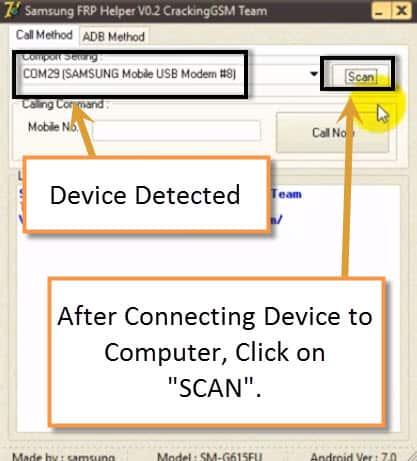
-Click on “ADB Method”, and then click on “REMOVE FRP” button.

-Wait until frp unlocking process finish.
-After that restart your device, and complete initial setup.