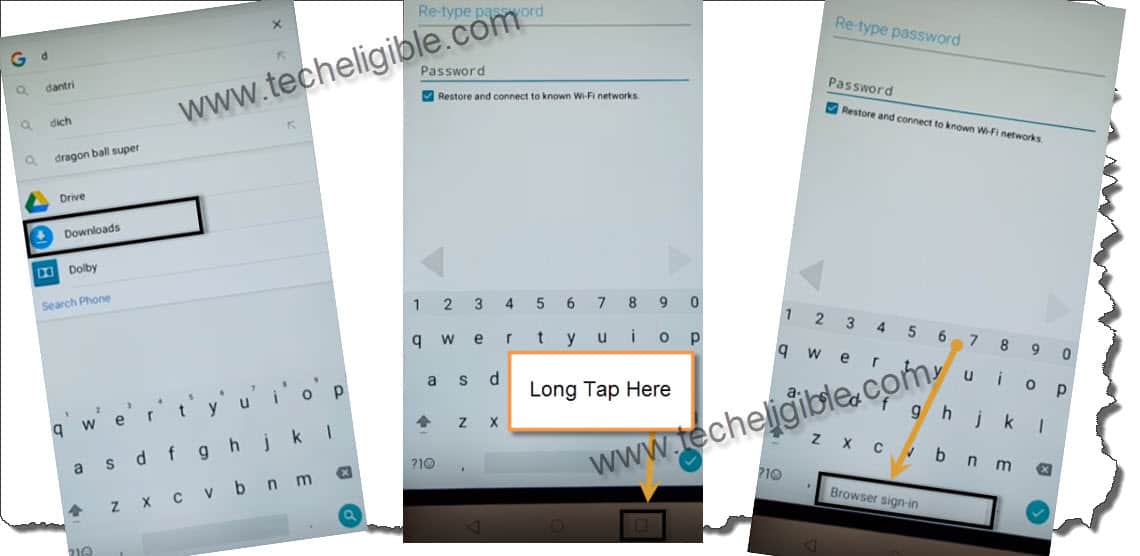How to Bypass FRP Lock Lenovo Phab 2 Android 6.0 [Updated Method]
This is the updated and easy method to Bypass FRP Lock Lenovo Phab 2 Android 6.0, this method can also be tried with any lenovo device but should have android 6.0 version, follow bellow steps carefully and bypass google account from lenovo phab 2 device easily.
Note: This me is tested successfully with “Lenovo PB2-650M, Android 6.0, Sec Patch July 5 2017“.
Let’s Bypass FRP Lock Lenovo Phab 2:
-Make sure “Wi-Fi” is connected to your Lenovo Phab 2 device.
-Go to “Verify Your Account” screen, and tap on “email or phone” filed, and type there at least 5-6 characters.
-Long tap on your typed text, so that “Cut, Copy, 3 Dots” options appear there.
-Tap on “3 Dots”, after that tap on “ASSIST”. (Google will open).
Note: If “ASSIST” option did not work, then try below steps. If “Assist” option has opened google, then skip some steps from below, and start following from “Download FRP Tools” heading.
Follow Below Method to get ASSIST:
-Go back “Wi-Fi” screen.
-Tap on “Add Another Network” from below.
-Type there something in SSID Field, and then long tap on your typed, so that (Cut, Copy, Share, 3 Dots) appear.
-Tap on “3 Dots”, after that tap on “ASSIST”, i hope this time “Assist” will work, and will open “Google”.
Download FRP Tools:
-Type “Chrome” in search bar, and tap on “CHROME ICON” to open google chrome browser.
-Now type “Download FRP Tools“, and open most relevant search result. (See Below Image)
-Download from there “Google Account Manager 6.0“, and “Account Login” apk apps. (See Below Image).
-Once downloading finish, go back to “GOOGLE” by tapping on back key.
-Now type in search bar “Download”, and then open “Download Folder” from there.
-Tap on “Google Account Manager” app, which you have downloaded already.
-After that tap on “Settings” from installation blocked popup, and then enable “Unknown Sources”.
-Now again tap on “Google Account Manager 6.0”, and then tap on “Install”, after that “Done”.
-Tap on “Account Login” app, after that “Install”, and then tap on “OPEN” to open frp bypass app.
Add Gmail Account:
-Long tap on “Overview Button”, after that you will be able to see “Browser Sign-in” bottom on your screen.
-Tap on “Browser Sign-in”, after that you will be redirected to “Chrome Browser Sign in page”.
-Type your valid gmail id there to Bypass FRP Lock Lenovo Phab 2.
-After that, reboot Lenovo Phab 2 by pressing power key.
-Complete Initial setup to access Lenovo Phab 2 smartphone, congrats you have finished successfully to Bypass FRP Lock Lenovo Phab 2.
Read More: