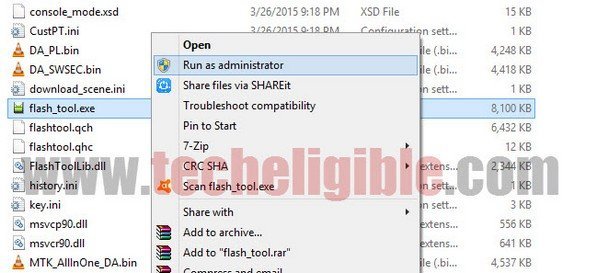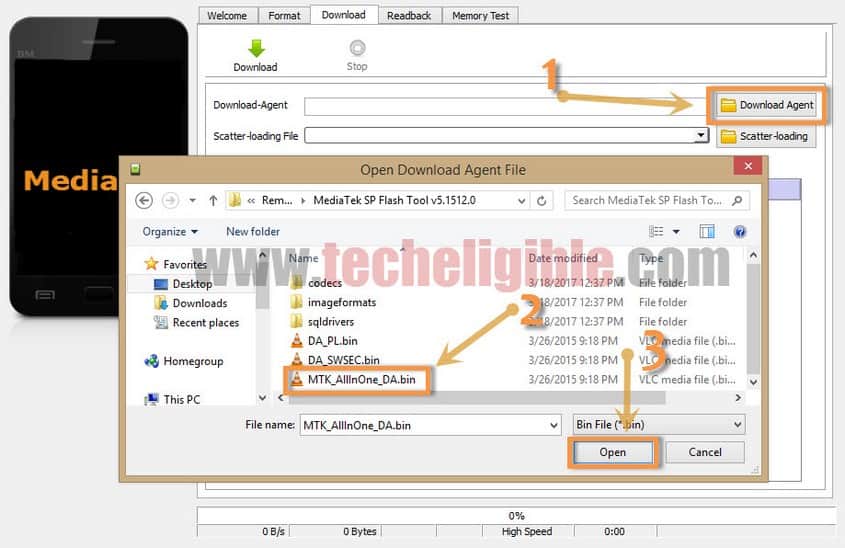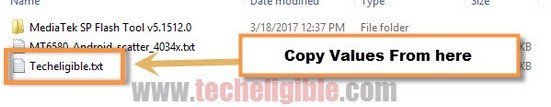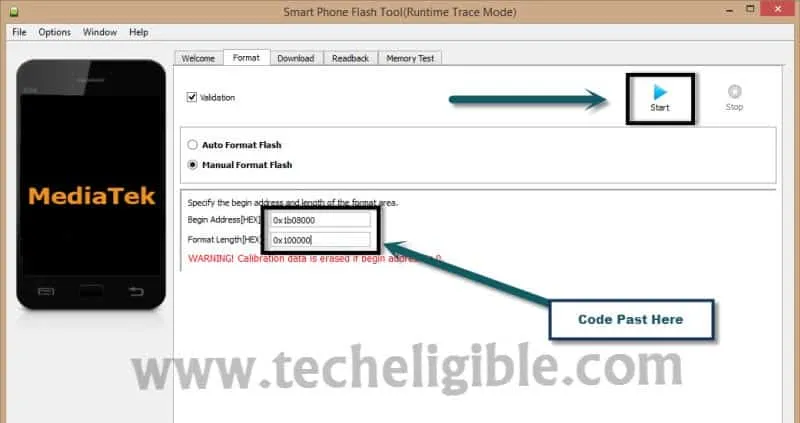Bypass Google Account FRP ZTE BLADE V8 LITE Nougat 7.0 By Software
If you have forgotten Gmail account and after soft reset, you are unable to access your device, so you can easily Bypass Google Account ZTE BLADE V8 LITE, because you can’t access your device until you unlock frp lock. factory reset protection actually prevent device to compromise with thief, but this method is only for device owner.
Warning: This method is only for DEVICE OWNER.
Note: This method has successfully been applied on ZTE BLADE V8 LITE (V0820), Android 7.0.
Let’s Start to Bypass Google Account ZTE BLADE V8 LITE:
⇒ Download frp tools in computer from below.
SmartPhone Flash Tool
⇒ Extract downloaded tool.
⇒ Go to extracted folder, and open “Flash_Tool”.
⇒ Click on “Download Agent”.
⇒ Give file path of “MTK_AllinOne_DA.bin“, this file exist in same downloaded folder.
⇒ Now click on “Scatter_Loading”.
⇒ Give file path of “MT6750_Android_scatter” file, as shown in below image.
⇒ Select “Validation”, and also select “Manual Format Flash”.
Copy & Past Codes in Software:
⇒ Go to extracted folder “Techeligible.txt” to copy codes.
⇒ Copy codes from there, and past into software “Begin address” and in “Format Length”.
⇒ After pasting both codes successfully.
⇒ Click on “Start” button to Bypass Google Account ZTE BLADE V8 LITE.
Connect ZTE V8 Lite to Computer:
⇒ Switch off device
⇒ Insert one end of “USB Cable” to computer Port.
⇒ While pressing “Volume UP” key, insert 2nd end of USB cable to ZTE V8 Lite port.
Note: While pressing “Volume UP”, connect device to computer.
⇒ Wait until you see “Format OK” sign
⇒ Now disconnect your device.
⇒ Switch on device.
⇒ Complete initial setup.
⇒ Add valid Gmail account by going > Settings > Add Account.
Thanks for visiting us, if you have any question regarding this topic, you can ask in below comment box.
Read More: