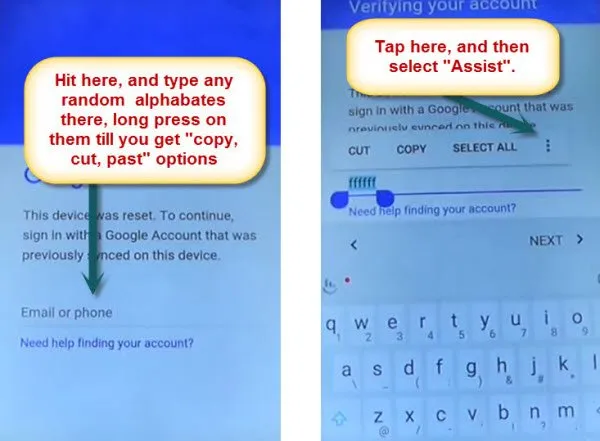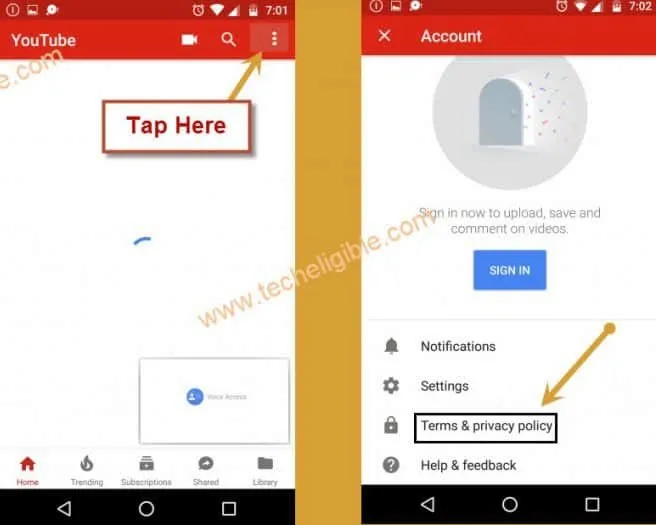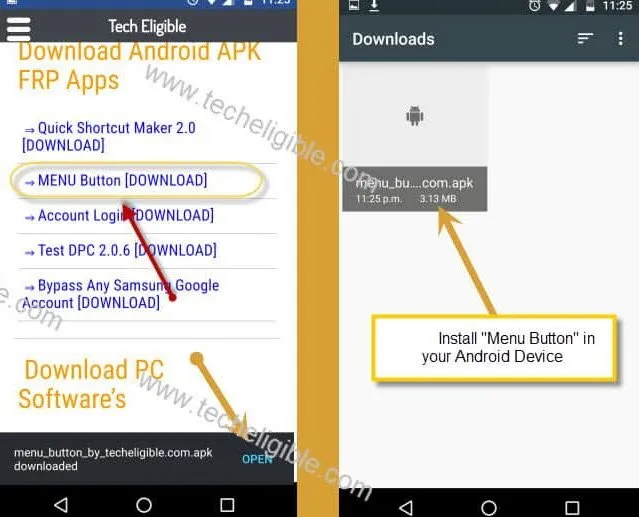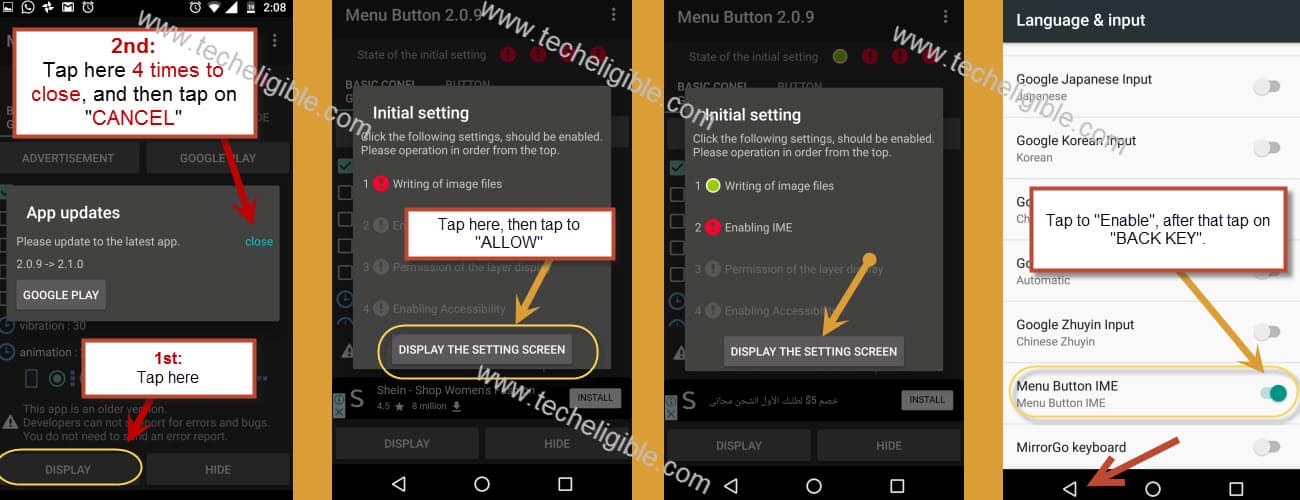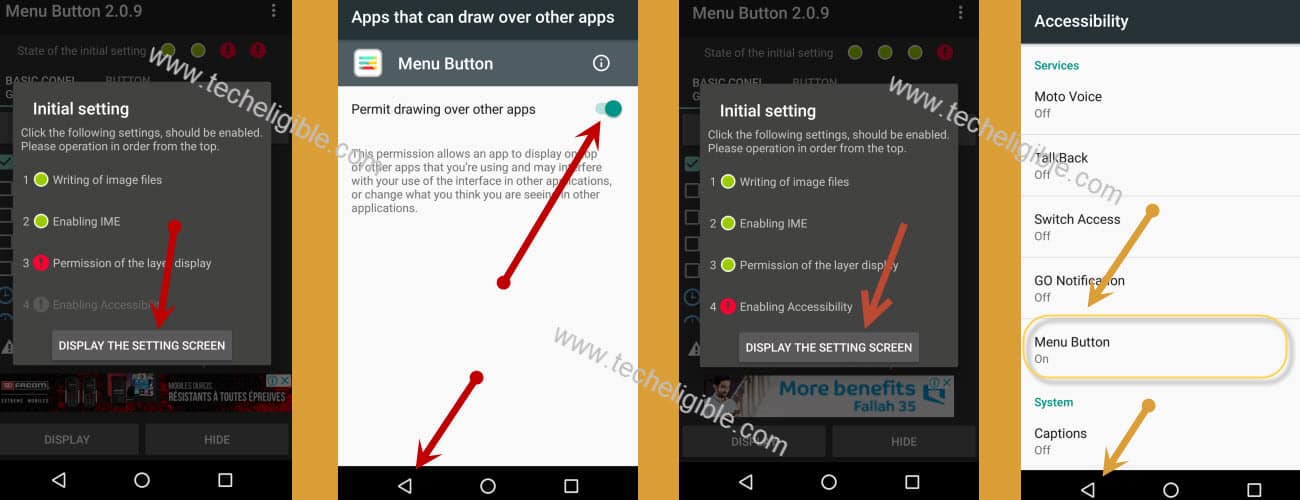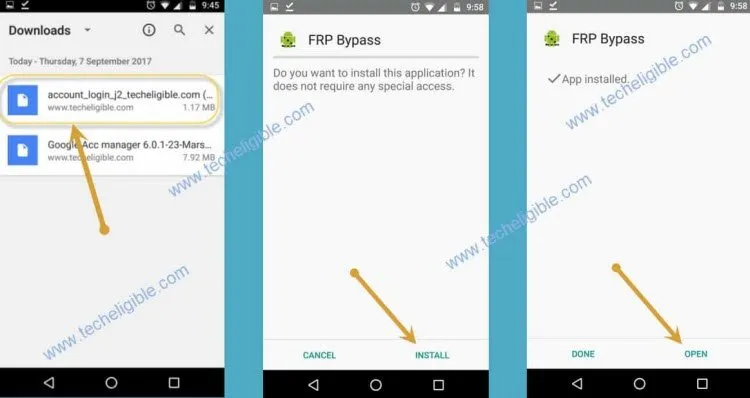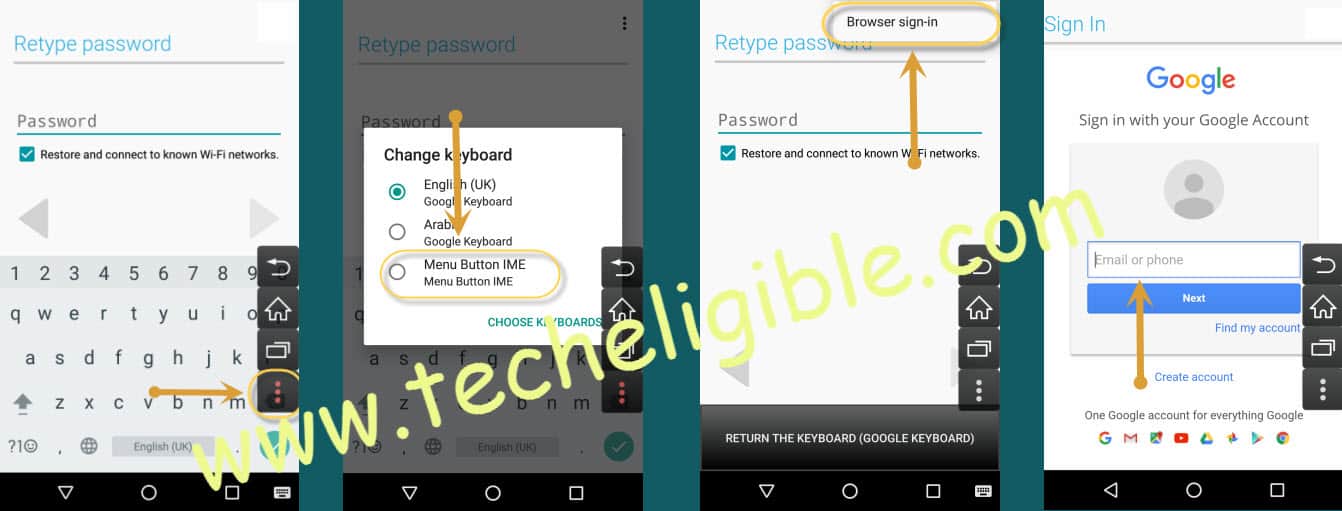Bypass Google Account FRP: ZTE V7 | ZTE Blade Android 6
This best method will help you to Bypass Google Account ZTE V7, If you are unable to access your device because frp lock, so you can easily bypass it just by installing some frp bypass apk apps, and then add new Gmail account, after that you wont be asked to enter previously synced Gmail account, This method has successfully been tried with ZTE Blade V7 Android 6.0, you can also try our latest method to bypass frp ZTE Majesty pro where talkback method is not working.
Warning: This method is only for Device Owner.
Let’s Start to Bypass Google Account ZTE V7:
-First of all connect “Wi-Fi” to your ZTE V7.
-Now go back to “Welcome Screen”.
-Go to “Verify Your Account” screen.
-Tap on “Email Field”, and type there “Techeligible”.
-After that, long tap on your typed text, and then you will get some options.
-Tap on “3 dots”, and select “ASSIST” option to Bypass Google Account ZTE V7.
-Tap on “No Thanks”.
-Now you will be redirected to “GOOGLE APP”.
-Type in search bar “Youtube”, and go to YOUTUBE.
-Now select > Got it > Not Now > Later.
-Once you access to “YOUTUBE”, just tap on “3 dots” from top right corner, and select “Privacy Policy”
-Select “CHROME”, and then tap on “Always”.
-Tap on > Accept & Continue > No Thanks.
-Perfect, you’ve accessed to Chrome Browser.
Download MENU Button:
-To Successfully Bypass Google Account ZTE V7, we have to install “MENU Button App”.
-Type in search bar “Download FRP Tools“.
-Go to first search result from there as shown in below image.
-After that, download from there “MENU BUTTON” app.
-Wait until downloading finish, and you will see bottom popup, just tap on “OPEN”.
-Tap on “MENU Button” app to install it to Bypass Google Account ZTE V7.
-You will get popup window in “Installation Blocked”, just tap on “Settings”.
-Enable “Unknown Sources” from there.
-Tap on “Back Key” to go back.
Install MENU Button to Bypass Google Account ZTE V7:
-Tap on “MENU BUTTON”, and then tap on “Install”.
-Once installation finish, just tap on “OPEN”.
-Now tap on > Display > Display the Setting Screen > Allow.
-Again tap on “Display the Setting Screen”, and then enable “MENU BUTTON IME”.
-After that, again tap on “Display the Setting Screen”, and then enable “Permit Drawing Over the App” option from there.
-You have to tap on “Back Key” to go back.
-One more time, you need to tap on “Display the Setting Screen”, and then tap on “MENU BUTTON”, after that turn on “Menu Button” from there.
-Tap on “Back Key” twice time to go back to MENU Button App.
-After that tap on “DISPLAY”, now you will notice that “3 Menu Options” will appear at the right corner of the screen.
-Once you got the “MENU BUTTONS” on right sidebar, just tap on back key and go back to “Chrome Browser”.
-Type in search bar “Download FRP Tools“.
-Go to 1st search result as shown in below image.
-Download from there 2 apk apps “Google Account Manager 6.0 and also Account Login” app to Bypass Google Account ZTE V7.
-Once downloading finish, you will get popup window bottom of screen, just tap on “OPEN”.
-You will be taken to the download folder.
-Tap on “Google Account Manager” and install it.
-After that, go back, and then tap on “Account Login”, and then tap on “Install”, once the installation finish, just tap on “OPEN”.
Add New Gmail Account to Bypass FRP:
-Tap on “3 dots” from “MENU BUTTON”, and select “MENU BUTTON IME”.
-After that, you will see “Browser Sign-in” bottom of your screen, just tap on that.
-Sign in there with your valid gmail account.
-Now you have bypassed google account from your ZTE Blade V7 device, Congratulations.
Read More: