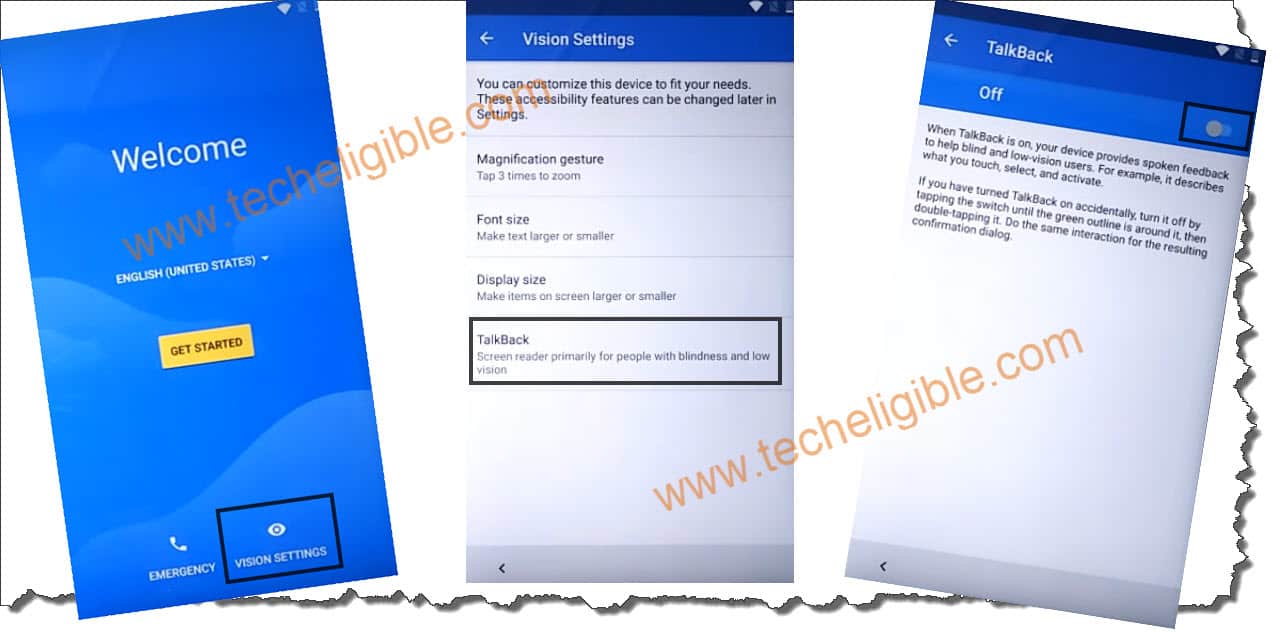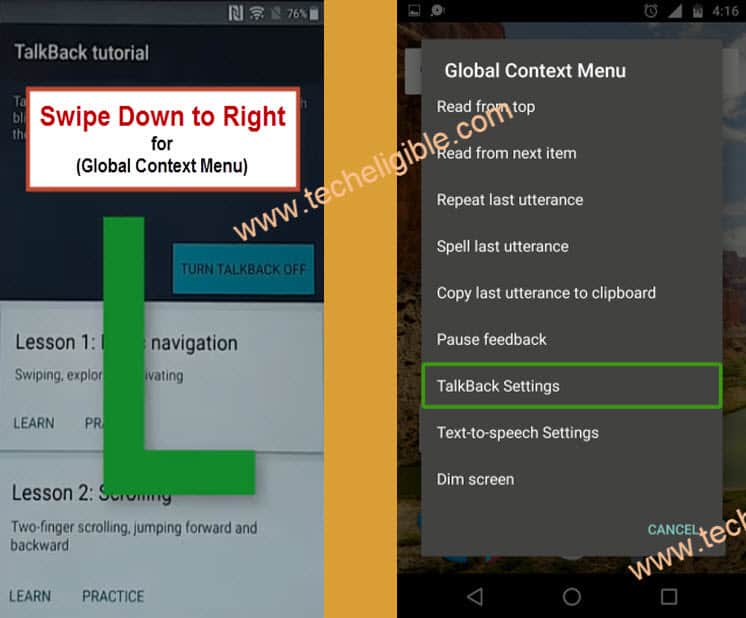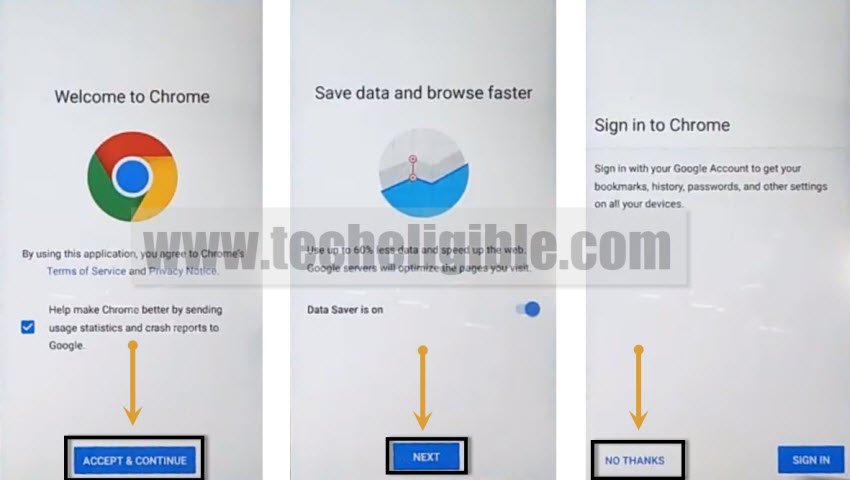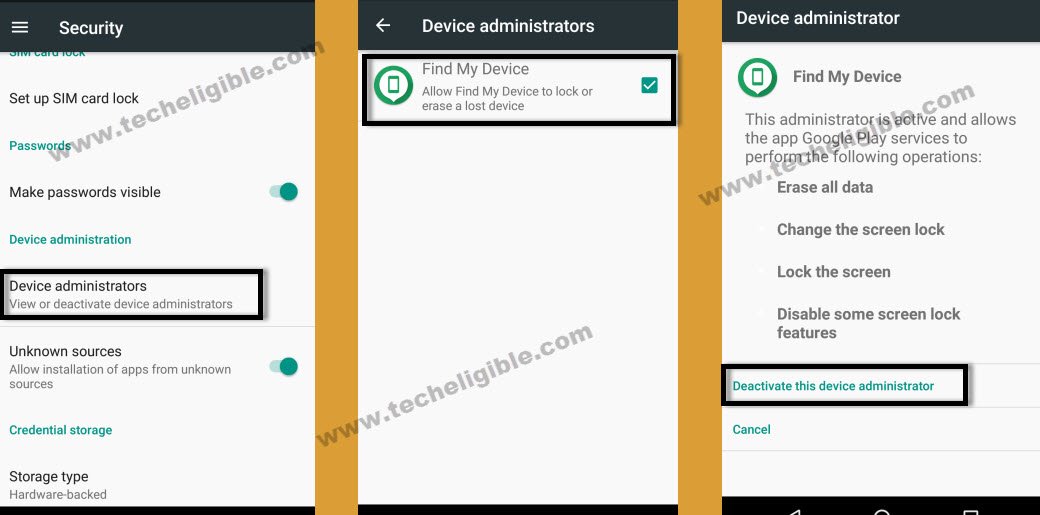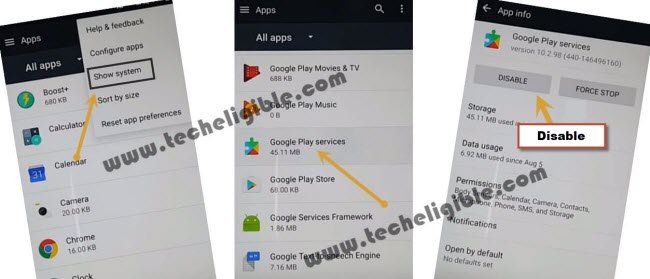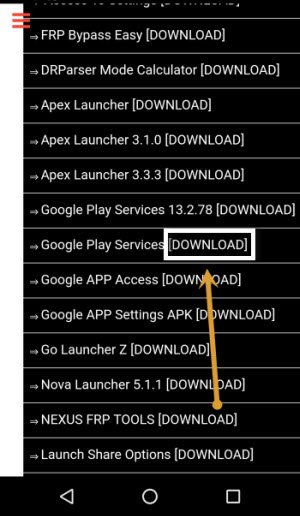How to Bypass Google Account Alcatel 3V Android 8 OREO
There are many people who are getting frp lock on their own android device, just because they hard reset their device or they buy used android device, and once they hard reset it, so they can’t access to device until they enter previously synced gmail account, and same issue is appearing with Alcatel 3V Andorid 8 device, so you can Bypass Google Account Alcatel 3V Android 8.0 device from here, just follow below frp bypass steps to access your Alcatel 3v device home screen and add your own new gmail account to set new frp security lock.
Warning: This method is only for Device Owner.
Let’s Start to Bypass Google Account Alcatel 3V:
-Connect Wi-Fi.
-Go back to first Welcome Screen.
-From bottom, tap on “Vision Settings > Talkback > Enable talkback option from there.
-Once you enable talkback successfully, you will get a popup window of “Talkback Tutorial”.
-Draw “L” on your screen just by swiping Down to Right.
-After drawing “L”, you will see another popup window of “Global Context Menu”, from that window, just double tap on “Talkback Settings”.
-Lets turn off talkback, just by long pressing both (Volume UP + Volume Down) keys together, after that you will see a popup window of “User Accessibility Shortcut”, just double tap on “Use Shortcut” from the popup.
-Now again long press both volume keys for a 5-10 sec until you see a message of “Accessibility Shortcut turned talkback off”.
-To successfully Bypass Google Account Alcatel 3V, we have to access to chrome browser.
Let’s Access to Google Chrome Browser:
-Tap on “Help & Feedback”.
-Now tap on “Get Started with voice access”.
-After that, tap on “Youtube Video Play icon”.
-Wait few seconds, until you get youtube video title.
-Now Tap on “Clock icon” from the youtube video top bar.
-You will see “Welcome to Chrome” screen.
-Just tap on > Accept & Continue > Next > No Thanks.
-Perfect, now we have reached to google chrome browser to Bypass Google Account Alcatel 3V.
-From the chrome browser, we need to download “Go Launcher Z” application to access our Alcatel 3V home screen.
Download Go Launcher Z Application:
-Type in search box “Download FRP Tools“.
-Visit very first search result, that belong to “techeligible.com“.
-Go down & download from there “Go Launcher Z” application.
Note: While downloading Go Launcher App, you may get a popup message of “This type of file can harm your device”, just ignore that and tap on “OK”.
-Wait until downloading finish.
-After that, tap on “3 dots” from top right corner & select “Downloads”.
-You will be taken to the “Download Folder”, where you will be able to see your downloaded go launcher apk app.
-Tap on “Go Launcher Z” app, and then you will get a popup window of “chrome browser”, just tap on “Settings”.
-Enable the option of “Allow From this source”.
-After that, tap on “Back Key”.
-Now tap on “Go Launcher Z” App, after that tap on “Install”, once installation finish, just tap on “OPEN” to access your Alcatel 3v home screen.
-Now we have to disable some application from our Alcatel 3V device.
Disable Alcatel 3V Applications:
-Go to “MEUN”.
-Tap on “Setting Gear icon” to access alcatel 3v settings.
-Tap on “Security & Location”, after that tap on “Device Admin Apps”.
-After that tap on “Android Device Manager or Find My Device”, and then tap on “Deactivate this device admin apps”.
-Now we have successfully disabled “Device Admin Apps”.
-Go back to “Settings”.
-Tap on “APPS”, and then tap on “App info”.
-Afterwards, tap on “3 Dots” from top right corner, and select “Show System”.
-Go down & find “Google Play Services” from app list.
-Go to “Google Play Services” and then tap on “Disable” button to successfully disable google play services app.
Let’s Download Google Play Services Apk App:
-Open “Chrome Browser”.
-Type in search box “Download FRP Tools“.
-Visit 1st search result same as you visited before.
-Go down & download from there “Google Play Services” app to Bypass Google Account Alcatel 3V.
-Wait until downloading finish.
-Tap on “3 dots” from top right corner of your chrome browser & select “Downloads”.
-You will be redirected back to “Download Folder”, where you will be able to see your downloaded apk app “Google Play Services”.
-Just install “Google Play Services” app.
-Perfect, now we have to add new Gmail Account to bypass frp lock Alcatel 3V.
-Go to “Settings > Users & Accounts > Add Accounts > Google.
-You will see “just a sec…” screen, just wait until it finish, and then you will be able to add your new Gmail Account to Bypass Google Account Alcatel 3V.
-After adding account, just tap on your new gmail account “[email protected]“, after that tap on “Account Sync”, and then enable all options to sync with your new gmail account.
Let’s Enable the Disabled Apps:
-Go to “Settings > Security & Location > Device Admin App > Android Device Manager > Activate this device admin app.
-Go back to “Settings”.
-After that go to > APPs > App info > tap on 3 dots from top right corner & select “Show System”.
-From APP list, just go to “Google Play Services”, and then tap on “ENABLE” button to enable google play services app.
-We are only 1 step away from Bypass Google Account Alcatel 3V.
-Go to “MENU”, and find your installed app “Google Play Services”.
-Uninstall that google play services app, which we installed, you can uninstall this app just by long tap on on “Google Play Services app icon”, and then drag that to uninstall from top bar.
-Restart your device by long press power key & select “Restart” option.
-Congratulation, now you have successfully bypassed frp lock Alcatel 3V Android 8 device.
Thanks for visiting us, if you have any question regarding this frp bypass method, you can ask us in comment box.
Read More:
Remove FRP Alcatel 1 Evolve / IdealXtra