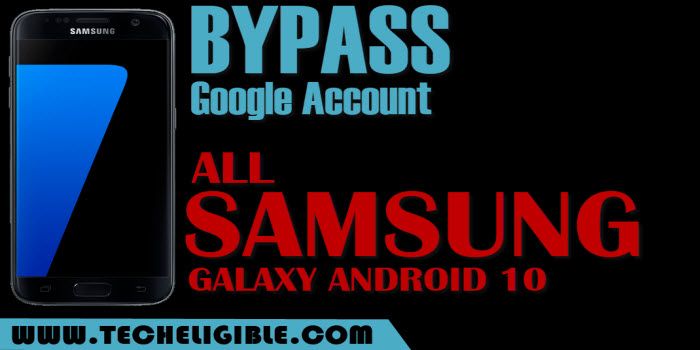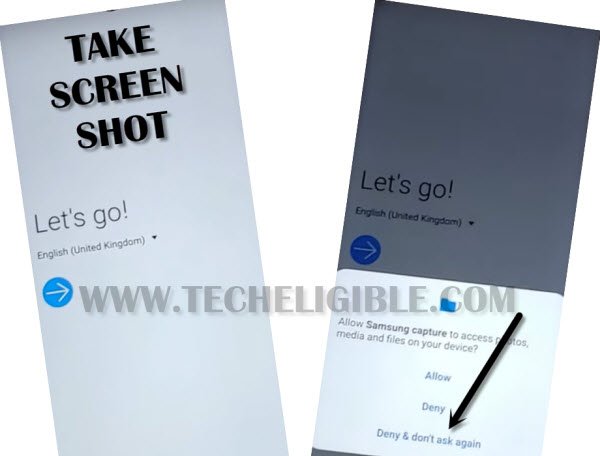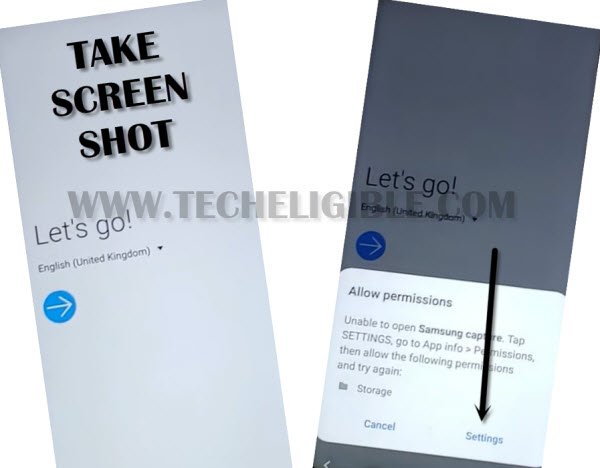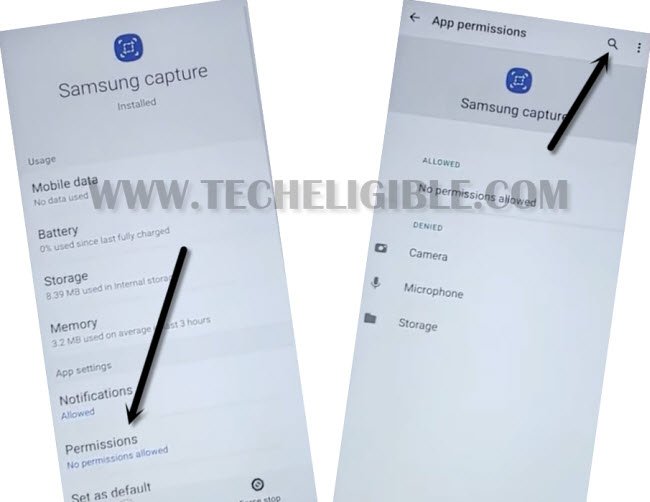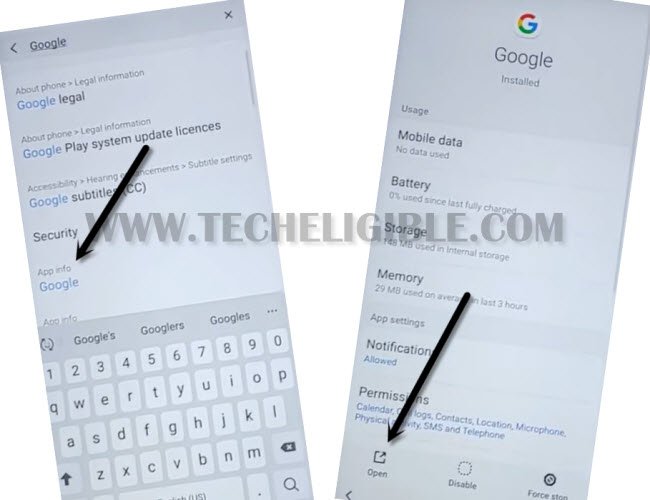Bypass Google Account Samsung Android 10 Without PC
This method is specially on how you can bypass google account Samsung Android 10 without using any paid and computer, you are required only a working WiFi connection, through a screen shot option, we will reach to chrome browser to download and install frp removal applications, after that, you can easily complete initial setup without facing any google verification screen.
Warning: Do not try this frp method on a stolen phone, this is a serious crime, if you are trying to bypass frp on a stolen phone, you may also be jailed, this process is for device owner and for educational purpose only.
Let’s Start to Bypass Google Account Samsung Android 10:
-Connect Wi-Fi first.
-Go back to 1st welcome screen.
-Press both (Power + Volume Down) key together to take screen shot of your screen.
-It will show popup message with (Allow & Deny) option, so just tap on “Deny”.
-Now again take screen by pressing both (Power + Volume Down) key together.
-From the popup message, just tap on “Deny & Dont ask again”.
-Now last time, again take screen by pressing the (Power + Volume Down) key together.
-This time it will show a popup window of “Allow Permission”.
-From there, just tap on “Settings”.
-After that, tap on “Permission”.
-Now tap “Search icon” from top right corner, just type there in search box “Google”.
-After that, tap on “Google App info“.
-Now tap on “OPEN” icon from the bottom of screen, and then tap on “No Thanks”.
-Type in search box “Chrome”, and then tap on “Chrome icon” from the searched result to access chrome browser, after that we will be able for All Samsung Galaxy Android 10 Bypass Google Account.
-Tap on > Accept & Continue > Next > No Thanks.
Download Apex Launcher:
-For All Samsung Galaxy Android 10 Bypass Google Account, we will download & install apex launcher free app.
-Type in search box “Downlaod frp tools“.
-Visit 1st searched result same as shown in below image.
-Go down & download from there “Apex Launcher“.
-Wait until downloading process complete.
-Now go to top of the page, and then tap on “3 dots” from top right corner of your chrome browser, and then tap on “Downloads” to access download folder.
-There you will be able to see your downloaded app “Apex Launcher”.
-Tap on “Apex Launcher”, and then you will see another popup window bottom of your screen, just tap on “Settings” from that window.
-Now enable option of “Allow from this sources”.
-Tap on “Back Arrow”.
-From the Apex launcher popup window, just Tap on > Install > Open > Continue.
Note: If you auto get back to download folder after installing apex launcher, don’t worry, reinstall and open apex launcher to access in your device home screen.
-From the home screen of your device, just tap on “MENU”.
-From there go to > Settings > Biometrics & Security > Fingerprints > Continue > PIN > Continue.
-Set your any desire PIN Code.
-Now it will ask you to add your finger impression, just tap on “Back Arrow” twice time.
-From the setting menu, just tap on “Lock Screen”, and there you will be able to see “PIN” in the field of “Screen Lock Type”, so that means we have successfully set PIN Lock in our device, so you have successfully completed this method to Bypass Google Account Samsung Android 10.
-Restart Samsung Galaxy Android 10 version device, and complete initial setup to access your device home screen normally.
Note: You will be asked to enter PIN Lock while completing initial setup, so just give the PIN lock that you have already setup in your phone, and from the verify google account screen, just tap on “SKIP” option.
Read More:
Remove FRP All Samsung Android 11