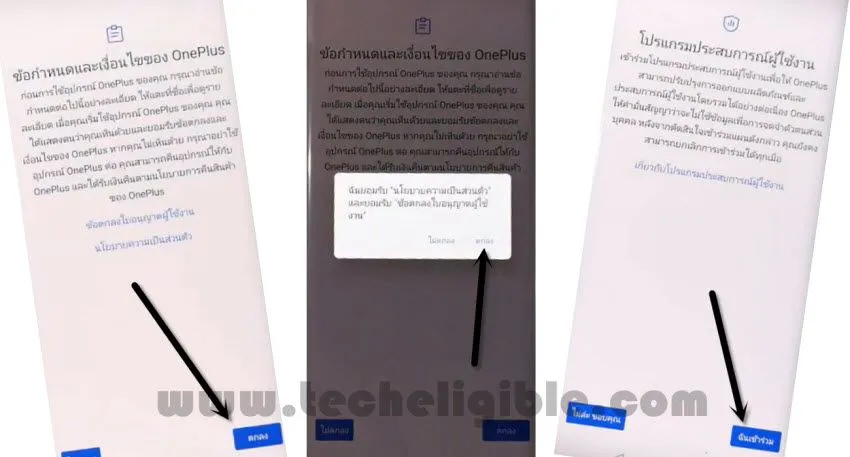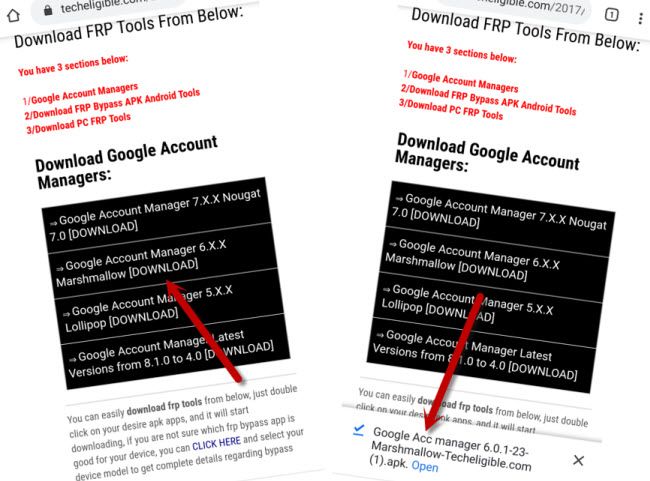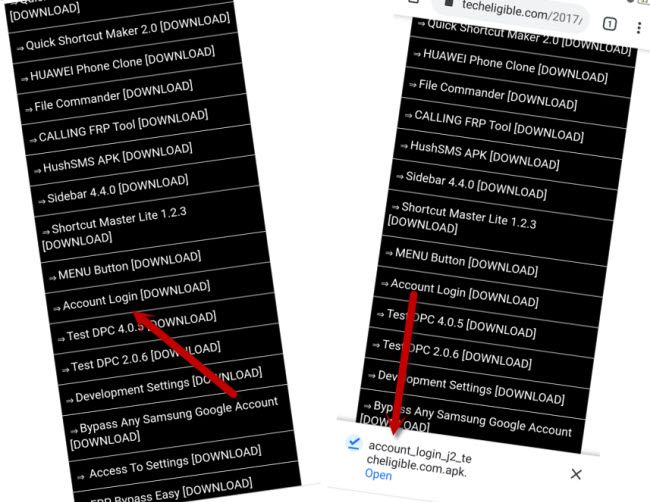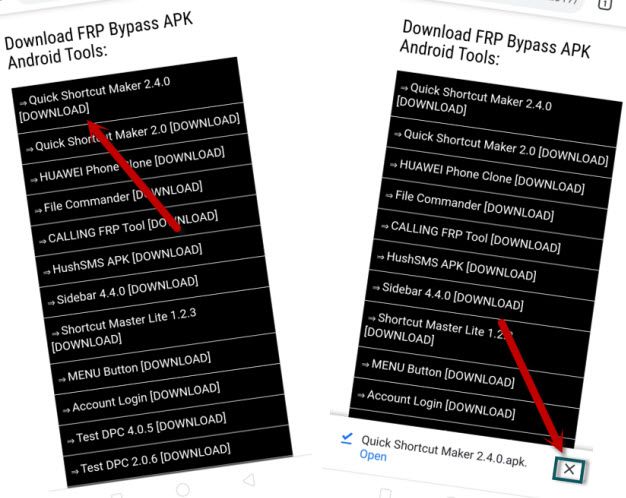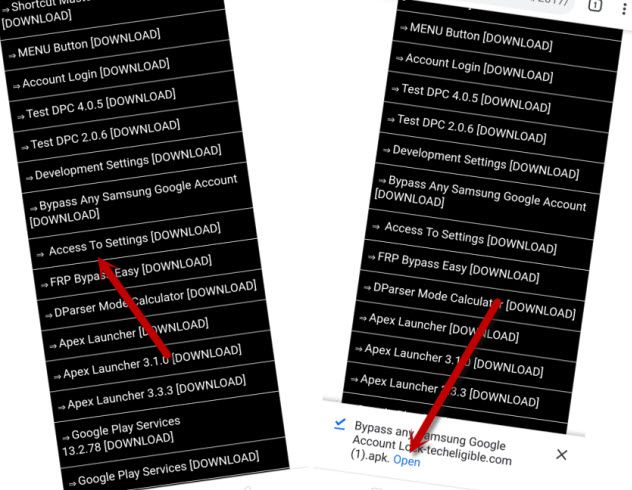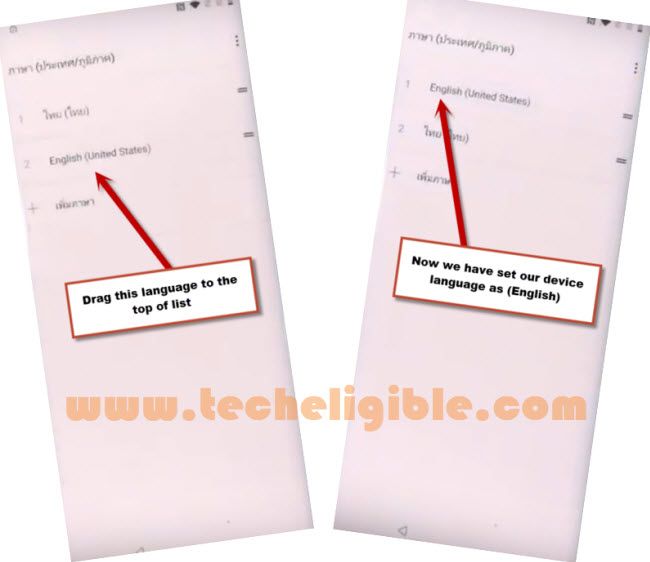Bypass frp All OnePlus Android 10 Without SIM and PC
Are you facing frp issue on your Oneplus android 10?, you don’t need to be worried now, just follow our method to Bypass frp All OnePlus Android 10 version devices, you can easily try our this method just by connecting WiFi in your device, no need PC and no need SIM Card for bypass frp lock.
Warning: This method is only for Device Owner.
Let’s Begin to Bypass frp All OnePlus Android 10:
-First connect Wi-Fi in your device.
-By tapping on back arrow multimple times, just get back to first “Welcome Screen”.
-Tap on “English (United State)” to change langauge.
-Go to very bottom in the language list.
-Tap on “Last 5th number Language” same as shown in below image.
-Now tap on “Orange button”.
-After that, tap on “Blue button” from bottom right corner, and tap on “Right option” from the popup window.
-Now again tap 4 times on “Blue Button” from bottom right corner.
-After that, you will see “Wifi” signal screen, from there, just tap on bottom “Left option”.
-Tap on “Right blue option” from bottom right.
-Now tap on “Left option”.
-Now you will see google sign in screen, just tap on email field to bring keyboard.
-Long tap on “World icon” from the keyboard, and then tap on “3rd option” from the popup window.
-Tap on “BLUE Button”.
-Tap on “4th option”.
-Afterwards, tap on ‘3 dots” from top right corner & tap on “2nd option”.
-Tap on “1st option”.
Access to Youtube:
-Tap on “Video play icon”, and wait few seconds until it show you the video title.
-Now tap on “Video title”, and you will be redirected to the youtube website.
-Drag down the “Youtube video”.
-Tap on “Profile icon” from top right corner, and then tap on “Setting gear icon”.
-Select “4th options”.
-After that, tap on “Last Options”.
-Now from the chrome window, just Tap on > Blue button > Blue button > left option.
-Congrats, we have accessed to chrome browser.
Download & Install frp app:
-We will install some frp apps to Bypass frp All OnePlus Android 10.
-Tap on “search box” to get keyboard.
-Tap on “World icon” to change language into “English”.
-Type in seach box “Download frp tools“.
-Visit 1st search result same as shown in below image.
-Tap on “Google Account Manager 6” to download it.
-Once downloading finish, you will surely receive a popup window bottom of your screen, just tap on “BLUE” button.
-Now tap on “Right Option” from the popup window.
-From the chrome window, just enable the disabled button from there.
-Tap on “Back Arrow”.
-From the popup window, tap on “Right Option” to install the app.
-Now tap on “Left option”.
-Download app “Account Login“.
-After downloading finish, tap on the app name, that will appear bottom of your screen.
-From the popup window, tap on > Right Option > Right Option.
-Type there any valid “Gmail Account” to sign in.
-After signing in successfully, you will get back to downlaod frp tools page.
-Download app “Quick Shortcut Maker 2.4.0“.
-Once downloading, just tap on “cross icon” to close the popup window.
-Download app “Access to Settings“.
-From bottom popup window, tap on “App name” to install it.
-Now tap on “Right Option” from the development settings popup window.
-Again tap on “Right Option”.
-Perfect, now you have accessed to your device settings to easily Bypass frp All OnePlus Android 10.
-From the settings, just go down, and then tap on “2nd last option” same show in below image.
-After that, tap on “2nd World icon Option” to change language.
-Tap on “1st option”.
-Afterwards, Tap on “2nd option”.
-Select “English” language from language list, and after that, tap on “Unisted States”.
-Now drag “English (United States)” langauge to the top of list number 1 same show in below image.
-Now tap on “Back Arrow” 2 to 3 times to get back to “Settings”.
-From there, tap on “Security & Lock Screen > Device Admin App > Find my device > Activate this device admin app”.
-Now tap on “Back Arrow” to go back to “Settings” again.
-Tap on > Storage > Files > Downloads to bypass frp all oneplus android 10.
Install Quick Shortcut Make app:
-In download folder, there you will be able to see your downloaded app.
-Just tap on “Quick Shortcut Maker” app.
-After that, tap on > Continue > Install > Open > OK.
-Type in search box “Setupwiza”, you will automatically receive search result of “com.oneplus.setupwizard.wizardapplication”.
-Just tap on that option to expand the results.
-There you will see big list of “com.oneplus.setupwizard..”, just go to very bottom.
-Tap on “2nd last com.oneplus.setupwizard” same as shown in below image, that will appear with “com.oneplus.setupwizard.setupblankactivity” (See below image).
-Tap on “TRY”.
-Tap on “NEXT”. and then Entere there your any desired 4 digits pin code twice to time.
-After that, you will be shown (Fingerprin Setup) screen, just tap on > Back Arrow > Back Arrow > Back Arrow.
Note: You will tap on “Back Arrow” 3 times to get back to the quick shortcut maker “Setup Wizard app list”.
-Go to very bottom in setupwizard app list, and tap on very last “com.oneplus.setupwizard.screencalibrationhelper“.
-Tap on “TRY”.
-After that, tap on “Next”.
-Select option of “Oneplus State”, and then tap on > Next > Next > Start > Start.
-Congrats, you have successfully reached in your oneplus home screen.
-Go to > Settings> System > Reset Option > Erase all data (Factory Reset) > Erase all data.
-Now put your previously setup 4 digits pin code to completely soft reset device to Bypass frp All OnePlus Android 10.