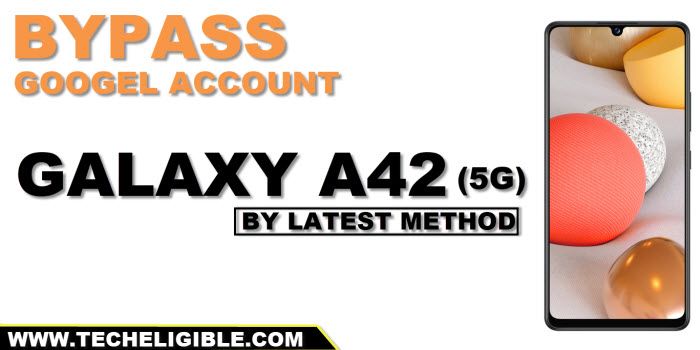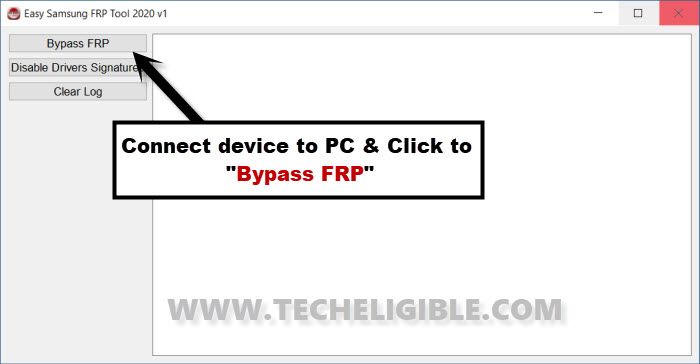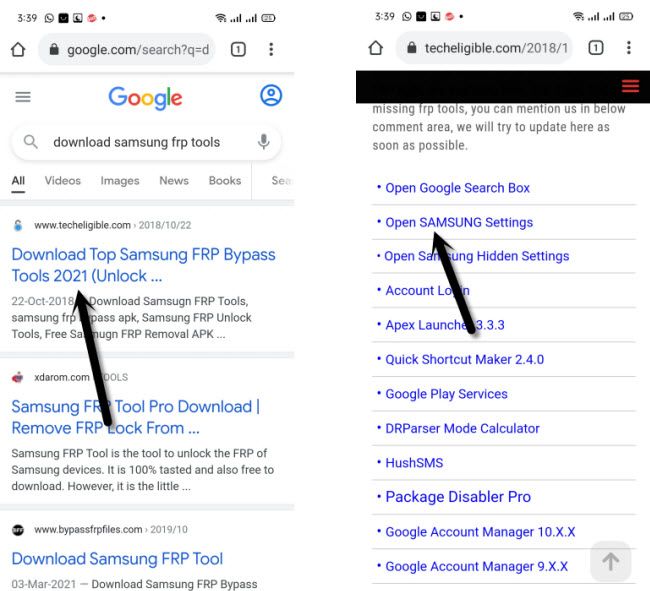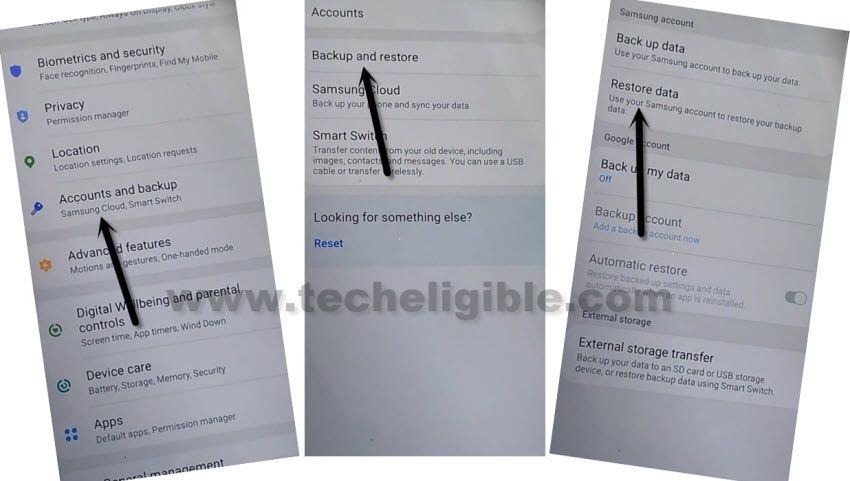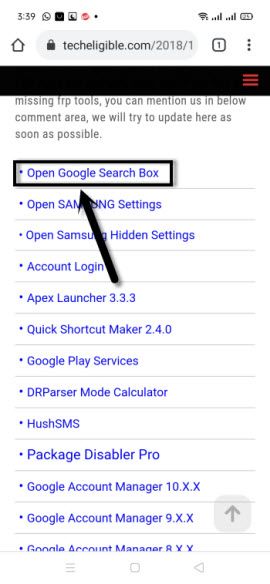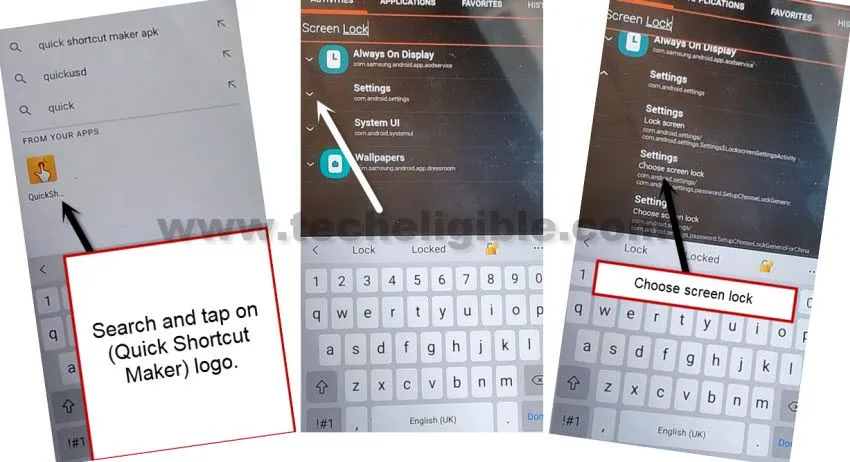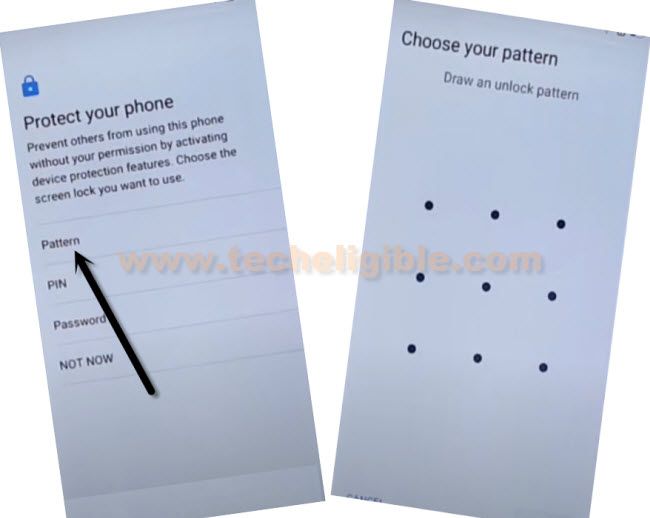How to Bypass FRP Galaxy A42 5G By New 2021 Method (Android 11,10)
Use 1 free PC tool named (Easy Samsung FRP Tools) to Bypass FRP Galaxy A42 Android 11, 10, this tool is available here with single click, and through this, you will receive a popup window in your Samsung A42 phone, and with the option, we can easily have access to the chrome browser.
You can add and remove frp protection easily from your own device if you know your device previously synced Gmail Account, but if you have forgotten your Gmail ID and also you have performed a Hard Reset process on your phone, then you will not be able to access in your phone until you follow this below frp method to Bypass FRP Galaxy A42 5G.
Note: The FRP Protection has been removed successfully, so if you want to add to add your new FRP lock in your phone, for that you will have to add your personal new Gmail Account by going into the Galaxy A42 5G Settings.
Required Tools:
1/ WiFi Connection
2/ Samsung Account
3/ Backup Quick Shortcut Maker App in Samsung Account (Click Here).
4/ Easy Samsung FRP Tools
5/ PC or Laptop
Let’s Begin to Bypass frp Galaxy A42:
Step 1: Download Easy Samsung FRP Tools [Click here to Download].
Step 2: Install and Open (Easy Samsung FRP Tool) in your PC or Laptop.
Step 3: Turn on Samsung Galaxy device and Connect WiFi in your Phone, after that, Connect your phone with PC, do make sure you also have installed latest Samsung USB Driver in your PC, so that you may not face any trouble in connecting the phone with pc.
Step 4: Once the device is detected by the PC, just hit on “Bypass FRP” button from the software, and from the popup window, hit also on “OK”.
Step 5: In your Galaxy A42, you will see popup window, just tap on “View”.
Step 6: Hit on > Accept & Continue > Next > No Thanks.
Go to Settings Directly to Add New Account:
Step 7: From the top search box, type there “Download Samsung frp tools“, and go to our website searched result same as shown in below image.
Step 8: Scroll down, and tap on “Open Samsung Settings“, you will be taken inside your phone settings through single tap.
Step 9: Go to > Accounts and Backup > Accounts > Add Account.
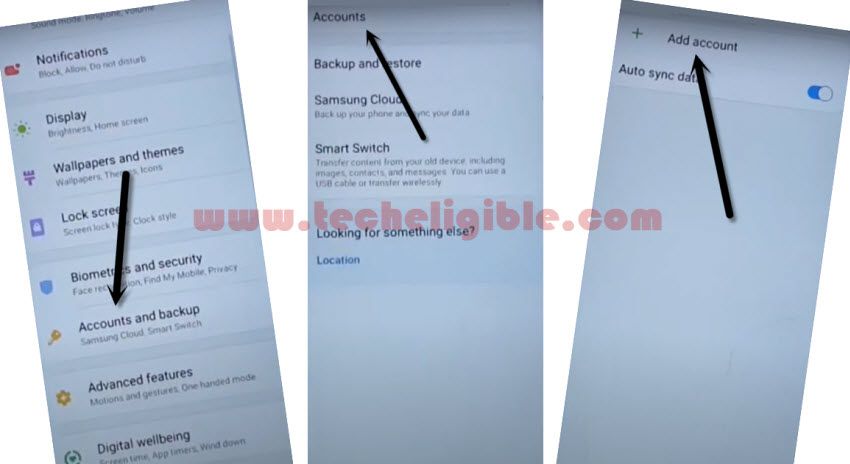
Step 10: Select “Samsung Account”, and sign in there with your Samsung Account easily.
Note: If you do not have Samsung Account, you can create that account in free of cost from Samsung official website using your Gmail ID.
Step 11: After signing in successfully, we are going to restore Quick Shortcut Maker using our Samsung Account, before doing this, you will have to Backup Quick Shortcut Maker App by Clicking here.
Note: After backing up Quick Shortcut Maker in Samsung Account, you can easily restore that app in your frp locked Samsung Galaxy A42 phone, that will assist you to bypass frp.
Restore Quick Shortcut Maker:
Step 12: Go to > Accounts and Backup > Backup and Restore > Restore Data, you will see popup window, just hit on “Update”.
Step 13: Once the updating process done, hit again on > Backup and Restore > Restore Data.
Step 14: Tap on “Arrow” which is right next to the (App), and there you will list of apps, just de-select all apps, and select only “Quick Shortcut Maker” App.
Step 15: After that hit on > Done > Restore > Install > Done > Later.
Step 16: Go back to (Samsung FRP Tools) page by tapping on back arrow multiple times, and then tap on “Open Google Search Box“.
Step 17: Type in search box “Quick Shortcut Maker”, you will see logo of this app, just tap on that logo “Quick Shortcut Maker”.
Step 18: Search in quick shortcut maker app “Screen Lock”.
Step 19: Hit on “Settings”, this will further extend settings list, and from there, tap on 2nd “Settings (Choose Screen Lock)”, and then hit on “TRY”.
Setup New Pattern:
Step 20: Tap on > Pattern > Draw your pattern twice time, and then hit on “Confirm”.
Step 21: After that, get back to “Let’s Go” screen by tapping on (Back Arrow) several times.
Step 22: Complete initial setup, you will be asked to enter pattern, just draw pattern which you have setup already.
Step 23: Afterwards, you just have to hit on > SKIP > SKIP on google sign in screen.