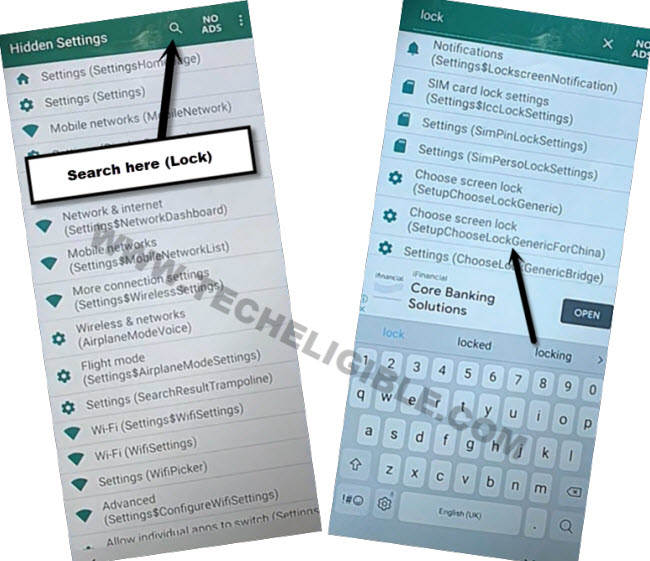Reset Google Account Galaxy M02 – FRP Bypass With Latest Way
Reset Google Account Galaxy M02 without using any Smart Switch or Alliance Shield X method, this is the latest way to add your new google account and remove previously added one, we will use a (Samfirm) software in this method, but do not worry, if you get trouble with opening browser or galaxy store, we have a solution for that as well, just follow steps.
Remember: This reset google account method is only for device owner and for educational purpose only.
Let’s Start to Reset Google Account Galaxy M02:
Step 1: Download & Install SamFirm V1.4.3 Software in PC [Download]
Step 2: Download & Install SAMSUNG USB Drivers in PC [Download]
Step 3: Turn on SAMSUNG M02 device & Connect WiFi.
Step 4: Connect Samsung M02 with PC.
Step 5: Open “SameFirm” software, and go to > Android Tools > Bypass FRP.
Step 6: Set option “Easy Settings via (Galaxy Store)”, and click on “Auto Bypass FRP (Method #2)” button.
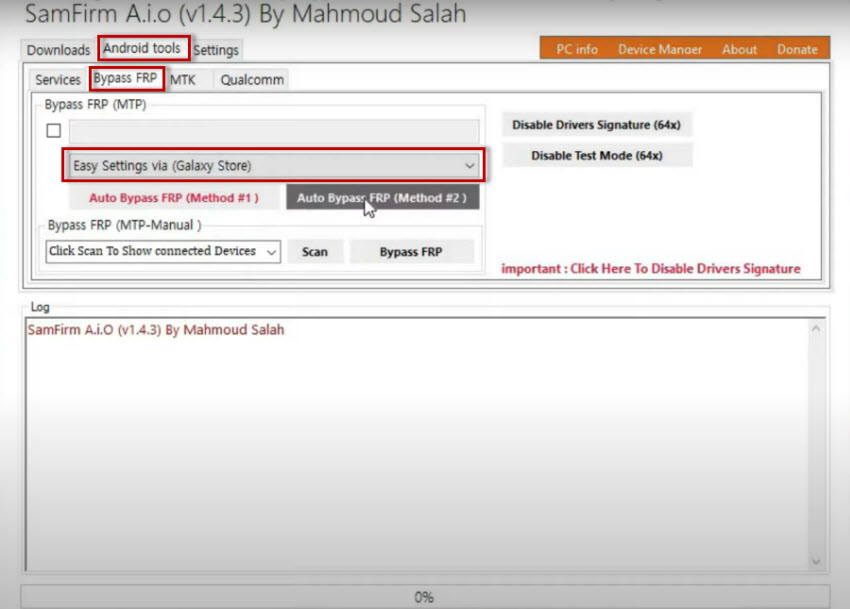
Step 7: In few seconds, you will receive a popup message in your connected Galaxy M02 device, just hit on “View” option from there.
Note: If you don’t get “View” popup message on Samsung device, so try few more times by connecting and disconnecting device, also try by hitting on “Disabling Driver Signature” from (SamFirm Tool), if even then you don’t receive this popup message, so click here to fix this issue.

Step 8: Tap to “Agree” from galaxy store screen, and hit on “Search icon” from top right corner.
Step 9: Search “Android Hidden Settings”, and hit on from the search result “Android Hidden Settings (Quick Setting).
Step 10: Download & Open (Android Hidden Settings).
Note: You will be asked to sign in first, so sign in with your any active Gmail Account there to Reset Google Account Galaxy M02.

Note: You have may have popup window of (Want a faster way), just hit on “Cancel”.
Step 11: Once the downloading and installing process finish of (Android Hidden Setting), just tap on “Open” icon from there.
Step 12: Tap to “Search icon” from top corner, and search there “Lock”.
Step 13: From the searched result, tap on “Choose Screen Lock Setupchooselockgenericforchina”
Setup Pattern Lock:
Step 14: You will be redirected to the (Protect Your Phone) screen.
Step 15: Set up your latest “Pattern Lock” there to bypass google frp.
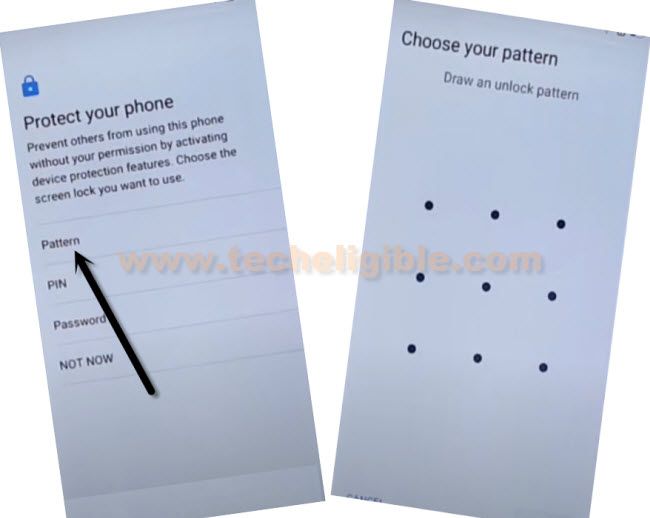
Step 16: After setup new pattern successfully, just press “Power button” once to turn off screen only.
Step 17: Wake-up the screen again by pressing “Power Button”, and you will be asked to draw pattern to unlock the screen, just draw your already setup new pattern lock there, ad the screen will be unlocked, that means the pattern which you set is working perfectly fine, now we can easily Reset Google Account Galaxy M02 through this pattern while finishing up setup wizard.
Final Step: Go back to first (Welcome) screen by tapping back arrow several times, and finish setup wizard easily.
You will also have a (Google Sign in) screen, but there must be a (SKIP) option at bottom left corner, just tap to that (SKIP > SKIP) to go for next steps, Thank You