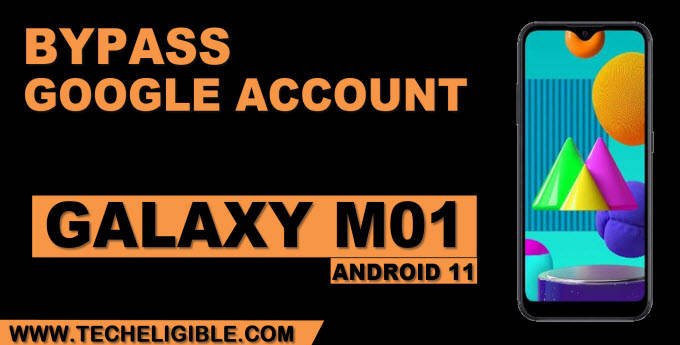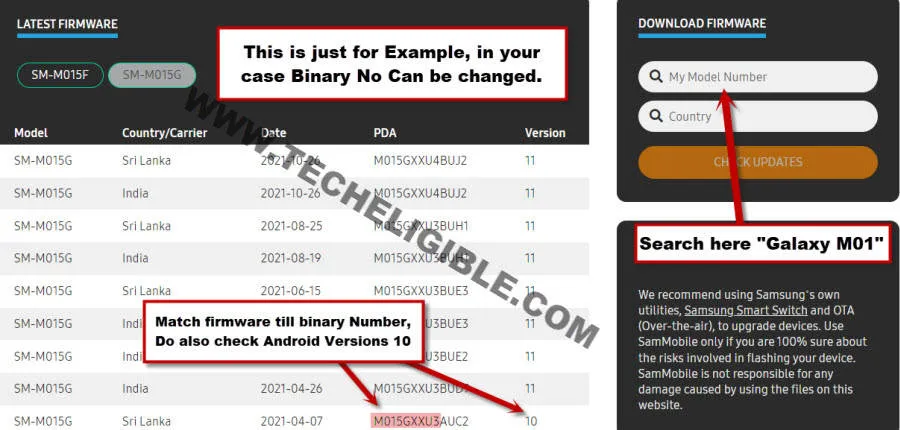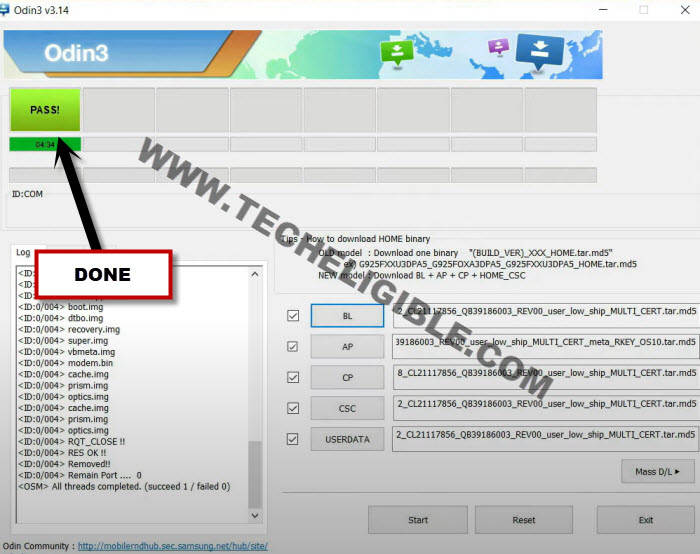Bypass Google Account Galaxy M01 Android 11 – Flash With Odin Tool
The easiest method which you can use is to downgrade android version by flashing with Firmware, and after that you can Bypass Google Account Galaxy M01 Android 11, because in latest version, you can’t setup “Pattern Lock” from a shortcut way, the firmware can easily be downloaded from Samsung official website, we will teach all steps from downloading firmware to flash with firmware and to bypass google account.
Note: This method is only for device owner and for educational purpose only.
Bypass Google Account Galaxy M01 Android 11:
-First of all put your device into a “Recovery Mode” to know what is your device binary number or bootloader.
-To get into recovery mode, firstly connect device with charger.
-Long press both (Volume UP + Power) button.
-Release only “Power” key as soon as you see (Galaxy M01) logo on screen.
-Release “Volume UP” key as well after entering into a recovery mode.
-In below screen, the firmware name is (M015GXXU3BUH1), so the binary number of this device is (U3), you can find out your device binary number in the same way.
-Lets download Galaxy M01 U3 binary number firmware.
Download Galaxy M01 Android 10 Firmware:
-Open chrome browser in computer, and search there “Download Galaxy M01 Firmware Sammobile“.
-Go to 1st searched result.
-Search there “Galaxy M01”, and you will have a list of all available firmware.
-Select your model, whether its (Galaxy M01G or Galaxy M01F).
-You have match your firmware till this binary number, as you can see this is the complete firmware name (M015GXXU3BUH1), we just have to match firmware till its binary number (M015GXXU3).
-One more important step, do make sure you download only (Android 10) version firmware.
Note: Before downloading start, you are required to register your free Samsung Account, after that you will be able to download firmware in free of cost.
Flash Galaxy M01 With Android 10 Firmware:
-Go down that page, and then download from there “Odin Tool V3.12”.
⇒ Odin Tool v3.14 [DOWNLOAD]
⇒ Samsung USB Driver [DOWNLOAD]
-Open “Odin Software”.
-Install “Samsung USB Driver’ in your PC.
-Extract the downloaded “Firmware”.
-Give 4 File path of from “Firmware’ in your Odin tool respectively by matching with its first 2 alphabet, such as (BL, AP, CP, CSC).
-In (USERDATA) option give there file path of (HOME CSC….).
-Connect Device with PC.
-Put Galaxy M01 into a downloading mode by long press both (Volume UP/DOWN) keys together, release once you see (Warning..) screen.
-Now click to “START” button from (Odin Tool) to flash with firmware.
-Once flashing process done, you will get “Pass!” sign in Odin tool, just disconnect device.
Hard Reset Galaxy M01:
-Enter into “Recovery Mode” again.
-To get into recovery mode, firstly connect device with charger.
-Long press both (Volume UP + Power) button.
-Release only “Power” key as soon as you see (Galaxy M01) logo on screen.
-Release “Volume UP” key as well after entering into a recovery mode.
-By using Volume UP/DOWN and Power key, just select “Factory Data Reset” option 2 times, and your device will be hard reset shortly, just wait the device will auto restart and you will have first start up screen (Let’s Go).
-Connect WiFi to your Phone.
Let’s Start to Bypass Google Account:
-Connect Galaxy M01 with PC.
-Install & Open “Easy Samsung FRP Tool” in your PC. [Download]
–Open (Easy Samsung FRP Tool), and click to “Bypass FRP” button from there.
-Tap to “OK” as well from popup window.
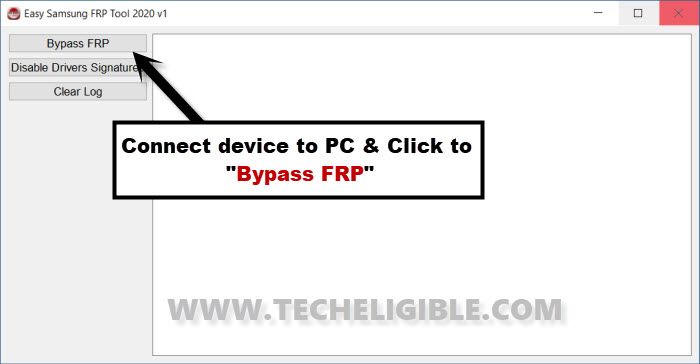
-Click on “View” from your Samsung device easy firmware popup window.

-Hit on > Accept & Continue > Next > No Thanks.
Let’s Add New Security Pattern:
-We’re going to setup new pattern to Bypass Google Account Galaxy M01.
-Search “Download Frp Tools” from top search box.
-Visit our website searched result from there.

-Scroll down, and tap to “Set Pattern Lock” to be redirected to security setup screen.

–Tap on “Pattern”, and after that, draw your any pattern lock there 2 times, and hit on “Confirm” button.
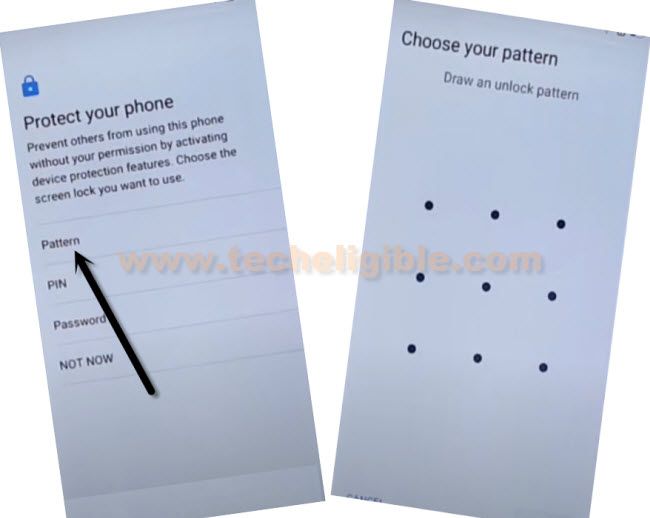
–Now you have successfully setup new pattern, this will assist you to Bypass Google Account Galaxy M01 Android 11.
–Tap to > Yes i am in > Got it.
–Go back to first “Hi There” homepage, by tapping back arrow several times.
–Complete Setup wizard, if you are asked for giving pattern, you can use your already setup pattern lock there, and from google sign in screen, tap to > SKIP > SKIP.