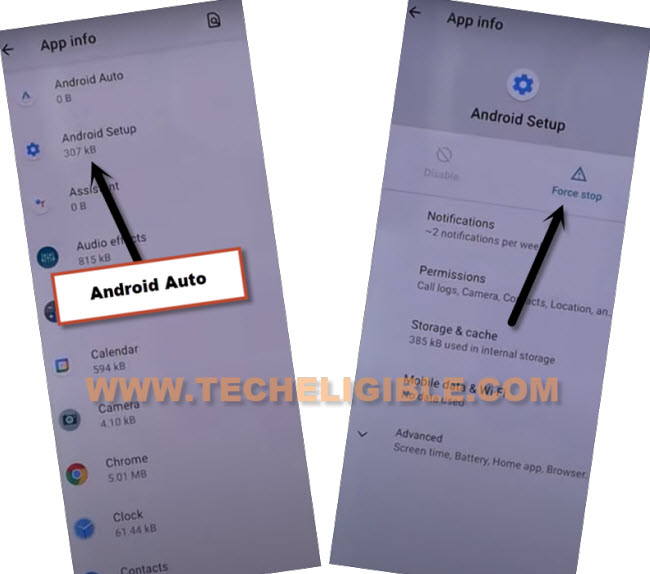Remove Google Account Google Pixel 3A – FRP Bypass Android 11
Remove Google Account Google Pixel 3A with simple method just hitting on (Mic icon) from the keyboard, we will describe each steps below of this post, if you are still stuck on bypassing FRP from Pixel 3A, and can’t reach device, then follow steps from here to bypass google verification screen and use device normally.
Remember: This method is only for device owner and for educational purpose only.
Let’s Start to Remove Google Account Google Pixel 3A:
-Connect WiFi, and go to (Verify Your Account) screen, where you are asked to enter google account.
-Tap on (Email or Phone) field tab to get keyboard.
–Tap to > Mic icon > Deny.
![]()
–Tap to > Mic icon > Deny & Don’t Ask Again.
![]()
–Tap to > Mic icon > Allow.
![]()
–Go to “Permission”, and hit over “Search icon” from top corner.

–Type in search area “Settings”, and then go to down, and hit on > Settings > Open.
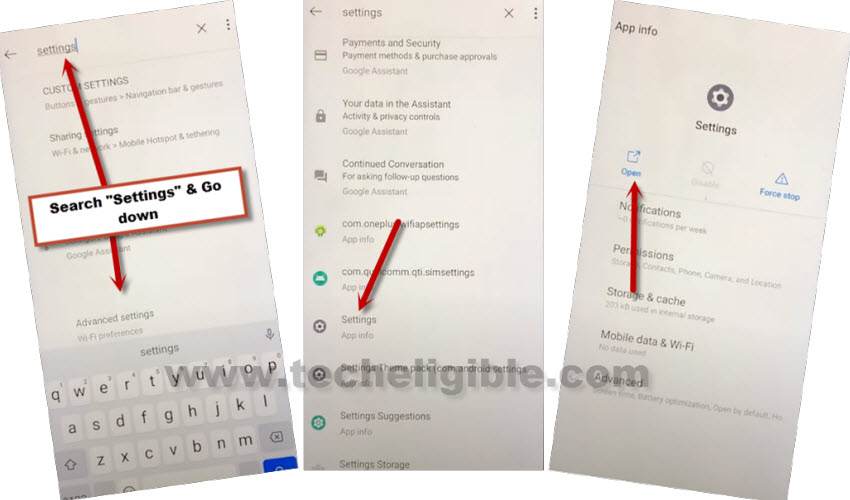
-Go to “Apps & Notification”, and then hit on “App info”.
-We need to Force Stop (Android Setup) which is with (Settings gear icon), because there 2 Android setup but both icons are different.
-Tap on “Android Setup”, and then tap to “Force Stop”, after that “OK”.
-From app list, find and tap on “Google Play Services”.
-Tap to > Disable App > OK.
-Get back to > Settings > Accessibility > Accessibility MENU.
-Turn on “Accessibility Menu Shortcut”

-Hit on > Allow > Got it.
-Tap to “Settings”, and turn on “Large Buttons” option.
![]()
Enable Back Google Play Services:
-Go back to “Hi there” screen by tapping back arrow, which is the first startup screen that appears right after turning on device.
-Tap to > Start > Skip > Don’t Copy.
-Wait here for few sec, as soon as you see “Checking for update….” screen, just get back to (Connect to Network) screen by tapping on “Back Arrow” from bottom left corner.
-Tap to “Setup Offline”, and hit on “Continue”.

-As soon as you see loading screen, just tap to “Human icon” from bottom right corner.
![]()
-Tap “Assistant”, and then tap “Settings”.
-Enable Google Play Services from there to Remove Google Account Google Pixel 3A.
-Tap to “Back Arrow” 2 times, and wait on “Just a sec…” screen, you will be redirected to “Google Services” screen.
-Now finish setup wizard accordingly, and you are all done from Remove Google Account Google Pixel 3A.
Read More: