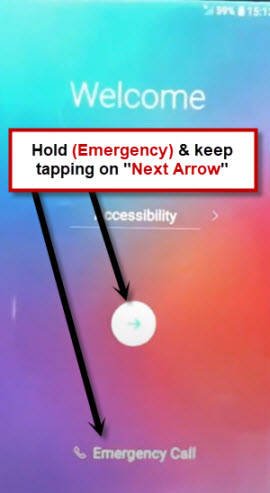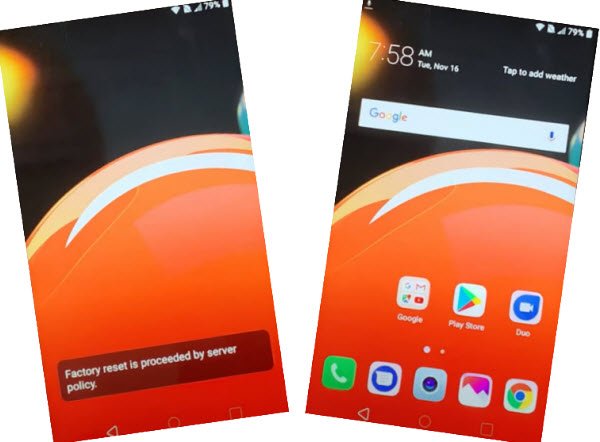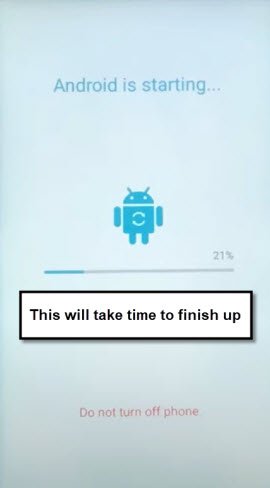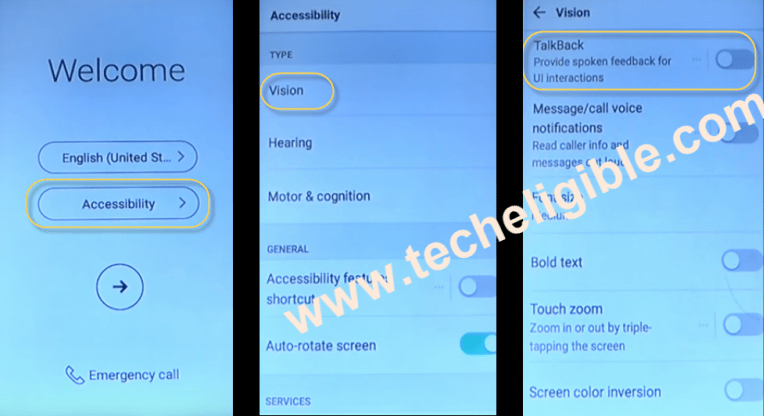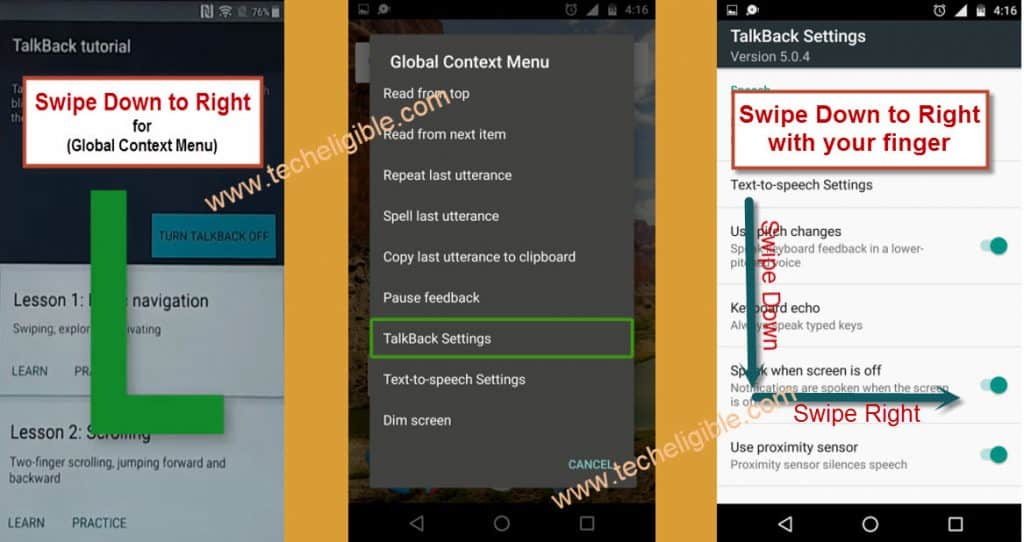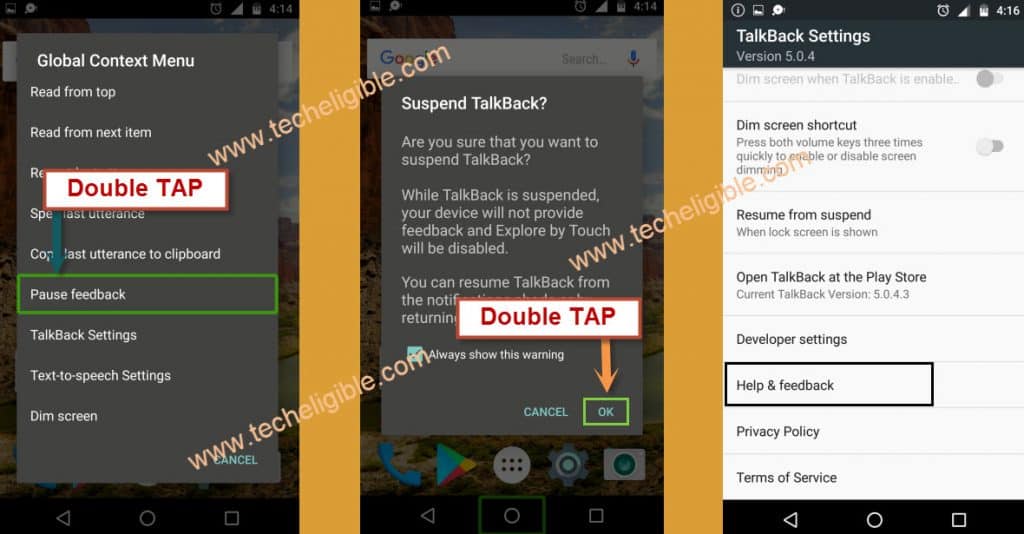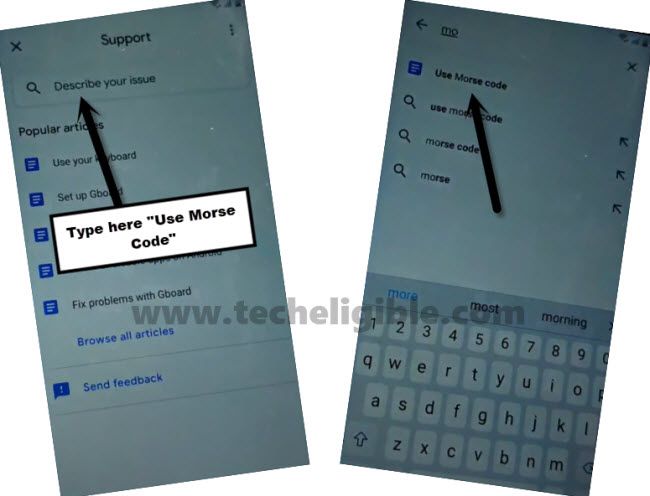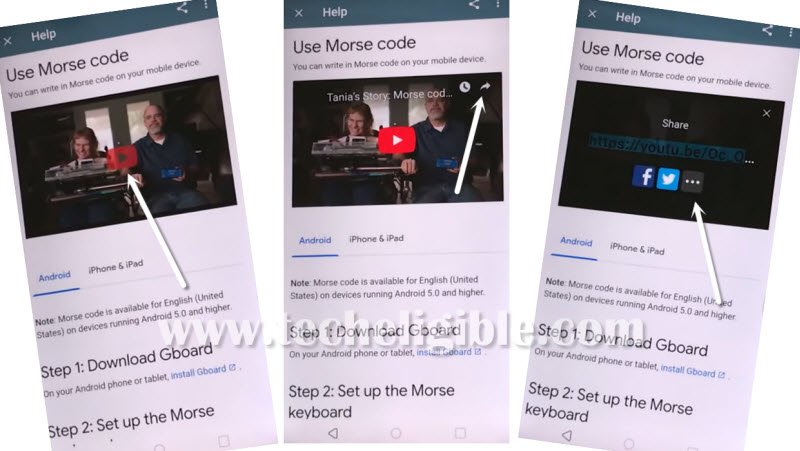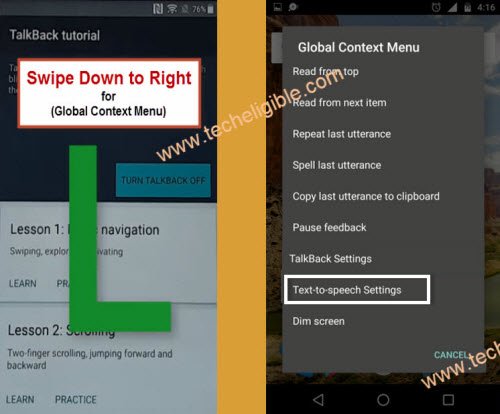2 Methods to Remove FRP Account LG K11, LG K11 Plus Android 7.X.X
Remove FRP Account LG K11, LG K11 Plus (Android 7.X.X) without any PC, you can apply both methods on your device one by one, if you are still in searching for a working and trusted method, then follow all steps from here to reach your device homescreen with your latest google account signed in.
Remember: This method is only for device owner and for educational purpose only.
| Method 1: FRP Bypass LG K11, LG K11 PLUS |
| Method 2: FRP Bypass LG K11, LG K11 PLUS |
Method 1: Remove FRP Account LG K11, K11 Plus
-Firstly turn on device & Connect With WiFi.
-Get back to very first (Welcome) homescreen.
-Now you have to follow below step with trick, because you need to use your 2 fingers at same time to bypass the screen.
-With one of your finger, long hold on “Emergency Call”, and with other flinger, keep tapping on “Next Arrow icon”.
-If you get same (Welcome….) screen as shown in below image. That means the trick actually worked.
-If you get (Insert SIM Card) screen, the trick did not work, just go back, and try again, after multiple tries, you will be able to get (Welcome) screen as you have been shown already.
-From there, tap on “BACK Arrow”, and then you will get back to your device homepage, after few seconds, the device will auto restart.
-The device will start to perform factory reset process, this may take several minutes, just wait until this process done.
Complete Setup Wizard:
-We are all done from bypass frp LG K11, just complete setup wizard accordingly to reach inside your device homescreen.
-Tap on > Next > Skip > Next > Skip Anyway > Next > Next.
-Select “No Thanks”, and hit again “Next”.
-Tap on > Skip Anyway > More > More > I agree.
-You will see screen of (Adding finishing touches), just wait there, and then select “Other”, and then tap on “Next”.
-Select all “i agree” option, and then tap on “Done.
Method 2: Remove FRP Account LG K11 / LG K11 Plus
-Connect WiFi first, go back to (Welcome) screen, and tap to > Accessibility > Vision > Turn on (Talkback).
-Once talkback enabled, you will get “Talkback Tutorial” screen.
-Swipe down to right with your finger to bring “Global Context Menu”.
-Double tap on “Talkback Settings”.
-Again “Swipe Down to Right” on “Talkback Settings” screen.
Suspend Talkback from LG Device:
-Now double tap on “Pause Feedback”.
-Double tap on “OK”.
-After that tap on “Help & Feedback” to Remove FRP Account LG K11 & LG K11 Plus.
-Search and open “Use Morse Code”.
-Tap on “Video Play icon”, now tap to “3 dots” from top video corner, and then hit on “Share Arrow”.
-Tap on “3 dots” which are right after (Twitter icon).
-From chrome window, hit on > Next > No Thanks.
Download FRP Tools in LG K11:
-Search in top search area “Download FRP Tools“, and then visit our website searched result.

-Go down and download below list of tools.
1- Google Play Services
2- Quick Shortcut Maker 2.4.0
3- Apex Launcher 4.9.2
-After downloading all above apps successfully, go to top of the page, and tap “3 dots” from top corner, after that tap on “Download”.

-There you will see all thrice downloaded applications to Remove FRP Account LG K11 and LG K11 Plus.
-Tap on “Apex Launcher”, after that, you will have a (security popup) message, just tap on “Settings”.
-You will see only “Wi-Fi” & Tethering Options, this is the part we have to bypass.
-Long press “Power Button”, and restart device.
Access to Device Complete Settings:
-You will have a screen of “Switch Access Setup Wizard”.
-Draw “L” screen by swiping down to right, and double tap on “Text-to-speech settings”.
-Suspend talkback just by long press both (Volume up/down) keys, and then double “OK”.
-Bring top bar menu just by swiping from top to bottom, the (Top Notification bar) will easily appear.
-From that top bar, just hit on small “Settings” gear icon to successfully reach inside complete settings.
-Tap on “General” tab from top bar of inside (Settings).
-Go down, and tap to “Fingerprints & Security”.
-Go to > Phone Administrator > Find my Device > Deactivate.
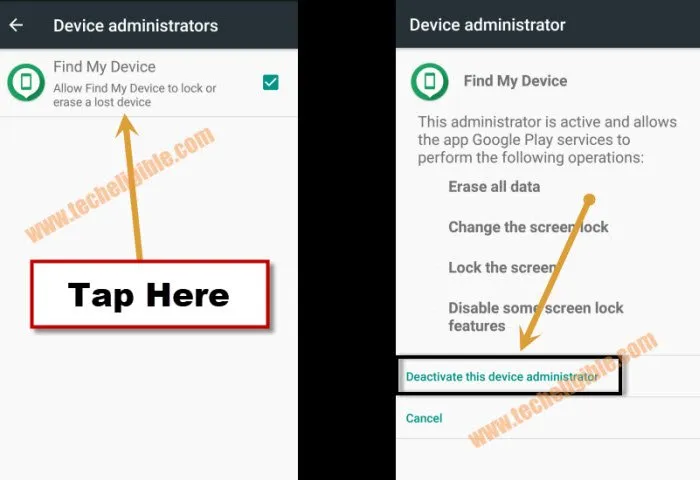
-Go back to “Settings”.
-Again go to “General”, and tap on “App”.
-Tap “3 dots” from top corner, and tap “Show System”.
-Find and tap on “Google Play Services”.
-Hit on “Disable” button to Remove FRP Account LG K11 & LG K11 Plus.
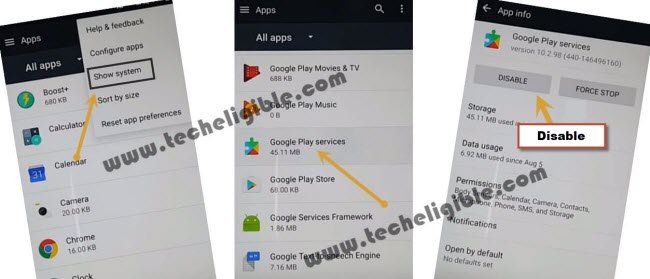
Install FRP Tools:
-Go back to “General”, and then tap on “Storage”, after that tap to > internal storage > Explore.
-Go to “Downloads”, and there you will your all thrice downloaded frp apps.
-Tap on app > Google Play Services > Next > Install > Done.
-Install & Open “Quick Shortcut Maker”.
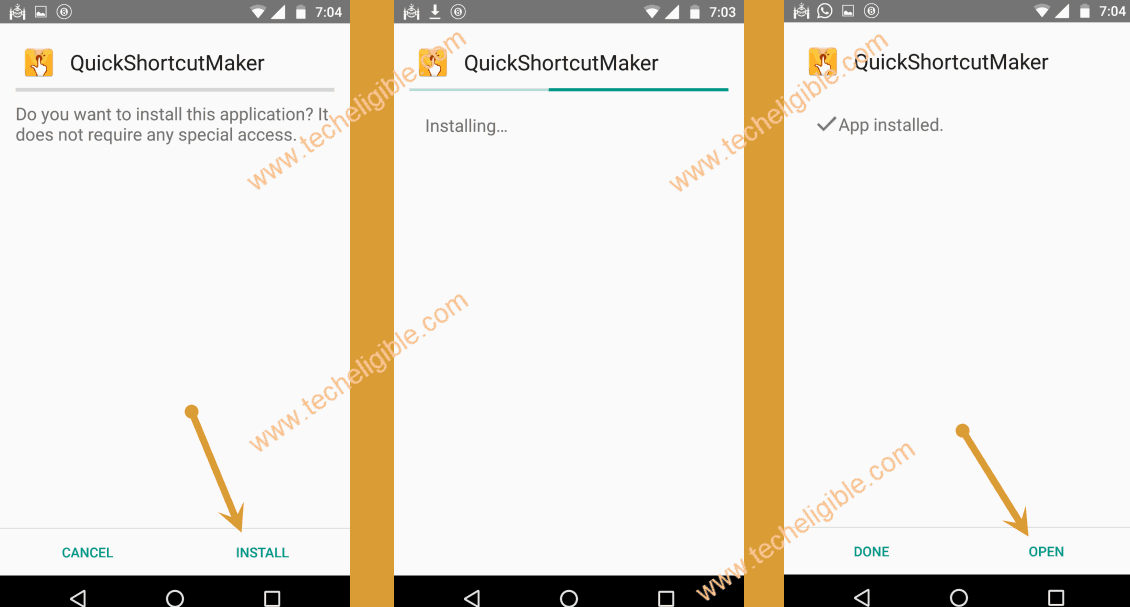
-Tap on “Google Play Store” to expand it.
-Go to > Applications > Google Play Store > Try.
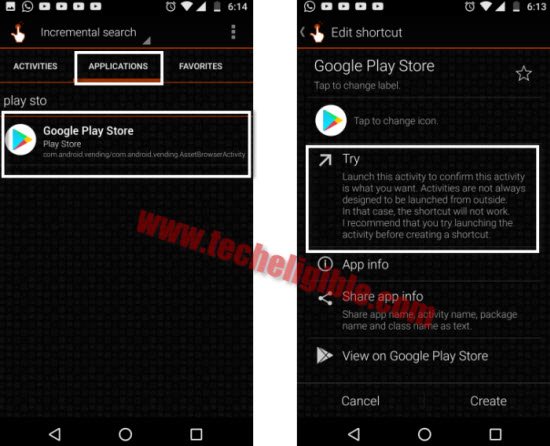
-You will get into a google sign in screen, just sign in with your valid Gmail account there to Remove FRP Account LG K11, LG K11 Plus.
-By tapping on back arrow multiple times, just get back to (General).
-From there tap again on “Apps”.
-Hit on “All Apps”, and select “Disabled”.
-Tap on > Google Play Services > Enable.
-Go back to (General), tap to > Fingerprints & Security > Phone Administrator > Android Device Manager > Activate.
-You are all done from bypass frp, just restart device & complete initial setup wizard, Thank You.