Bypass Google FRP Xiaomi Mi Play – Reset Google Account 2022
Bypass Google FRP Xiaomi Mi Play just by accessing to google chrome browser from the device (Connect to Network) screen, after that we will open our website (DOWNLOAD FRP TOOLS) page, and from there we will download and install 2 simple frp apps, which are commonly used on my android devices to bypass frp, follow all steps carefully from below to get your Xiaomi Mi Play device back with new google account signed in.
Remember: This FRP Process is only for device owner and for educational purpose, if you are owner of this device, you are welcome to follow this method.
Let’s Start to Bypass Google FRP Xiaomi Mi Play:
-Connect WIFI & And go back to “Connect to Network” screen, from there tap to “Add Network”.
-Type “www.youtube.com” url on SSID tab, and long tap on typed url, after that tap to “Link” symbol same as shown in below image.
-If you see (Screen Ratio Issue) popup, just tap to “OK”.
-Tap to “More”, and the tap on “Chrome” icon to reach google chrome browser.
-Tap to “Accept & Continue”, after that tap to “No Thanks”.
Note: You may have again popup window with (More) option, this may come 2-3 times repeatedly, just don’t worry, tap to > More > Chrome, finally you will reach to google chrome browser.
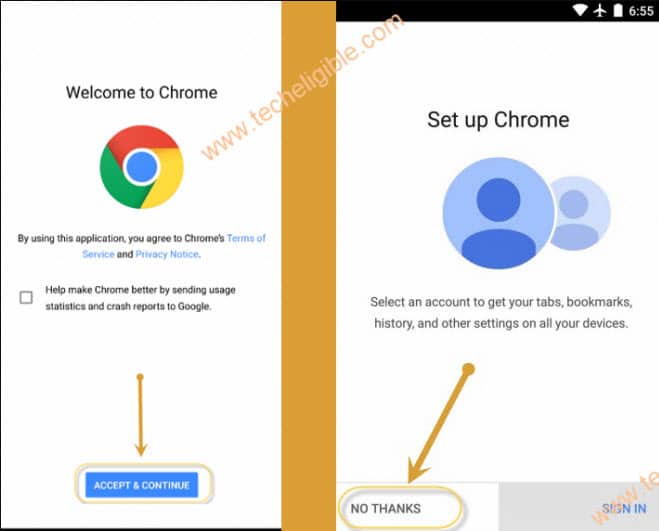
-Tap to “+” icon from top left corner.
Download FRP Tools in Xiaomi Mi Play:
-Search “Download FRP Tools“, and visit our website searched result.
-Download from there below 2 applications to successfully Bypass Google FRP Xiaomi Mi Play.
1- Google Account Manager 9.
2- Account Login.
-Go to top of browser page, and tap to “3 dots” from top corner, and go to “Downloads”.

-Tap on downloaded app “Google Account Manager 9”.
-From popup window, tap to “Settings”, and enable option “Allow from this source”.
-Tap “Back Arrow” from bottom, now tap to > Install > Done.
-Tap on > Account Login > Install > Open

Sing-in with new Google ID:
-We can easily sign in here with new google account to bypass google frp completely.
-Tap to “3 dots” from top corner.
-Select an option “Browser Sign-in”.
-Now enter your valid google account to sign-in.
-Congrats, you are all done, now you can easily restart your device and complete setup wizard without facing any FRP locking issue, because the new google account has been added.
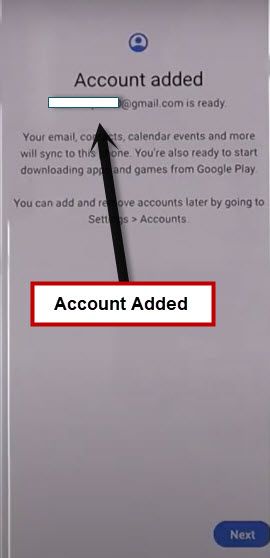
Read More:

