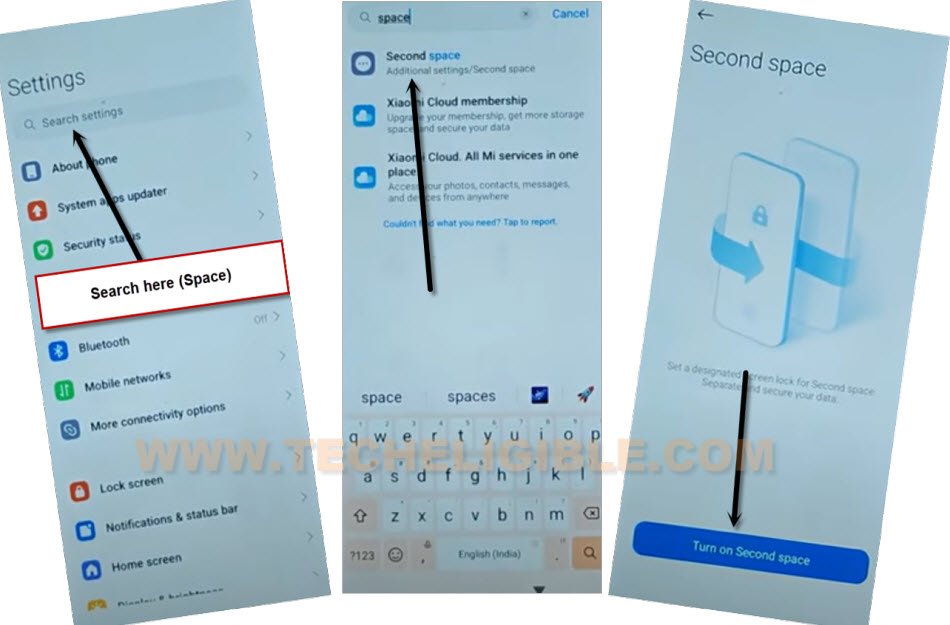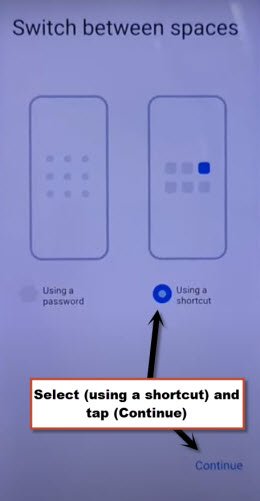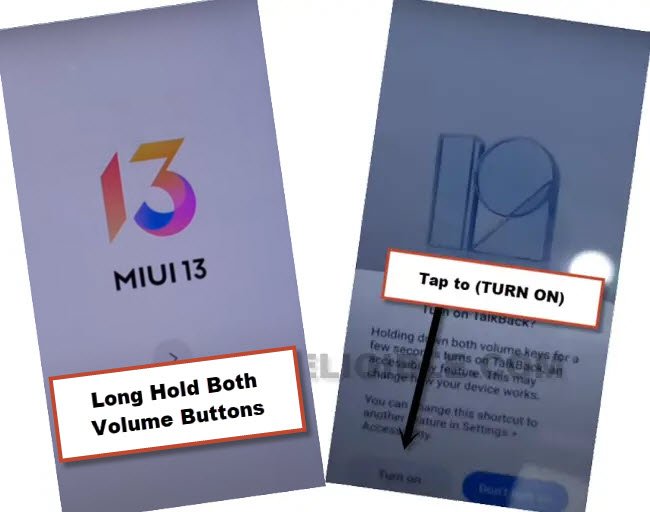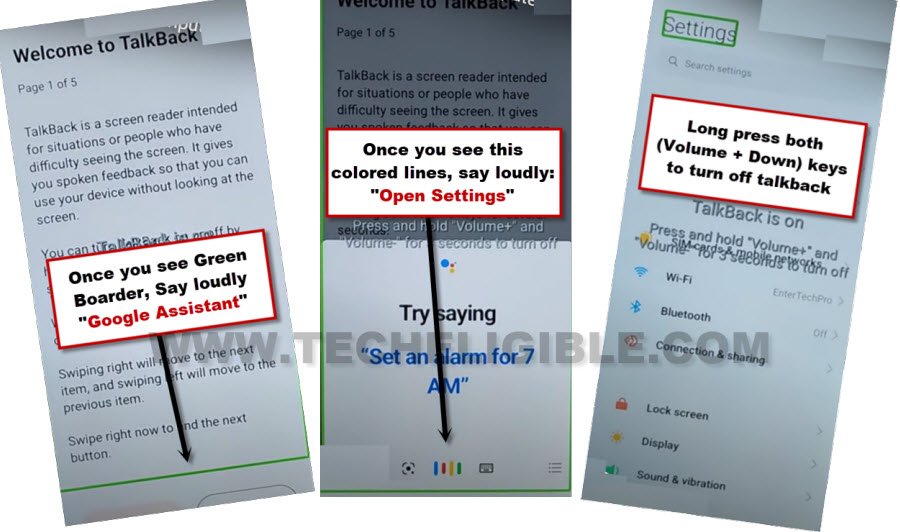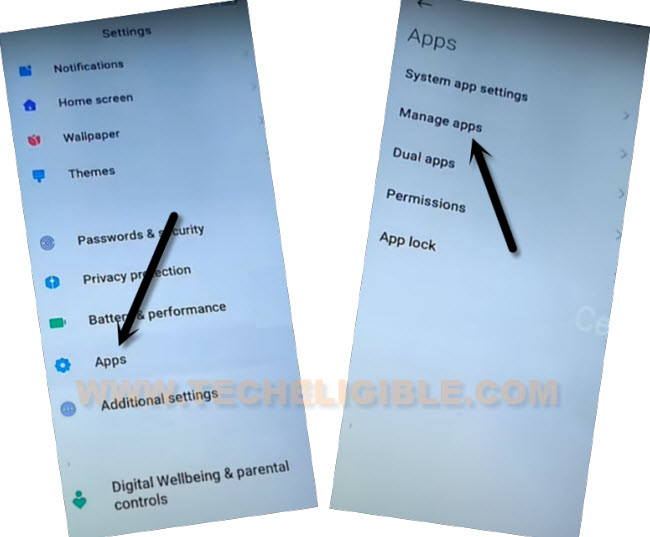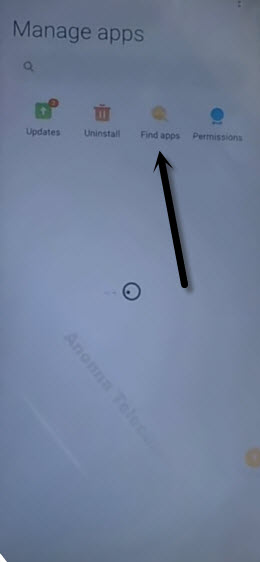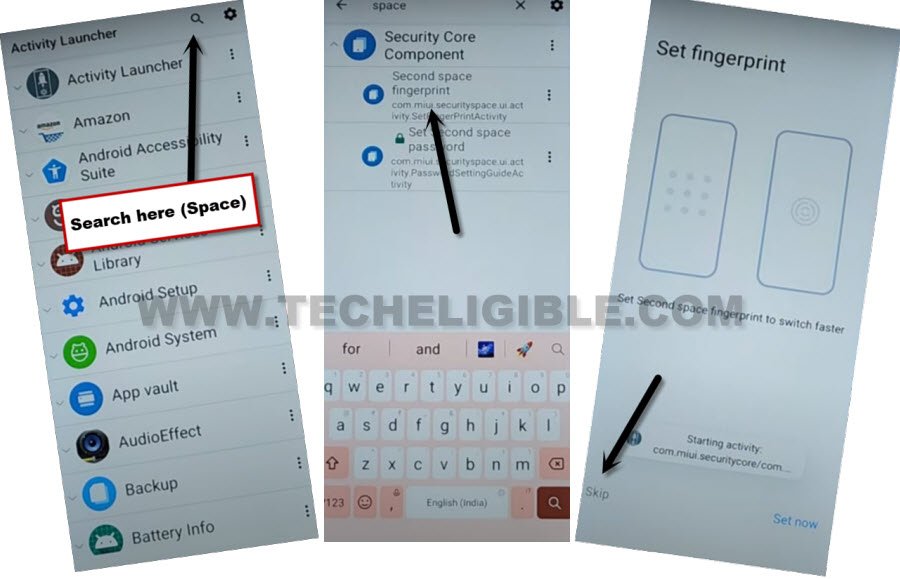Bypass FRP Account Xiaomi POCO C55 Android 14, 13, 12
You can get back your device through Bypass FRP Account Xiaomi POCO C55 (Android 14, 13, 12) without using any PC. We have 2 methods here in this single post, you can choose any one method according to your device android version. If you don’t know already signed in google account, and you are unable to verify your ownership for this phone. Just don’t worry about this issue. We will show you, how you can finish up setup wizard without any need of already signed in Gmail account.
Remember: Do not try this frp method on a stolen phone, this is a serious crime, if you are trying to bypass frp on a stolen phone, you may also be jailed, this process is for device owner and for educational purpose only.
| Method 1: Remove FRP Xiaomi POCO C55 [Android 14 | 13] |
| Method 2: Remove FRP Xiaomi POCO C55 [Android 11] |
Method 1: Bypass FRP Account Xiaomi POCO C55 (Android 14 | 13)
-Turn on phone & Connect WiFi first.
-Go over a (Verify your account) screen same as shown in below image.
-Bring keyboard option by hitting on “Email or Phone” field tab. After that, tap to > 4 box icon > More.
-Lets tap to > About > Privacy Policy. You will be redirected on a (Privacy Policy) page. From there, long tap any text, and tap to “Share”.
-You will have some share icons, just go to > Message > New Message.
-Send “www.youtube.com” url as text message to any random number.
-Once the url is sent successfully, you will see that url will convert to a hyperlink in blue color. After that, hit on “Allow” from popup.
-Tap to > Human icon > Settings > About > Youtube terms of services.
-From chrome windwo, tap to > Use without an account > No Thanks.
Go to Xiaomi POCO C55 Settings Page:
-From chrome browser, search with “Download FRP Tools“. After that, visit our website frp tools page. From there, tap to “Access Device Settings“.
-After reaching inside the device settings page, there is a (Search bar) at the top of the page.
-Search there “Space”. After that, go to > Second Space > Turn on Second space.
-Tap to “Continue”, select “Using a shortcut”. After that, tap to “Continue” button.
-Tap on “Skip”. After that, tap again over a “Skip” from top right corner.
-You will be on your device main homescreen. You are all done from Bypassing frp account on this device.
Method 2: Bypass FRP Account Xiaomi POCO C55 (Android 12)
This is the new way to Bypass FRP Account Xiaomi POCO C55 (Android 12) MIUI 13 without using any PC and frp app. With the help of this FRP bypass process, you will be able to access device homescreen directly without completing initial setup. After that, we will perform factory reset task from device settings to completely deleted old Google account.
-Let’s being process of FRP bypass, just connect WiFi, and then put your device back on very first MIUI 13.
-Connect WiFi, and put device back over first (MIUI 13) screen.
-Long hold both (Volume UP + Down) buttons, and tap to “Turn on” from popup.
-Long hold again both (Volume UP + Down) buttons. Once the talkback is fully enabled, you will be taken to (Welcome to Talkback) page.
-Make reverse “L” shape on screen by by swipe right and swipe up.
-Double tap on > While using the app > Use Voice Command.
-Say loudly “Open Google Assistant” as soon as you see green boarder on screen.
-Once you get (Try Saying) popup, just say loudly “Open Settings”.
-Disable talkback by doing same thing, just long hold both (Volume UP + Down) keys, and the talkback will be fully turned off.
-Go > Apps > Manage Apps.
-Hit over “Find Apps”, and tap to “Skip” from top right corner.
-Search, Install and Open “Activity Launcher” application from there same as shown in below image.
-Tap on “Ok” from popup, and wait on “Loading..” screen, now the activity launcher app will be loaded completely.
-Hit on “Search” icon from top corner, and type there “Space ” after typing (Space) give also space by pressing space button, then you will be able to get “Second Space Fingerprint” searched result. Tap over that searched result, and then hit on “Skip”.
-You will get back on (MIUI 13) screen, restart the phone.
-After restart done, you will be inside Xiaomi POCO C55 menu without completing setup wizard and entering old google account.
-Open “Settings”, and go to > About Phone > Factory reset.
-Hit over > Erase all data > Factory reset > Next > Ok.
-You are all done from Bypass FRP Account Xiaomi POCO C55 without using any PC and frp tool, Thanks for visiting us.