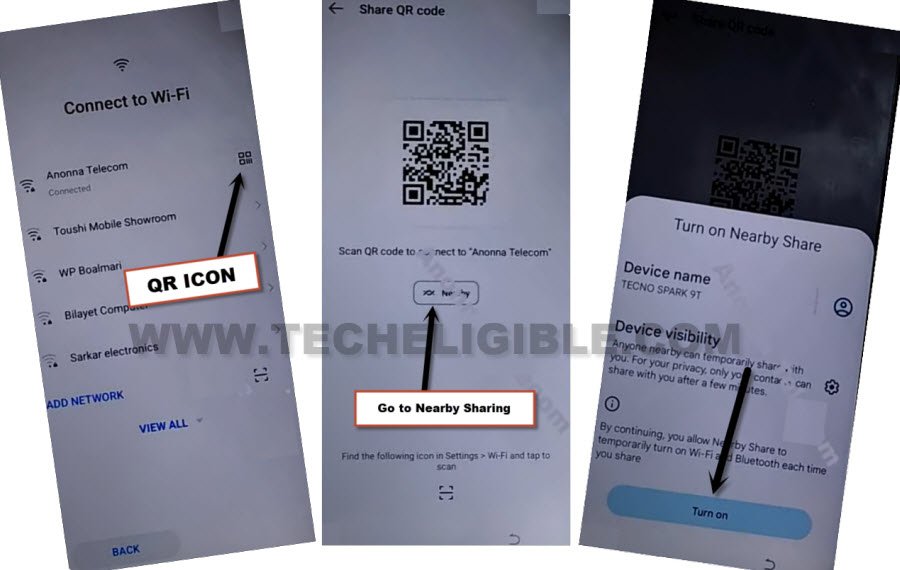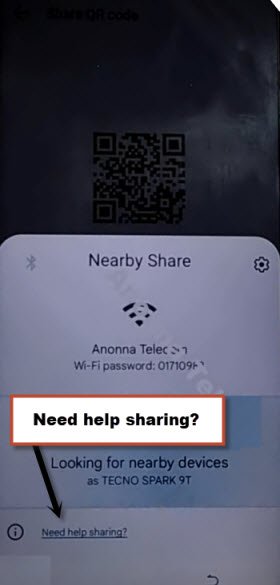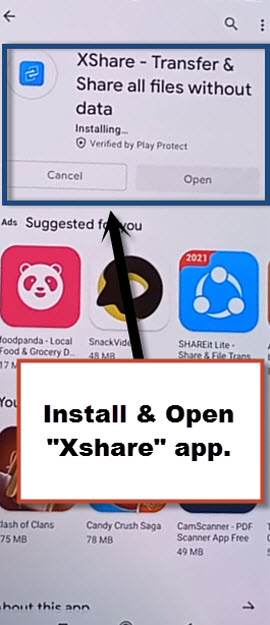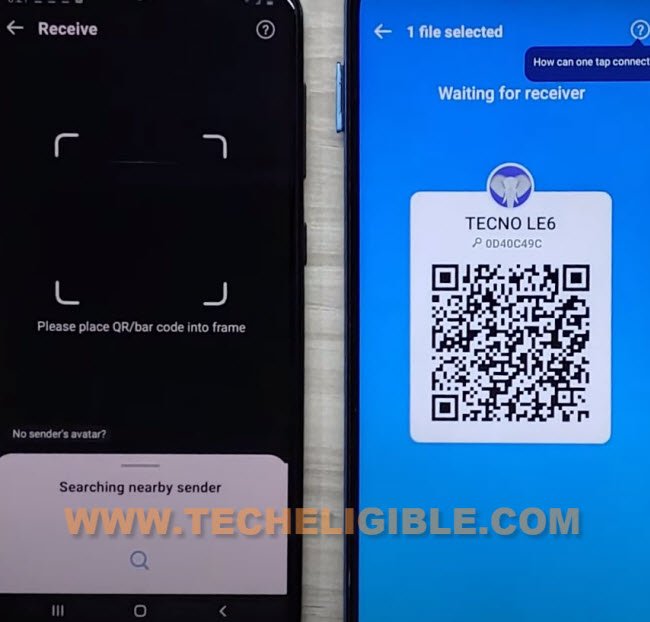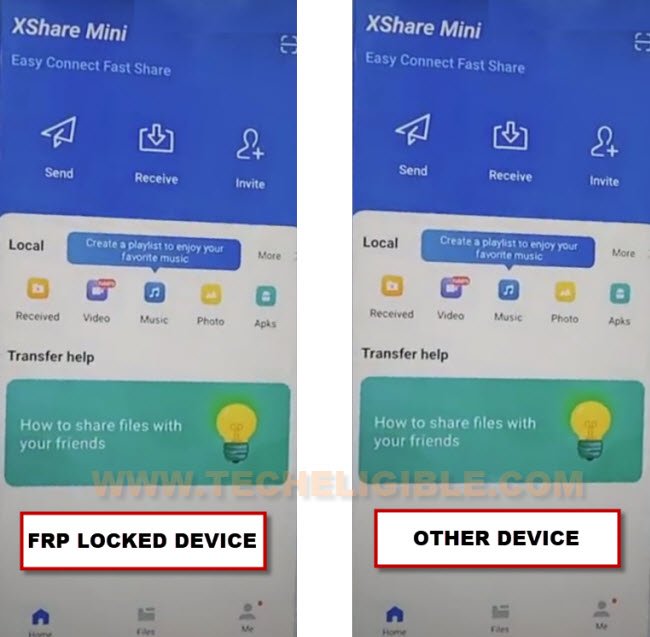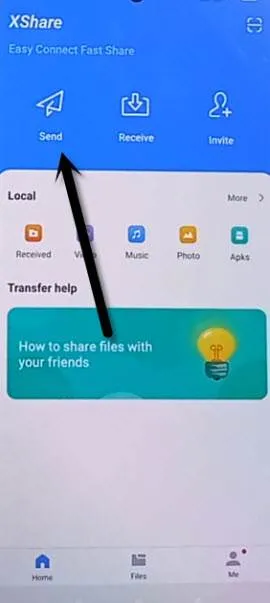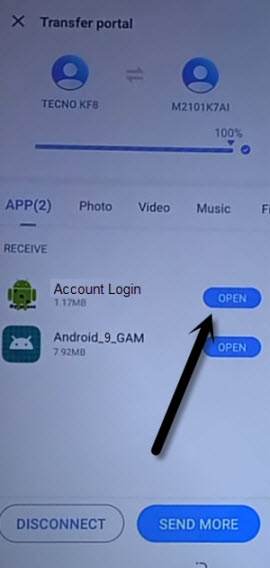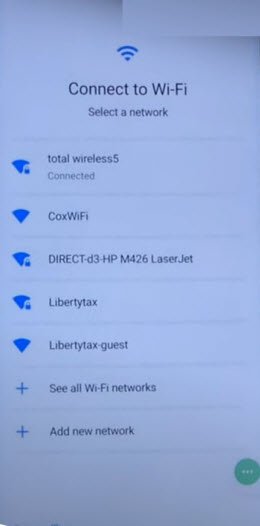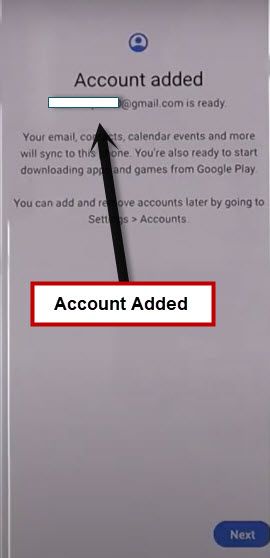Bypass FRP Tecno Spark 10c Android 12 by Xshare Method 2023
If you don’t know previously signed in google account right after hard reset your device, so you can follow this way to Bypass FRP Tecno Spark 10c (Android 12) without using any paid tool. This process is very easy, but you will also have to arrange one more android phone to transfer google account. This is the best way, if you want Tecno device back with new FRP protection.
We will use Xshare app in below FRP removal process to setup new google account.
Note: We highly recommend you to apply this method only on your own device, if you are not owner of this Tecno Spark 10c, or you found this from some where, you must return this device to its real owner.
Let’s Start to Bypass FRP Tecno Spark 10C:
-Turn on device, and connect to a WiFi network.
-Go back over (Connect to WiFi) page, form there, hit on “QR Code” icon. Afterwards, go to > Nearyby > Turn on.
-Go to link “Need Help Sharing?”.
-Hit on “3 dots” from top upright corner of the screen, and tap on “Share Article”.
-Share box will come up there after tapping over share article, just hit on “Xshare Mini” option to launch xshare application.
-You may have to give some permissions before using this app, just hit over “Allow” each time when you see a permission popup message.
-Tap to > Allow > While Using the app, and you will have a QR Code on screen.
Hire Another Android Phone:
-We have to download some frp bypass apps in other android phone, and form that device, we will transfer those apps directly to Tecno Spark 10C.
-Lets download frp apps in other phone just through searching with “Download FRP Tools” in chrome browser.
-1st searched result will be of our website same as shown in below image.

-Once you reach on FRP Tools page, just scroll down & download below 2 FRP apps to Bypass FRP Tecno Spark 10c.
1/ Google Account Manager 9.
2/ Account Login.
-Open “Google Play Store” app in other phone, and install “Xshare” app.
-Launch Xshare application to start bypassing frp process.

-From Xshare screen, hit on “Receive”, after that, you will have a (QR scanner) there. We have to scan from Tecno Spark 10C to connect bother devices together.
-Connect both devices together by scanning QR code.
-Put both devices on Xshare main screen by hitting over from both devices on > Disconnect > Exit > View, after that, tap to “Back Arrow” from top left corner.
Let’s Send Downloaded Apps to Tecno Spark 10C:
-Its time to send both downloaded app to FRP protected phoen, just hit over > Send > Apks.
-Now, select both (Google Account Manager 9 + Account Login) applications from there, and hit over “Send” button.
-You will have a QR Code on screen.
Note: You may have to give some permission before using this app.
-From Tecno Spark 10C phone, just go to > Receive > Allow > While using the app, and QR Scanner will come up.
-Scan code to receive frp apk apps from other android phone into Tecno Spark phone.
-Once the transferring process is done, just tap on “Receive” from Tecno Spark 10c, and there you will have both received apps.
-Tap on “Open” from account login app to sign in with new google account.
-Lets add latest google account by going over > 3 dots > Browser Sign in. You can sign in with any latest account here to bypass frp.
-After that, you will get back to (Xshare) screen, from there, hit on “Back Arrow”, and tap on “Quite” from popup.
-Go all the way back to (Connect to WiFi) screen.
-Forget your connected WiFi by tapping over “Connect WiFi name”, and hit on “Forget”.
-Just go back to (Select Country/Region) screen by hitting back arrow few times, and tap to > Next > Skip. Now you will come back on (Connect to WiFi) page.
-Reconnect WiFi in your device, and complete setup wizard.
-While finishing up setup wizard, on google verification screen, you will have a (Account Added) screen with recently setup google account.
-Congrats, you are all done from Bypass FRP Tecno Spark 10c without using any PC and paid service. All steps can be completed easily on your own, because the new google account has been logged in successfully.