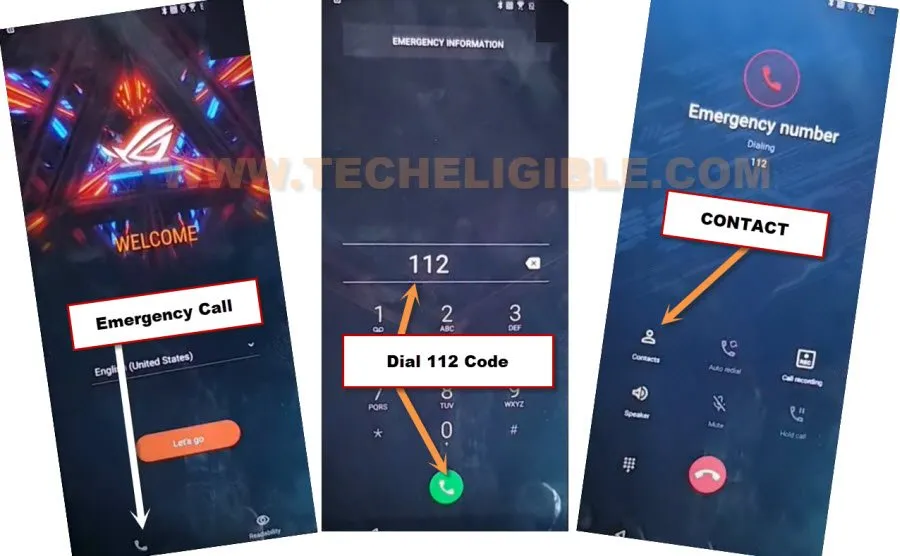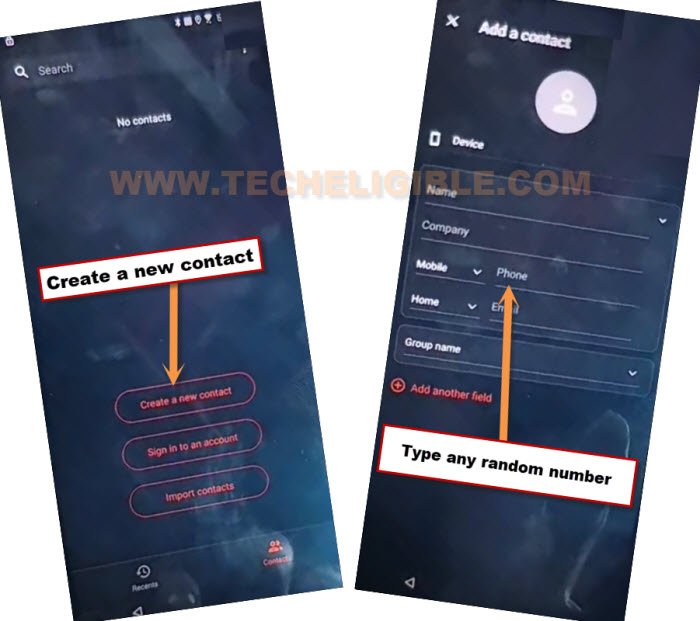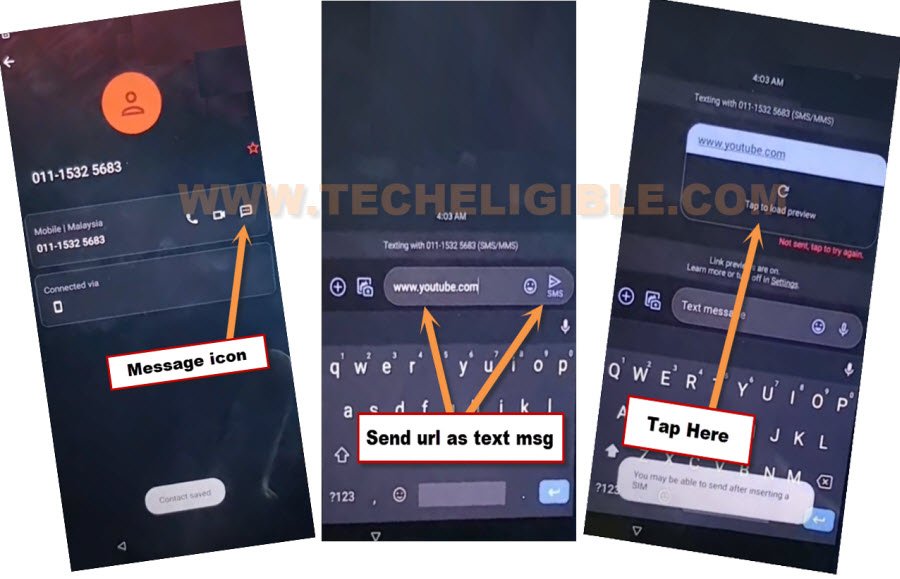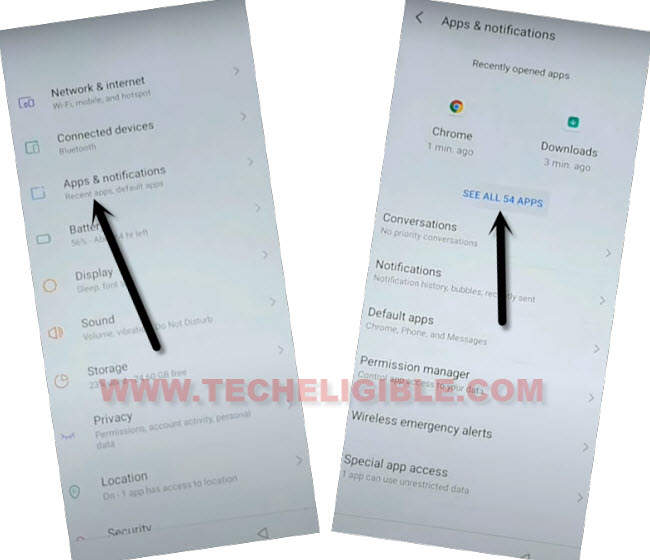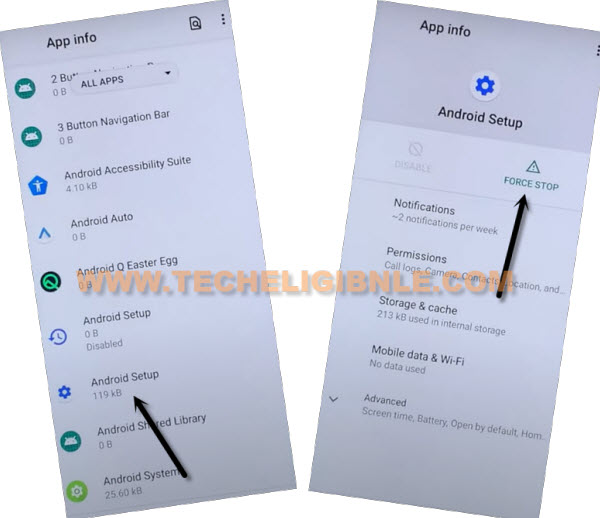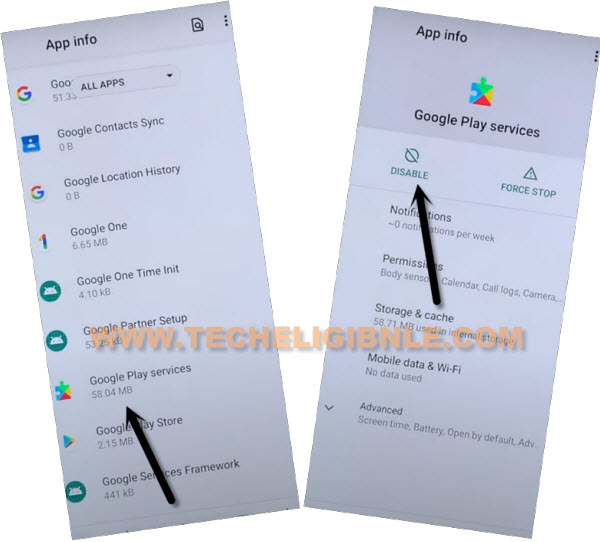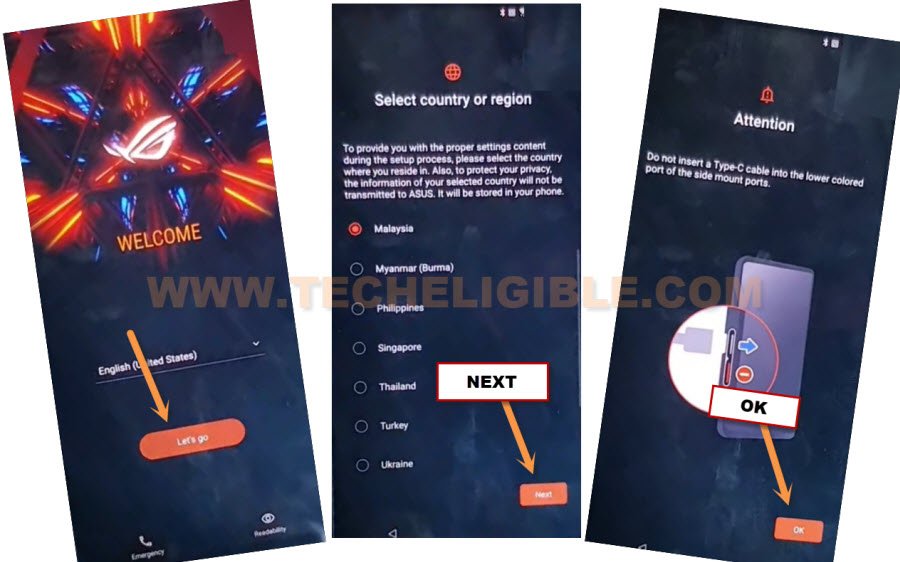Bypass Google FRP ASUS ROG Phone 2 Android 11 Without PC (Updated)
This is the updated way to setup new google account on your ASUS phone device to Bypass Google FRP ASUS ROG Phone 2 (Android 11) without using any paid service. We will force stop and disable some applications from this phone already installed app list. After that, you can easy complete initial setup wizard without facing any google verification screen.
Note: This method is only for Device Owner and for educational purpose only. Kindly do not follow this process, if you are not owner of this device ASUS ROG Phone 2. Otherwise you will be jailed.
Let’s Begin to Bypass Google FRP ASUS ROG Phone 2:
-Turn on device and connect WiFi.
-Do make sure, the SIM card is already inserted.
-Go back on first (Welcome) screen. From there, tap to “Emergency” option. Hit on “Ok”.
-Dial code 112. After that, hit on “Contact”.
-Tap over “Create a new account”.
-Type any random number in “Phone” field tab, after that.
-Tap over “Check mark” icon from top right corner of the screen to save new contact.
-After that, tap on “Message” icon same as shown in below image.
-Type and send “WWW.YOUTUBE.COM” url as text message.
-Hit on “Tap to load preview” from url to access youtube website.
-Go to “Profile icon” from top right corner, and hit on “Settings”.
-Go on > About > Google Privacy Policy > Accept & Continue > No Thanks.
Access to ASUS Phone Settings:
-Search in browser with “Download FRP Tools“. Visit our website 1st searched result.
-Scroll down and tap on “Access Device Settings” to Remove FRP Account ASUS Rog Phone 3.
-We need to disable few apps from there, just go to > Apps & Notification > See all apps.
-Hit over “3 dots” icon from top corner, and hit on “Show system”.
-First of all find and tap to > Android Setup > Force Stop > Ok.
-From app list, find and tap over “Google Play Services” app
-Firstly hit on “Force Stop”, and then, tap on “Ok” from popup.
-After that, hit on “Disable”, and tap to “Disable App”.
Finish ASUS Phone Initial Setup:
-Go back on first “Welcome” screen.
-From there, tap to > Let’s Go > Next > Ok.
-Hit on > Confirm > Next > Next > Confirm.
-You will be on (Protect your Phone) screen, from there, tap to > Skip > Skip Anyway.
-Tap on > Continue > Next > Skip > Done. You are all done from Bypass Google FRP ASUS ROG Phone 2. Thanks for visiting us.