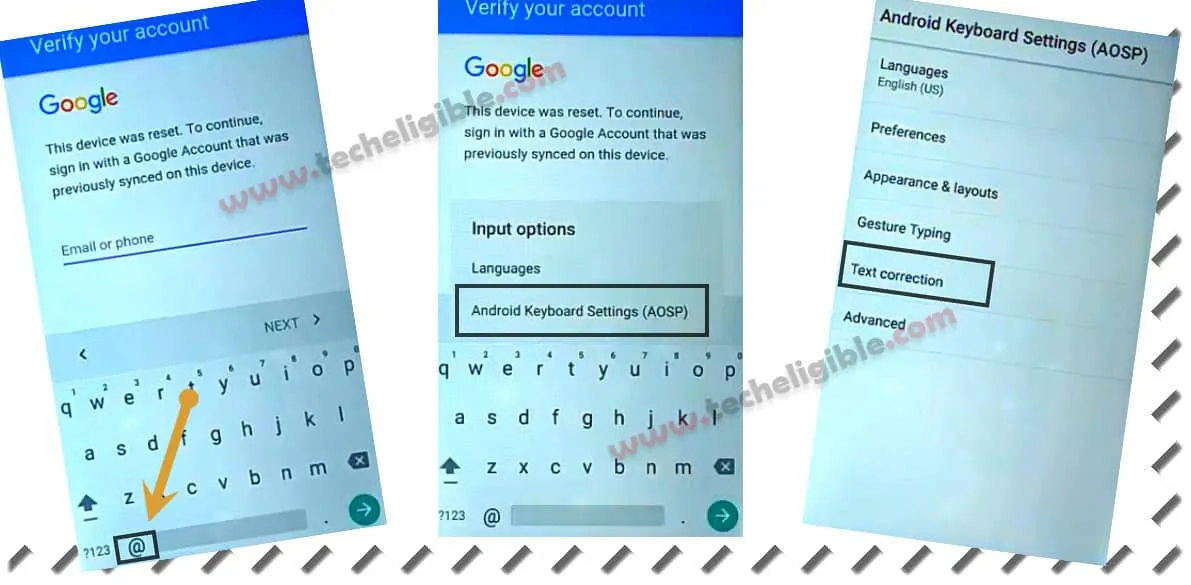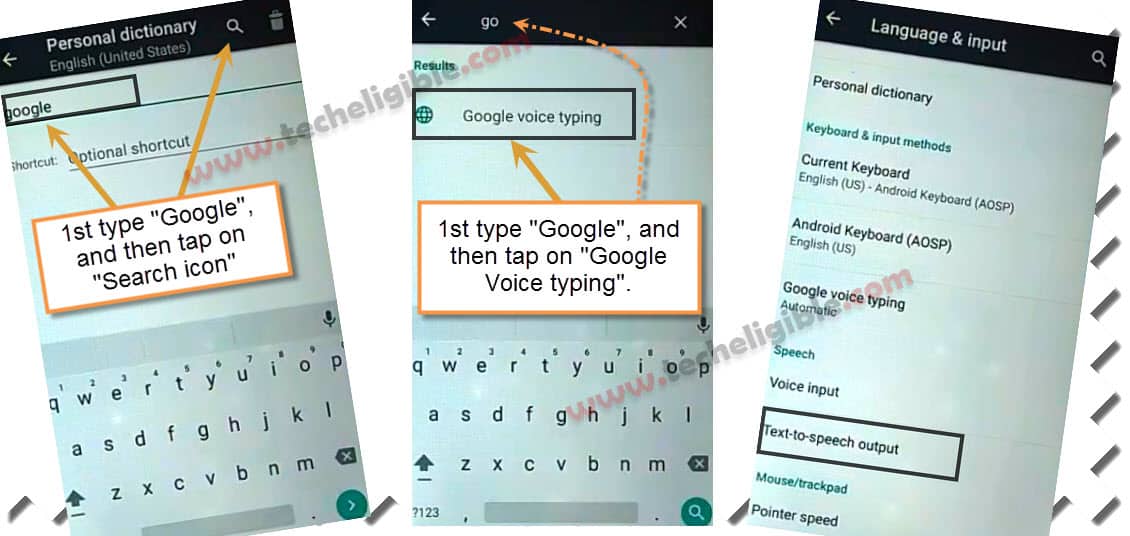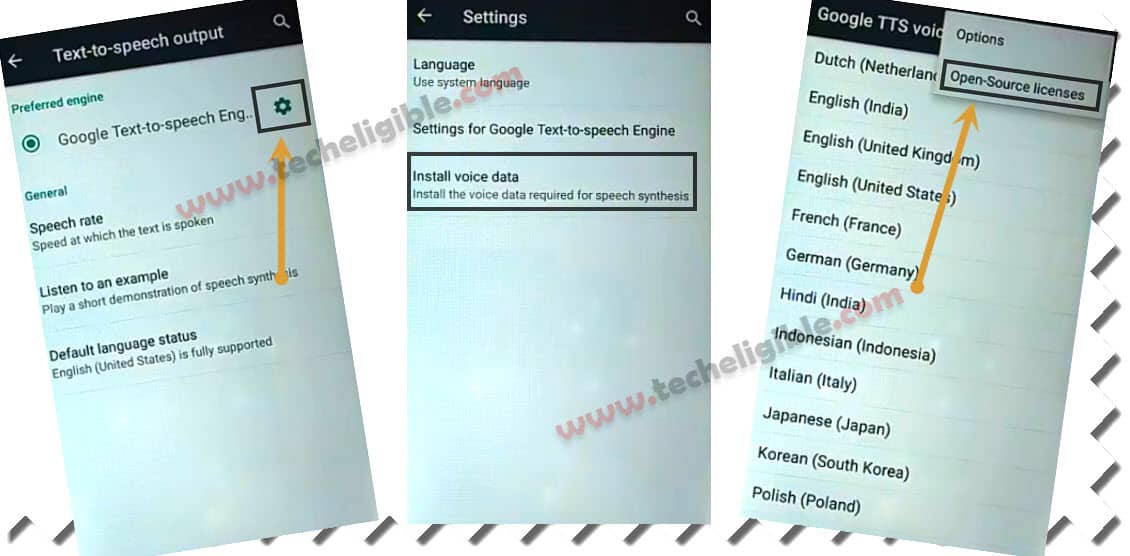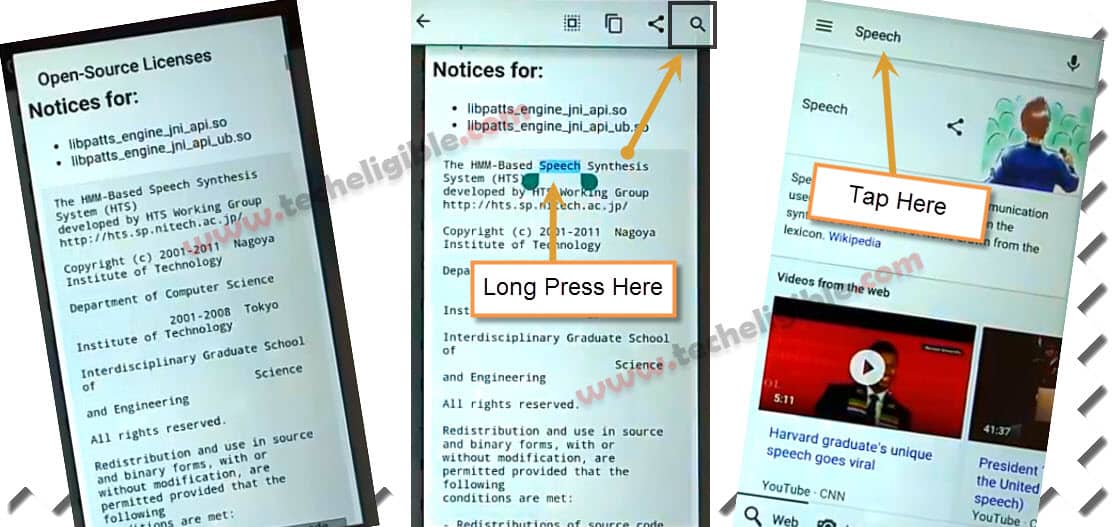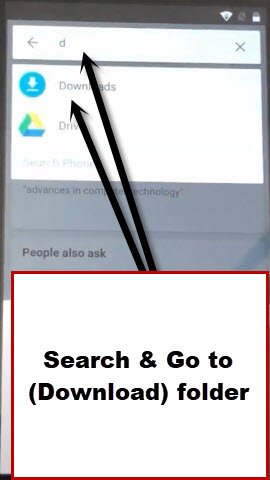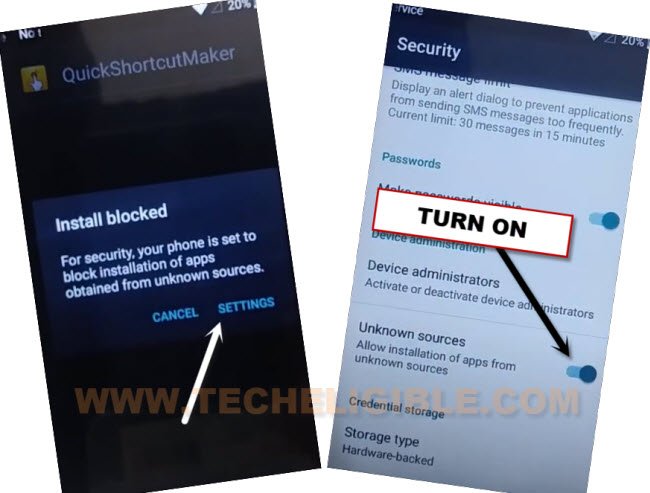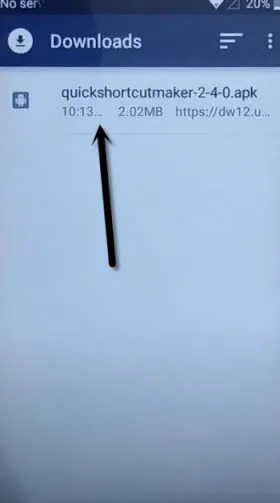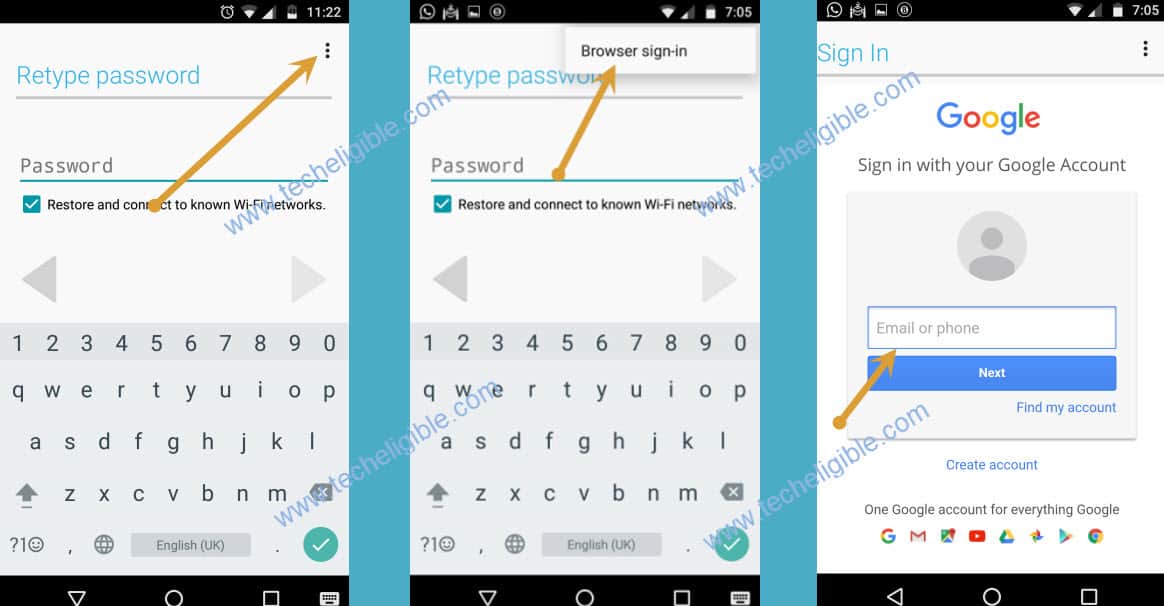Bypass FRP Account ALCATEL IDEAL 4060A Without PC
If you have a FRP protection on your own phone, and you are unable to remember your forgotten account. In this condition, you have only 1 option to get back your device. And, that is through Bypass FRP Account ALCATEL IDEAL 4060A. We will apply some easy steps on this phone to access the device google chrome browser. From there, with the help of one application (Quick Shortcut Maker), you can easily sign in with new google account. And get back your Alcatel Ideal phone with updated account.
Note: We highly recommend you to apply this method only on your own device, if you are not owner of this Alcatel Ideal phone, or you found this from some where, you must return this device to its real owner.
Let’s Start to Bypass FRP Account ALCATEL IDEAL 4060A:
-Let’s begin frp removal process by turning on (Alcatel) phone.
-Connect WiFi to your Alcatel device. Otherwise, you won’t be able to follow steps without internet.
-Go on (Verify your account) screen, where you are asked to sign in with google account.
-Tap over “Email or Phone” field tab to open keyboard.
-From keyboard, long tap over “World icon”, after that, go to “Android Keyboard Settings (AOSP)”.
-Tap over “Text Correction”.
-Tap on > Personal Dictionary > English (United States) > Search Icon
-Type “Google” name there, after that, hit over “Search” icon from upright corner of the screen.
-Search again with “go”, now hit on “Google Voice Typing” same as shown in below screen shot.
-Tap on “Text-to-speech output.”.
-You have to tap on “Settings” icon, that is right next to the (Google text to speech..). After that, tap on “Install voice data”.
-Tap to “3 dots” from top right corner, after that, go to “Open-Source Licenses”
Let’s Reach to Google Chrome Browser:
-We have to launch google chrome browser to successfully Bypass FRP Account ALCATEL IDEAL 4060A.
-From open source licenses page, long tap over any text same as shown in below image.
-After you long tap on text, you will be displayed “Search” icon, just hit on that icon from there.
-You will start having a google search bar there. Tap on “Google Search bar”.
-Type in search bar “Chrome”. After that, tap to “Chrome” icon from searched result. (See below image).
Go to FRP Tools Page to Install Apps:
Search there with “Download FRP Tools“. And, visit our website 1st searched frp tools page.
-After accessing to frp tools page, from there, download “Quick Shortcut Maker 2.4.0“.
-Once the downloading is done, just go back on “Search bar” page, from where, you recently searched google chrome browser.
-This time, we have to search there “Download”, and go to “Download” folder to see our downloaded app.
Setup new Google Account on Alcatel Ideal:
-You will have your downloaded app inside download folder. Just tap on “Quick Shortcut Maker 2.4.0” to start installing process.
-You may face (Installation Blocked) popup window, just tap to “Settings”, and turn on “Unknown Sources” option from there to install this app without any interruption.
-Tap on “Back Arrow” from bottom to go back on (Download) folder.
-Tap again on > Quick Shortcut Maker 2.4.0 > Install > Open.
-Search and tap on “Google Account Manager”, this will show you list of google account managers, from there, you have to tap on 1 google account manager that contains (Type email and password), this may be on 4th number, See below image.
-Tap to “TRY”.
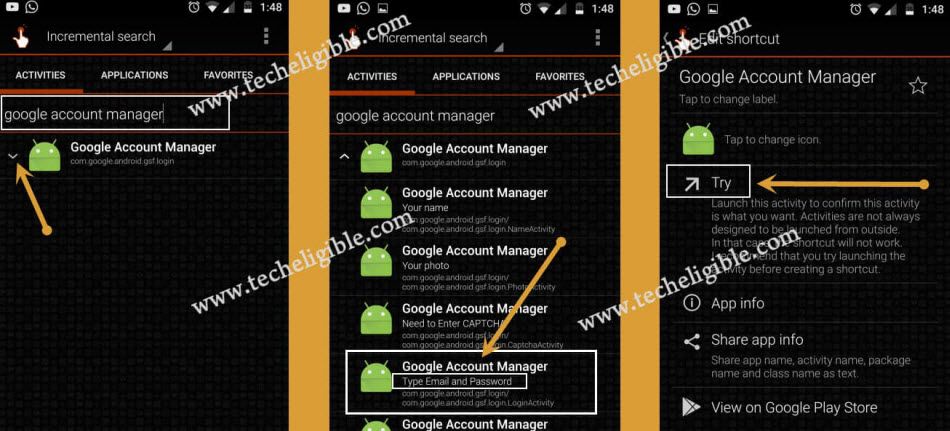
-From Re-Type password screen, just hit on “3 dots” from top right corner and then tap on “Browser Sign-in”, and then hit on “OK”.
-Let’s sign in with your new google account to Bypass FRP Account ALCATEL IDEAL 4060A. Thanks for visiting us.