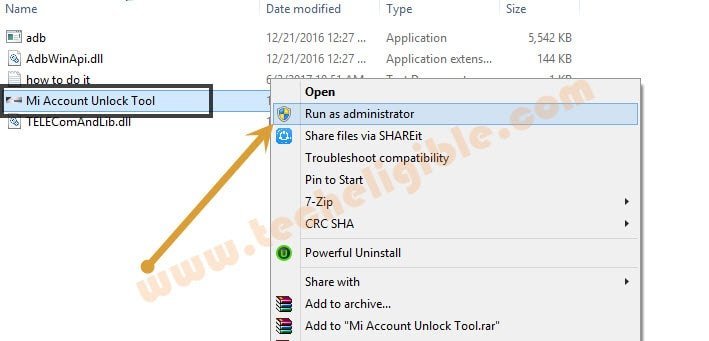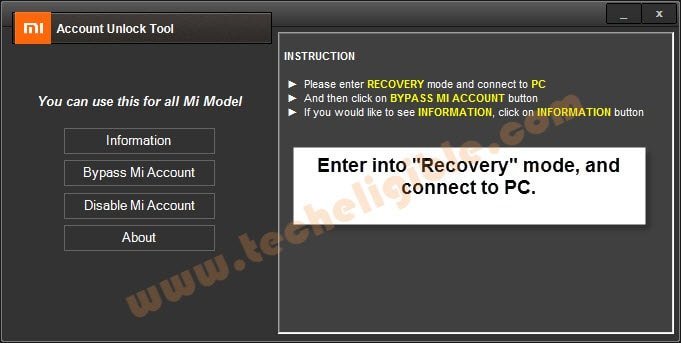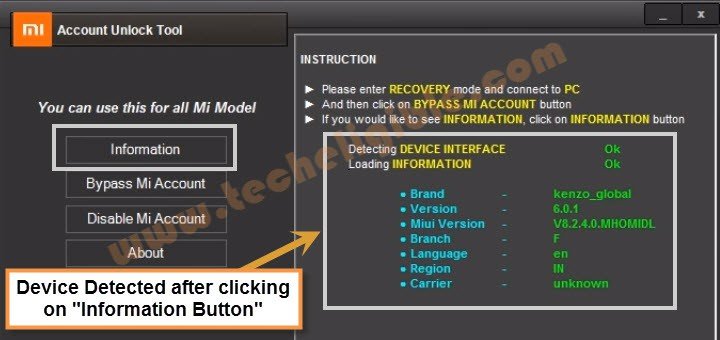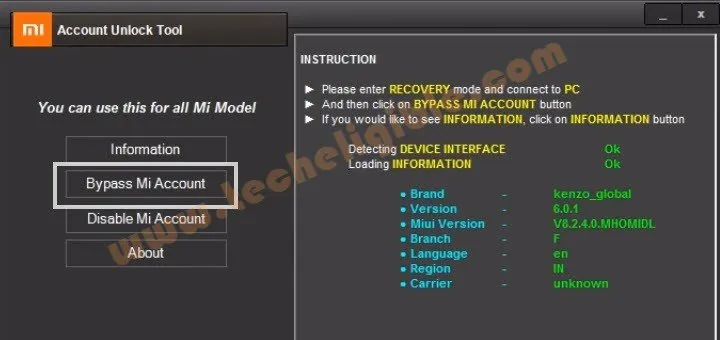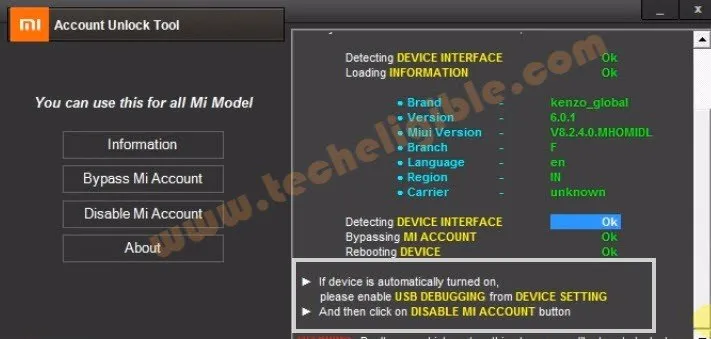Bypass Redmi Mi Account and Unlock Pattern on All Redmi Phones
Bypass Redmi Mi Account with easy and simple method, whether you have forgotten your xiaomi pattern lock, or you have got locked your device, this method would work perfectly on all your redmi phones, only you have to download software in your computer or laptop and connect your device to computer and then Unlock All Redmi Phones.
Let’s Start to Bypass Redmi Mi Account:
1.Download Unlock Tool from below
⇒ Bypass Mi Account Tool [DOWNLOAD]
2.Once downloading finish, extract file from winrar archive.
3.Turn off your active “Antivirus” Software to make sure file remain safe.
4.Go to extracted folder, and install “Bypass Mi Account Tool“.
5. Now “Mi Account Unlock Tool” window will appear.
Enter into Recovery Mode in Redmi Device:
6.Switch off redmi device to Bypass Redmi Mi Account.
7.Press & Hold “Volume UP + Power Key” together until you see “Mi Logo”.
8.Once you see there “Mi Logo” just release “Power Key” immediately, and Keep holding”Volume Up” key.
9. Once you get the window as shown in below image, then release “Volume up” key.
Note: In some Redmi phones, you have to click on “Recovery” to get into recovery mode. as shown in below “Orange” colored image. Otherwise if you see image like the one “in which is mention to connect USB Cable” means you are in “Recovery Mode” already.
10.Once entered successfully in “Recovery Mode”, Connect Redmi device to Computer / Laptop.
11.Make sure redmi device successfully connected to pc successfully.
12.Click on “Information” button, if your device connected successfully to pc, then you will have all information of your redmi device there, and click on “RUN” from popup window as well, if appears.
13. Click on “Bypass Mi Account” button to successfully Bypass Redmi Mi Account.
14. After that you will have a window like that as shown in below image.
15.You have successfully finished to Bypass Redmi Mi Account.
16. Remove “USB Cable” and it will take several minutes to bypass from “Mi Logo”.
17.Now Complete “Initial Setup” from your device. (It will also take several minute on “Setup Complete” window)
Warning: Do not connect “Wi-Fi” to your Redmi Phone.
Summary:
-Download & Install & Run “Redmi Unlock Tool”
-Connect Redmi Device to “Computer”.
-Click on “Information” button, to make sure device connected successfully.
-Now click on “Bypass Mi Account” Button & after that remove “USB Cable”.
-Now Complete Initial Setup & Don’t connect “Wi-Fi” while completing initial setup.
Congrats, you have successfully done to Bypass Redmi Mi Account easily. Thanks for visiting US.