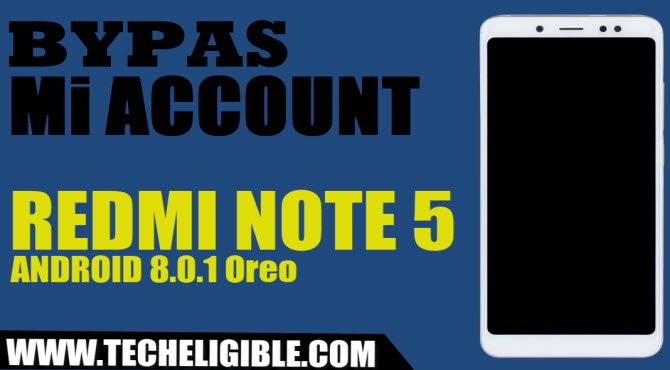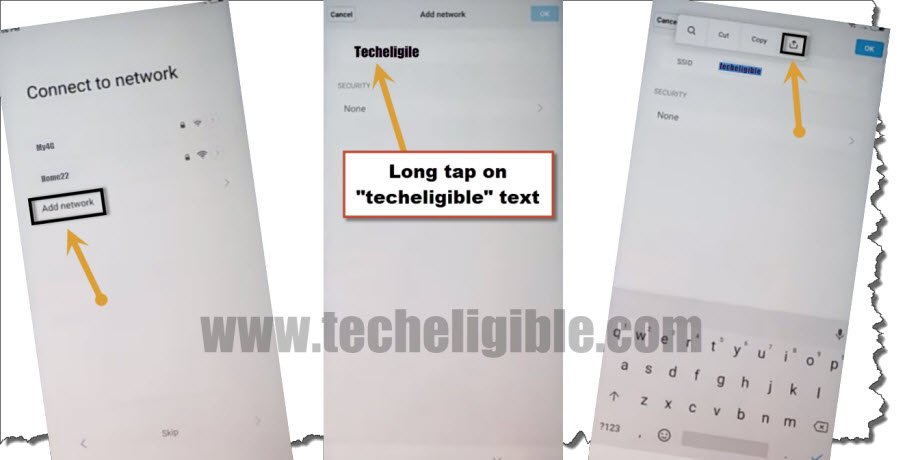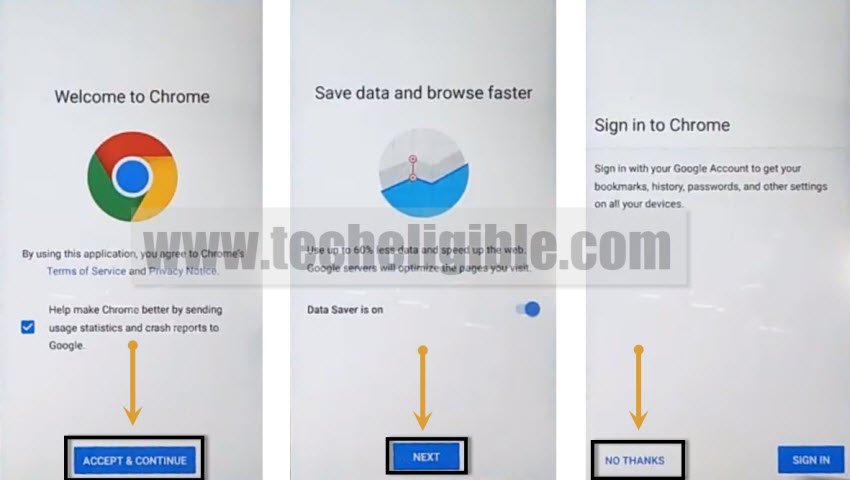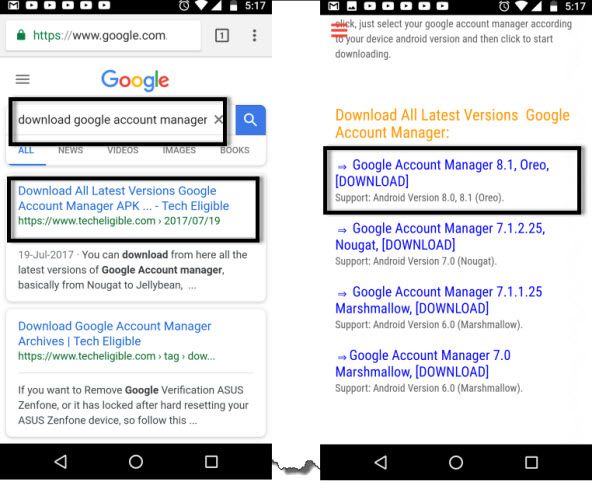Remove FRP and Bypass Google Account Mi Redmi Note 5 Without PC
You can easily Bypass Google Account Mi Redmi Note 5 Without PC, and this is the best method to remove frp lock, if you can’t remove frp lock, so we would recommend you to try our best 2019 method to remove frp from your Mi Redmi Note 5 smartphone, you just have to access to our Chrome browser and then download from techeligible website only 2 apk frp bypass apps, all steps to follow this method has been described below very clearly.
Warning: This method is only for Device Owner.
Note: This method has successfully been applied on Mi Redmi Note 5, Android 8.1.0
Let’s Start to Bypass Google Account Mi Redmi Note 5:
-Connect Wi-Fi to your Redmi device first.
-Go back to “Connect to Network” screen.
-Tap on “Add Network”.
-In “SSID” field, just type there “Techeligible“.
-Long tap on your typed text, and then you will get some options there (Cut, Copy, Download icon).
-Just tap on “Download icon”, and
-After that you will get “Share” options there.
-Simple tap on “Messaging” icon.
-Now in “TO” filed, type there any text like “555”.
-type in message box, “www.youtube.com”, and then tap on send “Arrow” icon to send message.
-After sending message, you will see “Youtube.com” will turn to hyper link.
-Just tap on that hyper link “www.youtube.com”, after that you will get some options below of your screen.
-Select “Browse”, and after that tap on “Not Now”.
-You will be redirected to the “Youtube official website”.
-Tap on “3 dots” from top right corner & select “Terms & Privacy Policy”.
-after tapping on “terms & Privacy Policy”, you will get popup bottom of your screen, just tap on “More”, and then select “Chrome” icon.
-Tap on “OK”.
-After that, tap on “Accept & Continue > Next > No Thanks”.
-Perfect, you have successfully accessed to “Chrome Browser”.
Download FRP APP to Bypass Google Account Mi Redmi Note 5:
-Type in search box “Google Account Manager techeligible“.
-Visit first search result from there same as shown in below image.
-Download from there “Google Account Manager 8.1“.
-Once downloading finish, you will get bottom popup, just tap on “Open”.
-From “Chrome Popup”, just tap on “Settings”.
-After that enable the option “Allow from this sources”.
-Tap on “Back Arrow” from top left corner.
-Now install Google Account Manager by tapping on > Next > Install > OK.
Let’s Download Account Login APP:
-Type in search box “Download FRP Tools”
-Visit first search result from browser.
-After that, Go down & download from there “Account Login” apk app.
-Once downloading finish, you will see a bottom popup, just tap on “OPEN”
-Tap on “Install”, and then tap on “Open” to successfully Bypass Google Account Mi Redmi Note 5.
-Tap on “3 dots” from top right corner and select “Browser Sing-in”.
-Now Sign in there with your any valid Gmail ID.
-Once you signed in successfully, just long press “Power Key” and select “Restart” option.
-Complete initial setup.
-On “Sign in to Mi Account” screen, you will see “Skip” option, just tap on that “SKIP” button to Bypass Google Account Mi Redmi Note 5.
Related Methods:
⇒ Bypass frp Redmi Note 9, Note 9 Pro, Note 9s (EMUI 11)