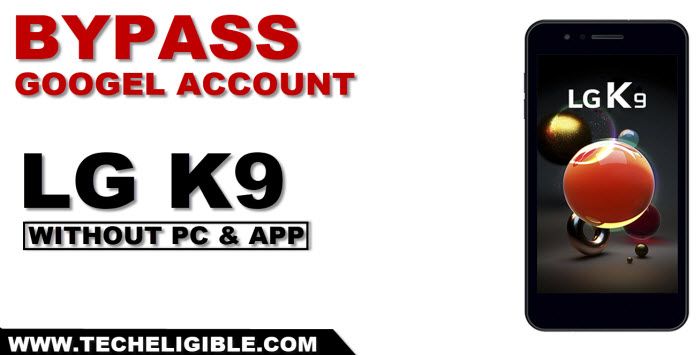Easy Way to Bypass FRP LG K9 Without PC and APP [Android 8.1]
This is them most easiest way to Bypass FRP LG K9 Android 8.1 without using any PC and Applications, apply just 1 trick and you are all set, only we are going to turn off WiFi and hit on (Next) option at the same time, if we did that at right time, then we will get through the frp lock screen and can easily setup our new Pattern lock in our own LG phone.
Warning: This method is for Device Owner and for educational purpose only.
Let’s Start to Bypass FRP LG K9:
-Start with connecting WiFi in your device.
-Get back to the screen of (Set internet connection).
-This is very important step, you have to turn off WiFi and hit on “Next” option at the same time, if you get fail, you will have to repeat below step, you will be able to to this perfectly after few attempts.
Important Step: Turn off WiFi & Hit on “Next” at the same time, if you did that correctly, you will have “Date & Time” screen same as shown in below image, from there tap to > Next > Next.
-Pattern > Next > Draw Pattern 2 times, and then hit on “Confirm” button.
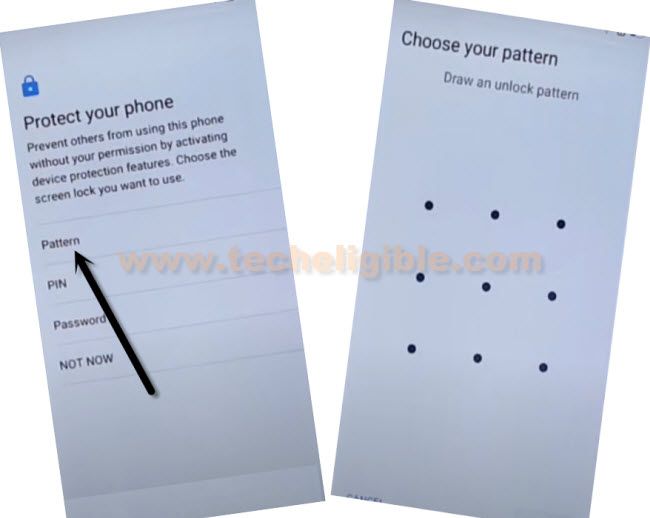
-More > More > Accept.

-Turn on WiFi, and hit on “Next”.
-Setup as New > Draw your already added Pattern lock there.
-On google sign in screen, tap on “SKIP”, and then again tap on “SKIP” form the popup window.

-Tap on > NEXT > NEXT > MORE > MORE > Accept.
-Select “i agree to all lg….” and then hit on > More > More > Done.
-Congratulation, you have got accessed to your LG K9 device, to bypass frp LG K9, we are going to soft reset our device.
Soft Reset LG K9:
-Open “Settings”, from there go to “General”.
-Scroll down, and tap to > Reset > Factory Data Reset > Reset Phone.
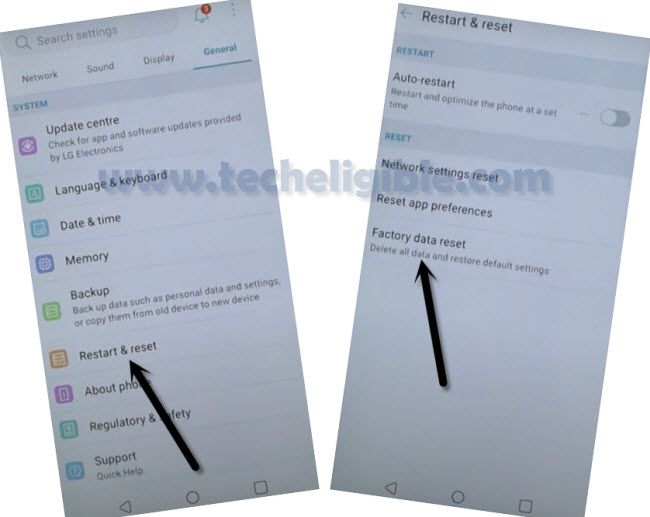
-Draw your Pattern there for the confirmation.
-Hit on “Delete All”, and then “Reset”.
-After reset process finish, complete initial setup only to access the phone without having any frp protection.
Read More: