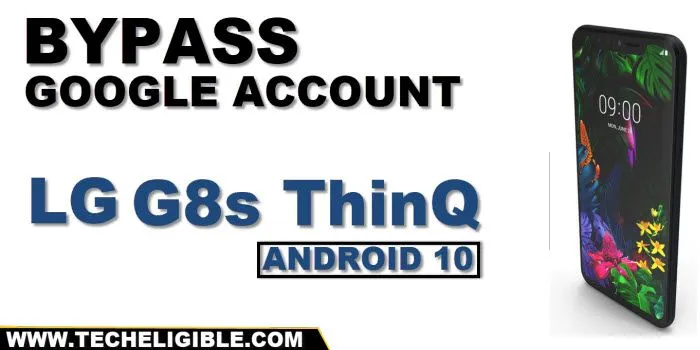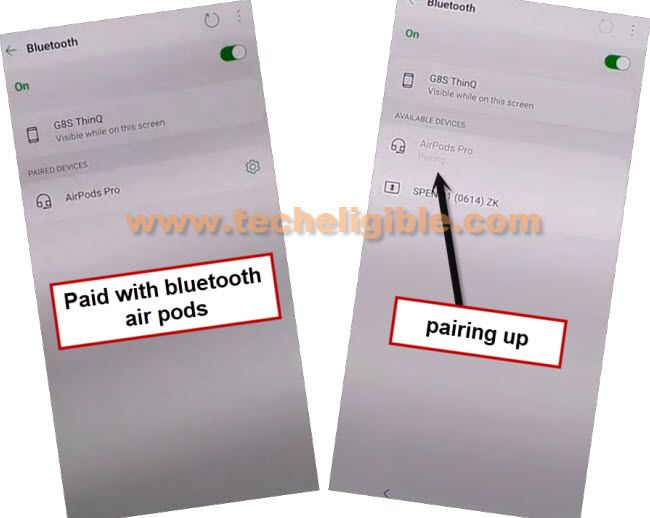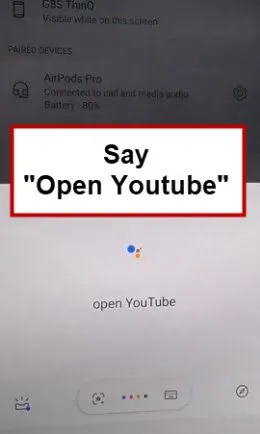How to Remove FRP LG G8s ThinQ Bypass Google Account Android 10
This frp process will help to you to Remove FRP LG G8s ThinQ Android 10 without paying a single penny to any one, you can do this like a pro, the instructions are very easy and simple, and this process won’t damage your device hardware, just with single PIN locked SIM card, you can access to your LG G8s device homescreen without having (Google Verification) screen.
Why Do You Face FRP Lock ?
There could be many reasons of facing frp locking issue, but one of the most common reason is that, people do hard reset phone without knowing with what Gmail id this device is logged in, or you bought old/used device from mobile market without checking already signed in google account, and you don’t even know what Gmail account is added in this device, then you won’t be able to bypass “Google Verification” screen until you sign in with previously synced Gmail ID, so in this condition, you will have to go Remove FRP LG G8s ThinQ [Android 10].
This issues occurs just because of our ignorance, we use device for a number of years, and we don’t even have a time to check Gmail Account, when we purchase new device, we only create a google account just to login with android device, and once our purpose done, we don’t even save our Login ID and Password. Always remember your Gmail Account, because this could give you huge problem.
Let’s Start to Remove FRP LG G8s ThinQ:
Warning: Do not try this frp method on a stolen phone, this is a serious crime, if you are trying to bypass frp on a stolen phone, you may also be jailed, this process is for device owner and for educational purpose only.
Required Tools: WiFi Connection | Bluetooth Air Pods / Bluetooth Hand-Free | PIN Locked SIM.
-Turn on device & Connect WiFi in LG G8s.
-Restart device & Insert PIN locked SIM card.
-You will have a screen of “Enter SIM PIN Code”, just give your correct SIM PIN.
-You will see there “Not Signed” popup message, just drag down that popup message, and you will get top notification bar, from there hit on “Bluetooth” icon.
-Make pair with Bluetooth Air Pods or Bluetooth Hand-Free.
-Once the pairing process finish, long press (Power Button) or (Calling Button) etc from your Bluetooth air pods, this will trigger a “Try Saying” popup message in LG G8s device.
-Speak loudly “Open Youtube”.
-Drag down YouTube video, and tap to (Profile icon or 3 dots) from top right corner, and hit on > Terms of Services > Accept & Continue > No Thanks.
Download LG G8s FRP Tools:
-Search in chrome browser “Download Quick Shortcut Maker Techeligible“.
-Access to our website searched result.
-Download from there “Quick Shortcut Maker 2.4.0” application.
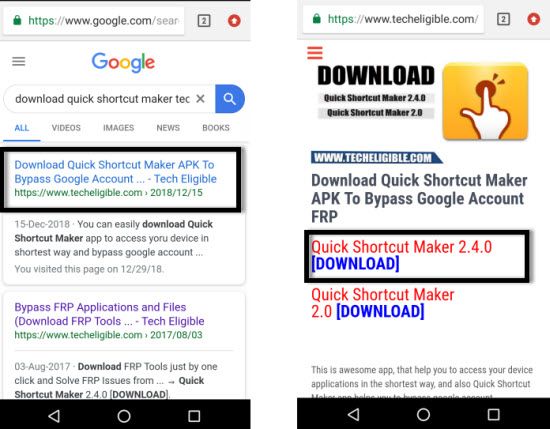
-Go to top of the page, and tap “3 dots” from top right corner, and then go to “Downloads”.
-Tap on > Quick Shortcut Maker > Settings > enable button (Allow from this source).
-Tap on > Back Arrow > Install > Open.
-Tap on “Setup Wizard”.
-From the list of (Setup Wizard), just hit on 3rd number “Setup Wizard” which ends with (…SetupHomeExit), and then hit on “TRY”. (See Below image).

-Afterwards, your device will restart, and show you “Erasing” status.
-Remove your pin locked SIM card before the device starts.
Note: This will take several minutes on (LG) logo screen, wait there until this device starts automatically.
Finish Initial Setup:
-From the (Welcome) screen, just go to > NEXT > NEXT > SKIP > NEXT > SKIP ANYWAY > NEXT > MORE > ACCEPT.
-From the (Setup UP Phone) screen, just select option “No Thanks”, and then tap to > NEXT > SKIP ANYWAY
-Select (Other), and tap to “Next”.
-Select both (i agree..) options, and tap to > MORE > DONE.
-Congratulations, you have accessed in your device, and successfully completed to Remove FRP LG G8s ThinQ.
-You can add your new Google Account by going to > Settings > Accounts > Add Account.
Read More:
How to Remove frp LG G8X ThinQ [Android 10]
How to Remove frp LG G7 ThinQ [Android 9]