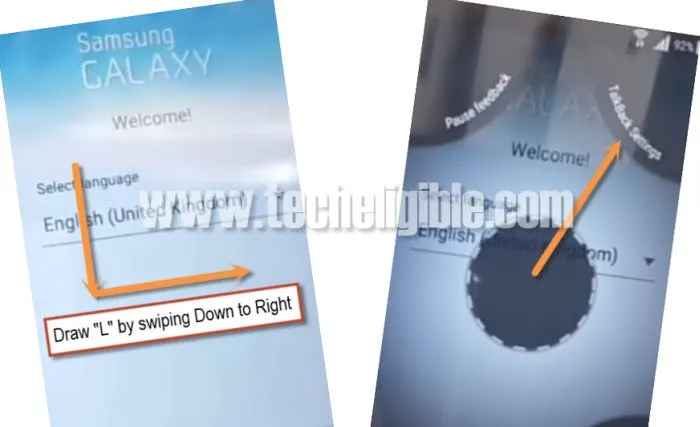Bypass FRP Samsung Grand Prime Bypass Google Account Without PC
Bypass FRP Samsung Grand Prime can easily be accomplished by following below steps, just connect internet to the device and enable talkback feature, and through this way, we will be able to reach inside google chrome browser to download and install frp apps, and this would help us a lot in adding new Google Account.
If you will surely face frp lock screen if you hard reset phone without knowing with what Gmail id this galaxy grand prime is logged in, or you bought old/used device from mobile market without checking already signed in google account, and you don’t even know what Gmail account is added in this device, then you won’t be able to bypass “Google Verification” screen until you sign in with previously synced Gmail ID, so in this condition, you will have to go Bypass FRP Samsung Grand Prime.
Warning: This method is only for Device Owner and for educational purpose.
Note: This method has successfully been applied on SAMSUNG Galaxy Grand Prime (SM-G531).
Let’s to Bypass FRP Samsung Grand Prime:
-Connect WiFi, Get back to “Welcome!” homescreen, long tap with 2 fingers on screen until you see “Black Screen”.
-Double tap on “Next” for several times, and then double tap on “Finish”.
-You need to draw “L” on screen by swiping down to right.
-Double hit on “Talkback Settings” from top right corner.
-Draw “L” again & double tap on “Pause Feedback”, and tap on “OK”.
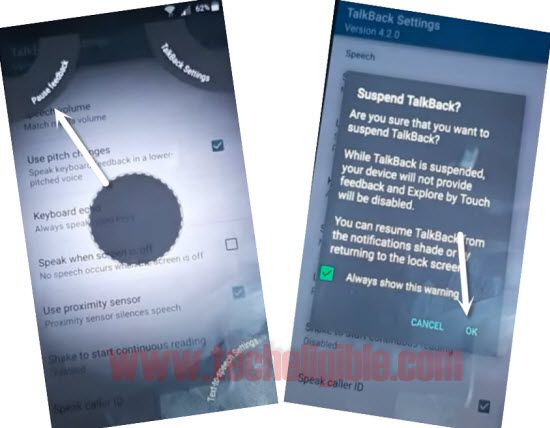
-Go all the way down to hit on “Terms of Services”, and from popup window, double hit on “Internet”.
-It would be easy for us now to download and install frp apps, this will help you to Bypass FRP Samsung Grand Prime.
Download FRP Apps:
-Search “Download FRP Tools“, and access to our website.

-Download below 2 applications to install in Samsung Grand Prime.
1st- Google Account Manager 5.
2nd- Account Login.
-Access to [Download Folder] by tapping on > Bookmarks > History > Download History, there you can see both downloaded apps.

-Now tap on “Google Account Manager 5”, but this wont be installed until you enable unknown sources option by tapping to “Settings”, and then enable “Unknown Sources” option.
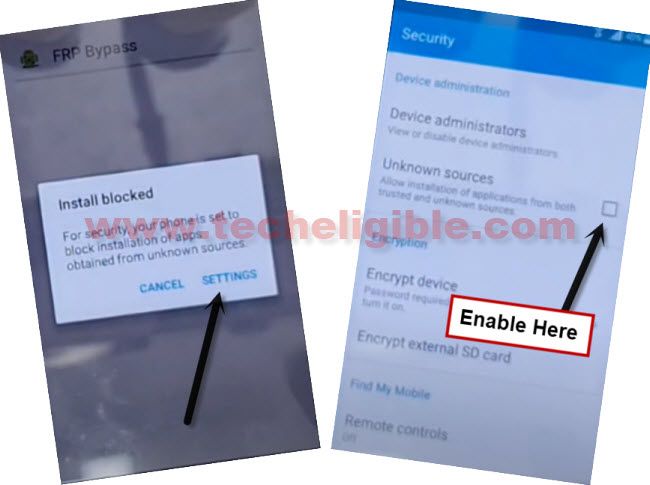
-Go back, and tap to > Install > Done.

-Tap on > Account Login > Install > Open.

-Congrats, now we have got accessed to retype password screen, from here, we will login with Gmail account to Bypass FRP Samsung Grand Prime.
-Hit “3 dots” from top right corner, and tap to “Browser Sign-in”.
-From google verification screen, login with your any Gmail Account, this will be the final step to bypass frp completely from your device Samsung Galaxy Grand Prime without PC, and then you can use your phone freely without having any frp locking issue. Don’t forget to comment below of this post. Thank You
Read More:
How to Remove FRP Samsung Grand Prime Plus [2 method] ?
How to Remove FRP Samsung Galaxy AMP Prime ?