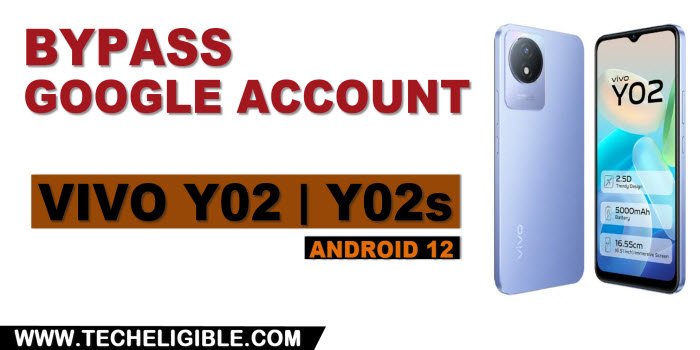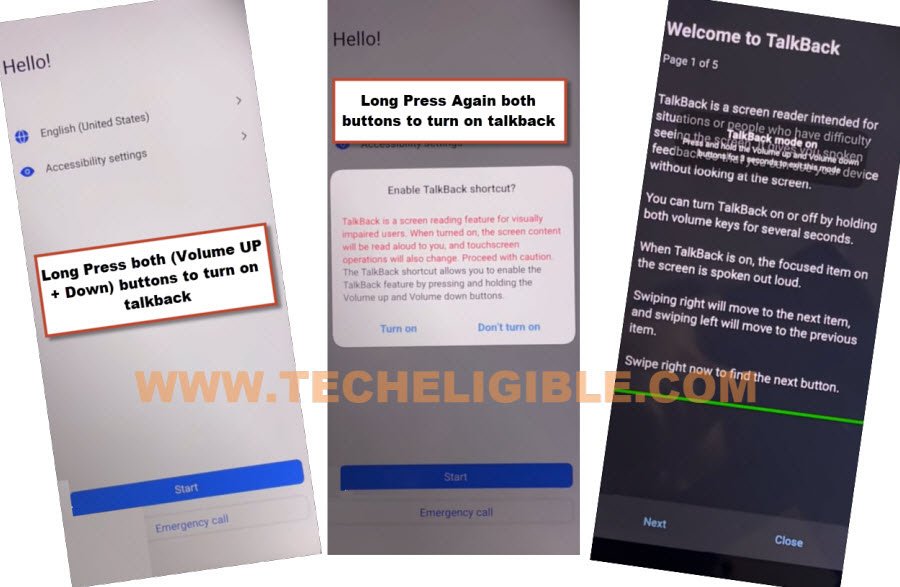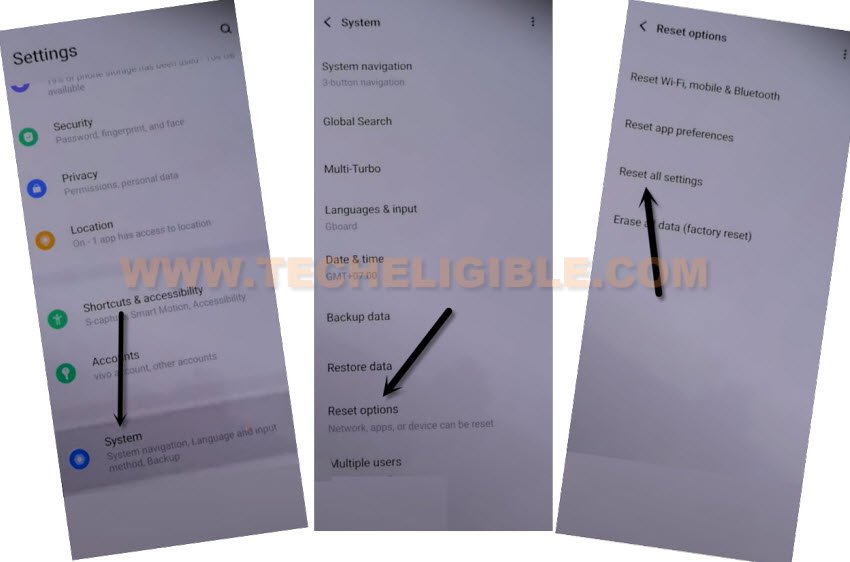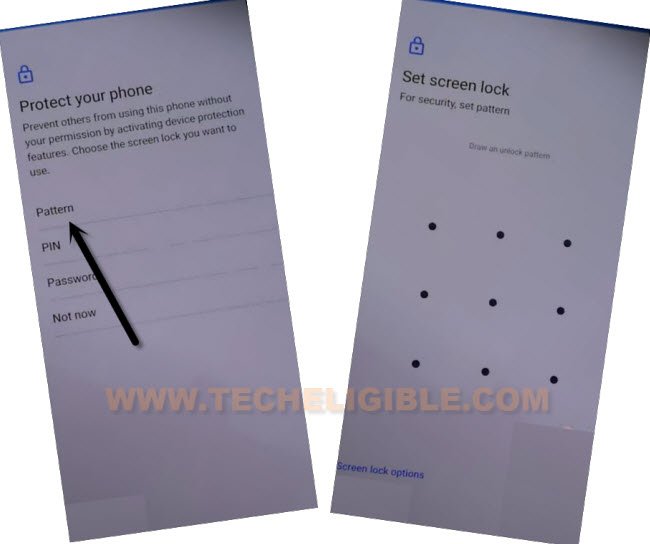Bypass FRP VIVO Y02, Y02s Android 12 By Turning on Talkback
Through just enabling talkback feature in this device, you will be able to bypass FRP VIVO Y02, Y02s (Android 12), how is this possible to recover previously added google account on a hard reset device ?, if you are the owner of this device, so you deserve to get back this phone with your latest Gmail account, because forgotten account can’t be restored from this device, there is only one way to delete that account and setup new one.
Note: We highly recommend you to apply this method only on your own device, if you are not owner of this VIVO Y02 device, or you found this from some where, you must return this device to its real owner.
Let’s Begin to Bypass FRP VIVO Y02, Y02s:
-Start process by switching on device & Connect WiFi & Go all the way back to “Hello!” homescreen, afterwards turn on talkback by long press for 3-4 sec both buttons
-You will see there a popup window of (Enable Talkback Shortcut?), you have to long press again both (Volume UP + Down) at same time.
-Afterwards, you will be redirected to a screen (Welcome to Talkback).
-Swipe reverse “L” on screen by swiping right, and then swipe up.
Note: You may have a popup window of (Allow android accessibility…), just hit on “While using the app”.
-Double tap on “Use Command Voice”.
-Speak loudly “Open Google Assistant” as soon as you see green boarder on screen.
-Turn on off talkback by long hold both keys (Volume UP + Down) for 3-4 sec.
-Hit on “Keyboard” icon.
-Search and open (Youtube) website.
-After reaching inside Youtube official website, just tap “Profile icon” from top corner, and go to “Settings”.
-Go to > About > Youtube terms of service.
-After reaching chrome browser, tap to > Accept & Continue > Next > No Thanks.
Go to Device Settings Directly:
-Search in browser “Download FFRP Tools“, and visit our website searched result.
-From our website page, go down and tap on “Access Device Settings” option same as shown in below image.
-Go all the way down, and hit on > System > Reset Options > Reset All Settings > Reset all Settings.
-Wait over there until restarting process is done, after that from first (Hello) screen, tap to > Start > Next > Next.
-Connect WiFi, and after that, you will see there (Getting your phone ready..), once this screen is done, you will next screen there (Copy apps & data).
-By tapping on back arrow multiple times, go all the way back to first (Hello) screen again.
Let’s Access to Chrome browser:
-We will turn on talkback again, and this time we will open “Chrome” browser from listening screen.
-Turn on talkback just by long hold both (Volume UP + Down) buttons.
-You will get there a popup message, just long hold again (Volume UP + Down) buttons, and this time, (Welcome to talkback) screen will appear, that means, the talkback feature has just been turned on.
-Swipe reverse “L” on screen by swiping right, and then swipe up.
Note: You may have a popup window of (Allow android accessibility…), just hit on “While using the app”.
-Double tap on “Use Command Voice”.
-Speak loudly “Open Google Assistant” as soon as you see green boarder on screen.
-Turn on off talkback by long hold both keys (Volume UP + Down) for 3-4 sec.
-Hit on “Keyboard” icon.
-Search and open (Youtube) website.
-After reaching inside Youtube official website, just tap “Profile icon” from top corner, and go to “Settings”.
-Go to > About > Youtube terms of service.
-After reaching chrome browser, tap to > Accept & Continue > Next > No Thanks.
Add Pattern Lock in VIVO Y02:
-Search in browser “Download FRP Tools“, and go to our website searched result.
-Scroll down and go to “Set Pattern Lock“, this option will redirect you to setup pattern lock page.

-Go to > Pattern > Draw new pattern lock there.
-Tap to “Yes, I’M IN”, and then go to “Got it”.
-Press (Power Key) to lock the screen, press (Power Key) again to wakeup the screen, there you will have a lock screen, just draw your recently setup pattern lock, and this will work.
-Let’s go all the way back to (Hello) homescreen, and tap to > Start > Next > Next > Don’t Copy.
-You will be asked to draw previously setup pattern lock again, so draw that pattern here to bypass this screen.

-From google verification screen, just tap to > Skip > Skip.

-This is how you can Bypass FRP VIVO Y02, Y02s without using any PC or paid tool, thanks for visiting us.
Read More: