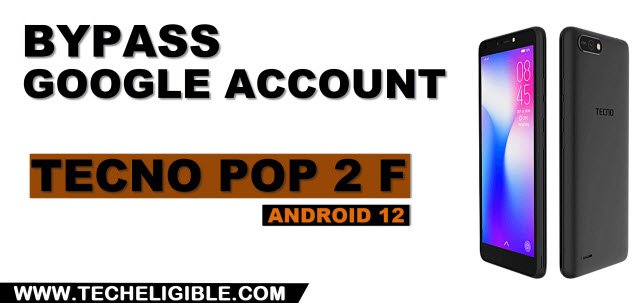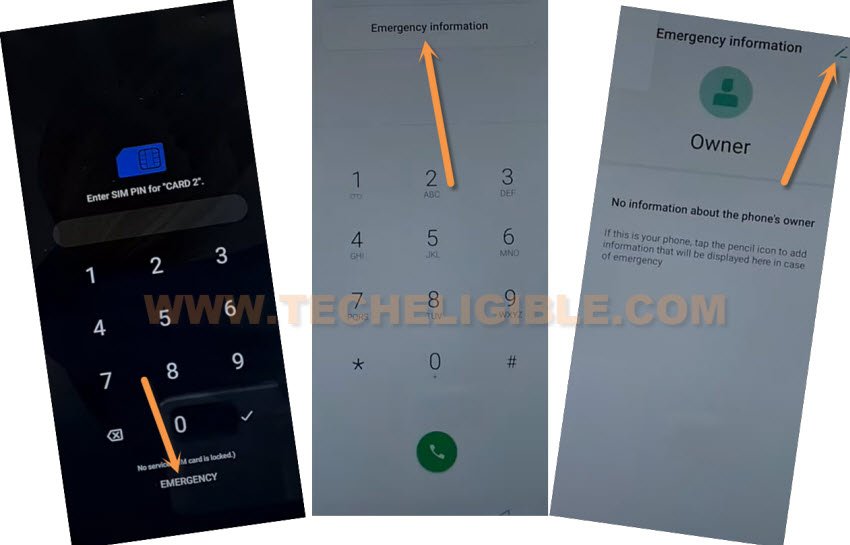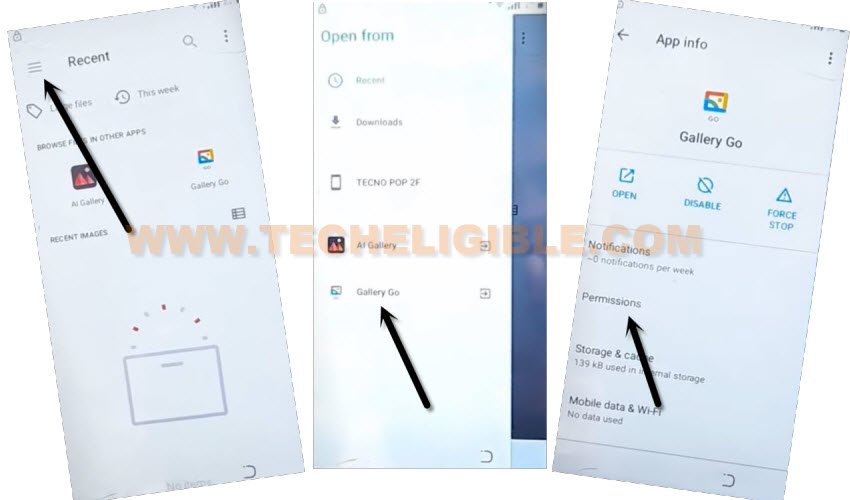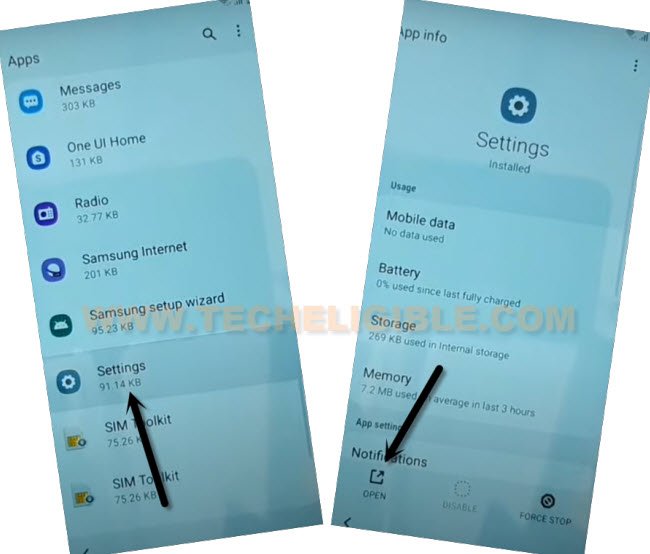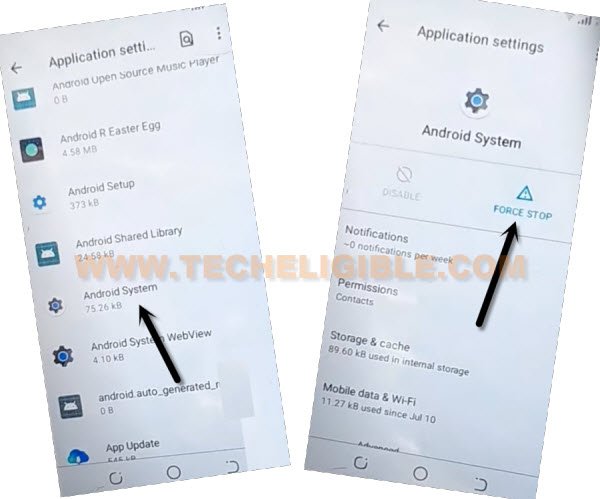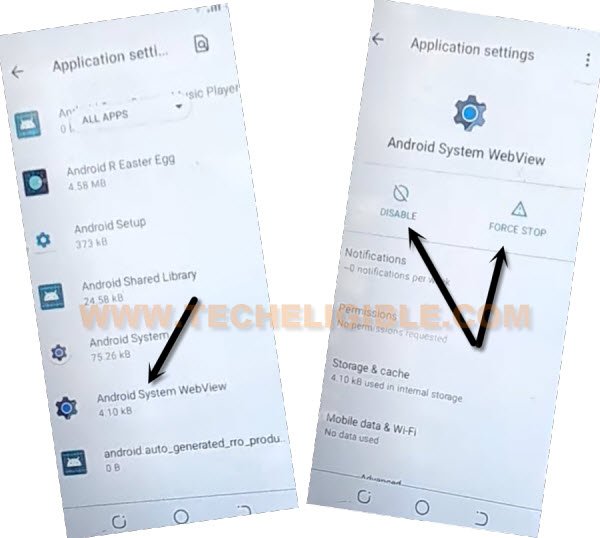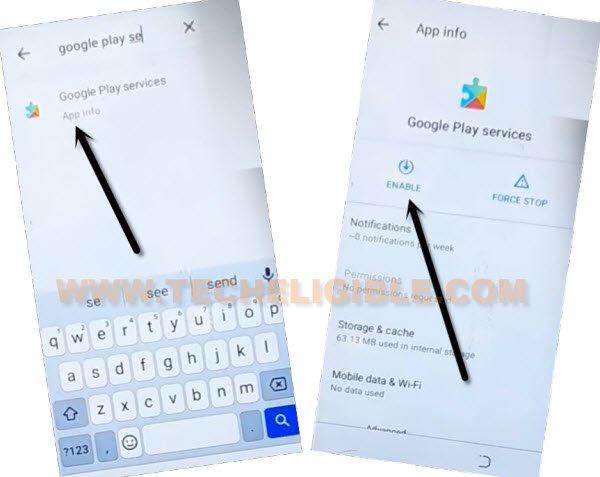Bypass FRP Tecno POP 2 F Android 11 With a SIM Card
If you can’t bypass google verification screen, so follow this method to bypass frp Tecno POP 2 F (Android 11) using any PIN locked SIM card, and setup new google account and use this device again, we will force stop and disable few applications from this device settings in order to finish setup wizard successfully, lets follow up all steps from below.
Remember: Do not try this frp method on a stolen phone, this is a serious crime, if you are trying to bypass frp on a stolen phone, you may also be jailed, this process is for device owner and for educational purpose only.
Let’s Start to Bypass FRP Tecno POP 2 F:
-Connect WiFi first, and go all the way back to first (Select Language) screen.
-Setup 4 digits PIN code on your SIM card using any other android device.
-After that, insert that PIN locked SIM card in your Tecno POP 2 F device, and you will see there a lock screen.
-Tap on “Emergency”, after that, double hit on “Emergency Information”, now go to “Pencil” icon from top corner.
-You will be asked to enter SIM PIN, just give your correct 4 digits PIN code there to go for next screen.
-Tap on “Name”, after that tap to “Profile icon down arrow” icon, and then hit on “Choose an image” same as shown in below image.

-Tap to “MENU” icon from top left corner, and go to > Gallery Go > Permissions.
-Hit on “Search” icon from top bar, and search there “Settings”, now tap to “Settings” gear icon.
-Hit on “Open” to go inside this device settings.
-From there, go to > Apps > Applications Settings.
-Hit on “3 dots” from top corner, and go to “Show System”.
![]()
–Find and tap to “Android Setup” same as shown in below image, so just tap to > Force Stop > OK.
![]()
-Open app “Android System”, and tap to “Force Stop” that app as well to bypass google account frp.
-Go to as well > Android System Webview > Disable, after that tap to > Force Stop > Ok.
-We have to disable one main application, after that you will be able to easily finish setup wizard without signing with any google account, find and tap to > Google Play Services > Force Stop > OK, now hit on > Disable > Disable App.

-Go all the way back to first (Select Language) screen, from there tap to > Next > Next > Next, select box “i have read and agree…”, afterwards, tap to “Next”.
-Wait on loading screen, after that, tap on “Don’t Copy”.
-Now you will see there (Checking for update…) screen, this won’t finish till you turn on (Google Play Services), to do this, we have to remove and insert back (PIN Locked SIM Card), do make sure, you are doing this on a (Checking for update screen).
-After re-inserting SIM card, you will get PIN lock screen again.
Lets Enable Back Google Play Services App:
-Tap on “Emergency”, after that, double hit on “Emergency Information”, now go to “Pencil” icon from top corner.
-You will be asked to enter SIM PIN, just give your correct 4 digits PIN code there to go for next screen.
-Tap on “Name”, after that tap to “Profile icon down arrow” icon, and then hit on “Choose an image” same as shown in below image.

-Tap to “MENU” icon from top left corner, and go to > Gallery Go > Permissions.
-Hit on “Search” icon from top bar, and type in search box “Google Play Services”, after that tap to “Google Play Services” app.
-Hit on “Enable” button same as shown in below image.
-After turning on this application, now get back to (Checking for update) screen again by hitting on back arrow carefully.
-Now this loading screen will just finish shortly, and after that, you can easily complete rest steps on your own.
Read More: