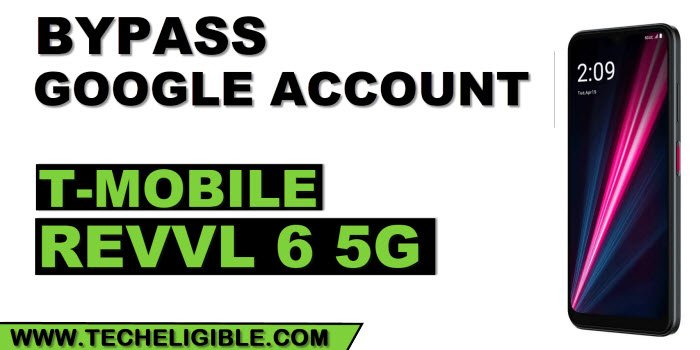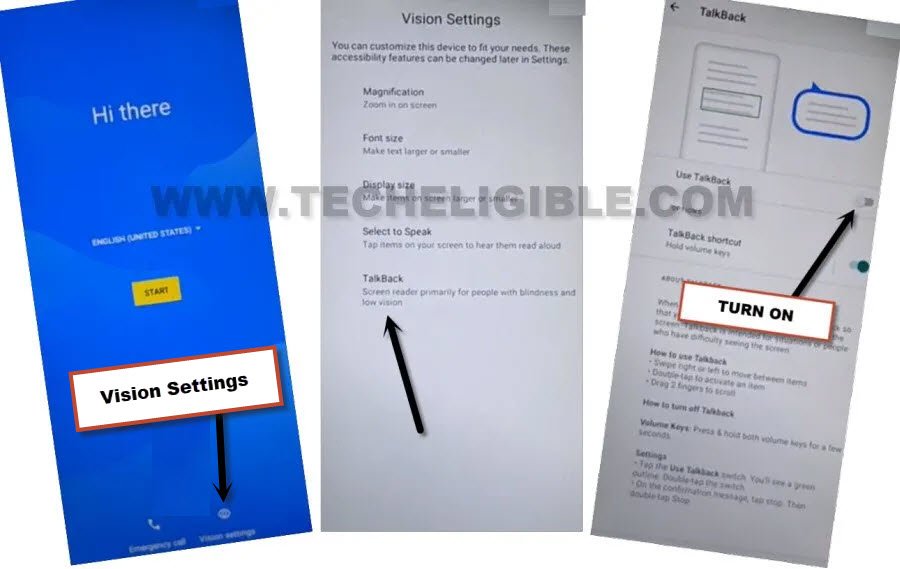Skip Google FRP T-MOBILE Revvl 6 5G with Talkback Feature
Getting a FRP protection on a device has been very common these days, lots of people, they don’t care about what google account is signed in before buying a used device, that’s the reason, they face this FRP locking problem at the time of hard reset of the device, there is only one way to get back T-mobile, and that to Skip Google FRP T-MOBILE Revvl 6 5G with a single free method.
Warning: Do not try this frp method on a stolen phone, this is a serious crime, if you are trying to bypass frp on a stolen phone, you may also be jailed, this process is for device owner and for educational purpose only.
Let’s Begin to Skip Google FRP T-MOBILE Revvl 6 5G:
-Turn on device and connect WiFi, go back on first “Hi there” homescreen.
-From there, tap to > Vision Settings > Talkback > now turn on “Use talkback”.
-You may have a popup window, just double tap to “Close” option.
-Lets just draw reverse “L” letter by swipe down, and swipe right, after that, double hit over > While using the app > Use Voice Command.
Note: If the (Voice Command) window do not popup, make “L” again on screen, and this time the popup window will appear up, so double tap on “Use Voice Commands”.
-Say loudly “Open Google Assistant” after seeing a green boarder around corner of the screen.
Note: If the (Voice Command) window do not popup, make “L” again on screen, and this time the popup window will appear up, so double tap on “Use Voice Commands”.
-As soon as, you see a green border around corner, just speak loudly “Open Google Assistant”.
-Once the assistant is launched, speak again “Open Youtube”.
-Turn off talkback by long press both (Volume up + down) keys at the same time, this will completely turn off talkback feature, after that, you won’t require to hit each option twice.
-Once you reach to (Youtube) website, just double hit on “Profile” icon from up-right, and tap to “Settings” icon.
![]()
-Double tap over > About > Google Privacy Policy > Accept & Continue > No Thanks.
Reach to Settings for FRP Bypass:
-Search and access to our frp tools page with the text of “Download FRP Tools“.
-Scroll down and go to “Access Device Settings“, this will take you inside your device settings, from there, we will reset all settings in order to Skip Google FRP T-MOBILE Revvl 6 5G.
-We’ve to turn on shortcut menu just by going to > Accessibility > Accessibility MENU > Turn on (Accessibility MENU Shortcut) > Allow > Got it.

-You will see (3 dots) icon which stick to the bottom right side corner, tap once on that 3 dots icon.
-Lets get inside app list to disable some applications.
Go to App List to Disable Apps:
-Go back on “Settings”, from there tap to > Apps > See all Apps.
-Hit on “3 dots” from upright, and tap to “Show System”.
![]()
-Open “Android Setup” app, and hit on “Force Stop” option from there.
![]()
-Get back to (App list) again, search and open “Google Play Services” app from there, and hit on > Force Stop > Ok.

Apply 4 Steps very Quickly:
-Go back on first “Hi there” home screen by hitting over back arrow several times, once got back on that screen, from there, tap to > Start > Skip > Don’t Copy.
-Now you will be having there a (Checking for update…) screen, just wait on that loading screen for 20-30 seconds.
-Quickly hit on > 3 dots icon > Assistant > Settings, as soon as you get inside “Google Play services” app screen, tap quickly on “Enable” button before that screen disappear.
Note: You may fail at first few attempts, just keep repeating until you enable back (Google Play Services).
-Now tap to “Enable” button from google play services.
-Now, you can easily finish setup wizard, because, you are all done to Skip Google FRP T-MOBILE Revvl 6.
-Once you reach inside your device homescreen, just setup new your pattern lock, and new google account. thanks for visiting us.
Read More:
Remove FRP T-Mobile Revvl V 4G