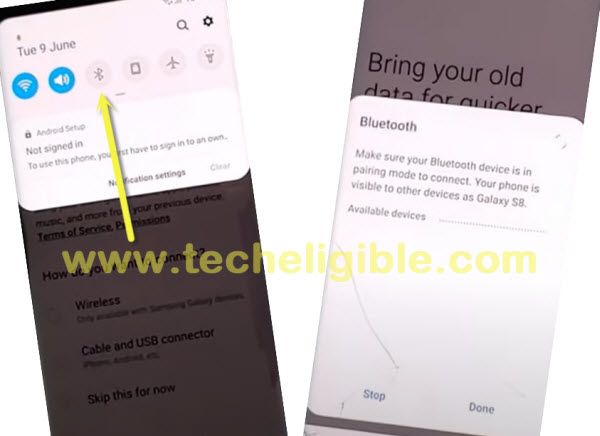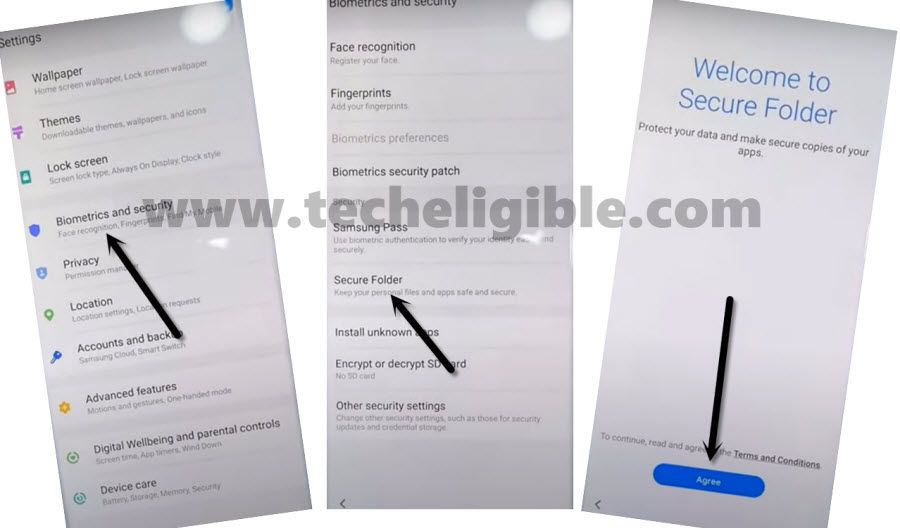Bypass FRP Samsung Galaxy M30 Android 10 Without PC
New Method to Bypass FRP Samsung Galaxy M30, M30s, M31 Android 10 with the help of 1 pin locked SIM card, this is the test and working method, so you can apply this freely without having any issue, before starting the process, do make sure you have already prepared 1 PIN locked sim card, if you don’t have that, you can easily setup PIN using any other android phone, that is very easy and will help you to bypass google frp from your Samsung Galaxy M30 phone.
This method can also be applied on Samsung Galaxy M30s, and M31 (Android Version 10).
Disclaimer: This method is for educational purpose only, try this method only on your own phone, do not try this method only stolen phone, this is a serious crime, if you are trying to unlock stolen phone, you may also be jailed.
Let’s Start to Bypass FRP Samsung Galaxy M30/M30S/M31:
-Connect to WiFi, and Go to screen of “Verify your account”.
-Bring keyboard by hitting on “Email or Phone” field tab.
-Tap to “Settings gear icon” > Swipe, Touch and Feedback > Touch Feedback.
![]()
-Go to > Sound & Vibration > Ringtone > SIM 1.

-Hit on “+” sign from top right corner, and then tap on “Search”.

-Insert your PIN locked SIM card.
-After inserting the sim card, wait few seconds, and then start tapping on “Mic icon” from top right corner, keep tapping on mic icon until you see a window of “Enter SIM Card PIN”.
-Remove your SIM tray, and after that you will have a popup message of “No SIM Card inserted”, just hit on “OK”.
Follow Below 3 steps Quickly:
Step 1: Quickly Swipe date & time to right, keep holding this.
Step 2: Using other finger, drag down “Lock icon”.
Step 3: Tap on “Settings gear icon” from top right corner of the notification bar.
Note: You have to do this very quickly, with one of your finger swipe date and time to right, while keeping it swiped, just drag down “Lock icon” with other finger, and tap on “Setting gear icon”.
-Swipe “Not Signed in” to the right side, and then tap on “Bell icon”.
-Tap on “Notification Settings”.
Connect Bluetooth Pods or Headphone to Galaxy M30:
-We need to make a Bluetooth pair with our any Bluetooth headphone or pods.
-Tap on “Bluetooth icon” to turn it on, if it does not respond you, so in this case, just wait for a “Try again” error screen in the background, once that error screen appeared, then again hit on “Bluetooth icon”, this time bluetooth will work.
-After that, tap on “Bluetooth icon”.
-Now Make pair with your (Bluetooth Pods / Headphone / Bluetooth Airpods) for Bypass FRP Samsung Galaxy M30.
-After making pair successfully, press or touch power button 3 times from your connected Bluetooth pods or headphone, this will open a dialog box (Tray saying) for you.
-Now wait for a minute on that screen, tap on “keyboard” icon from there.
-Type “Settings”, and then tap on “Settings App” from searched result.
-This will redirect you to your Samsung Galaxy M30 settings.
Get into Secure Folder:
-Tap on > Biometrics & Security > Secure Folder > Agree.
-Sing in with your Samsung Account.
Note: If you don’t have Samsung Account, you can create that in free of cost, and then sign in with that account to Bypass FRP Samsung Galaxy M30.
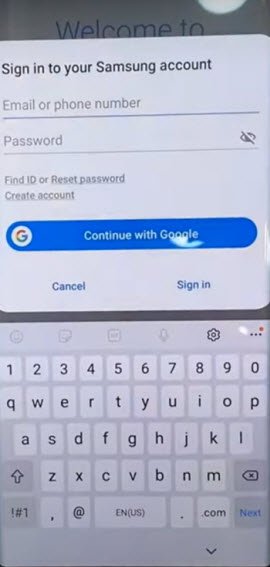
-From the popup window of “Want a faster way to sign in”, just hit on “Cancel”.
-After that, it will show you “creating a secure folder”, just wait there for 2-3 minutes until its done.
-Select “Pattern”, and then tap on “Next”.
-Now setup your new Pattern Lock to Bypass FRP Samsung Galaxy M30/M30S/M31.
-Tap “3 dots” from top right corner, and tap to “Settings”.
-Tap on “Lock type” and draw your already setup Pattern there.
-After that tap on “Pattern”, and again setup your Pattern Lock there, use same pattern lock that you have already setup in previous step.
-Restart phone, and after that complete your setup wizard to access the phone normally, you will be asked for the pattern lock, just draw your already setup Pattern there.
-From the “Verify your Account” screen, there will be skip option on bottom left corner, just hit on that “SKIP”, and then again hit on “SKIP” from popup window by doing this, this will let you to bypass this screen and to Bypass FRP Samsung Galaxy M30.
Read More: