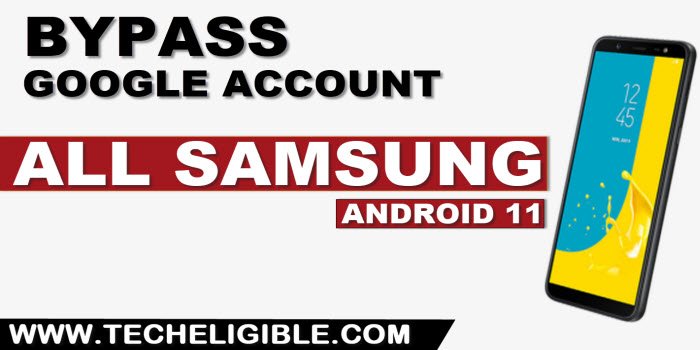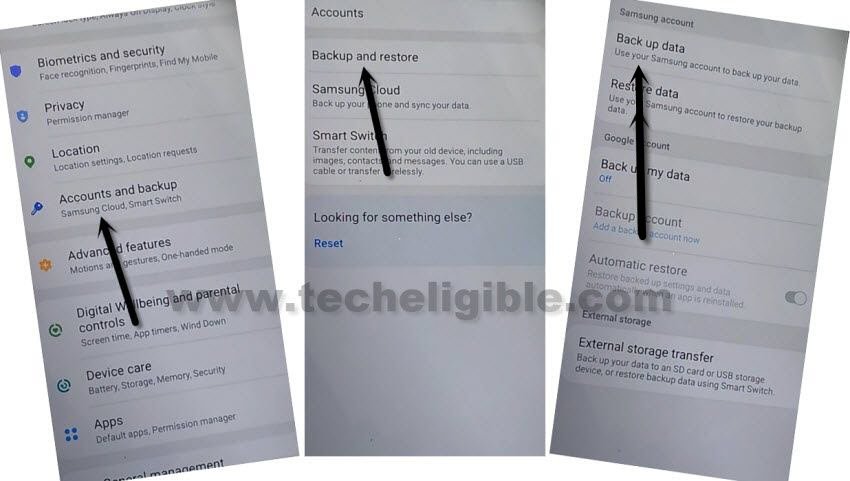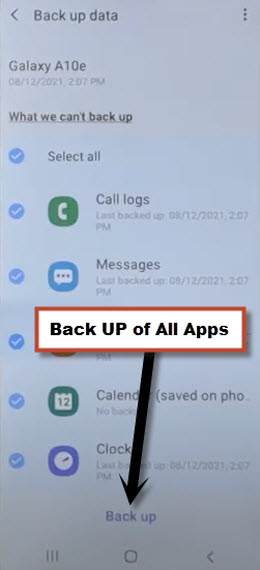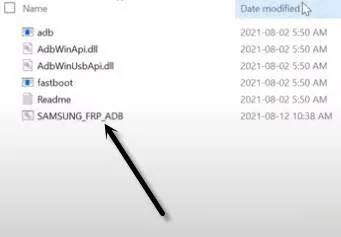Bypass FRP Any Samsung Android 11 [Old Methods 2022]
If you are still stuck on a Google sign in screen, just don’t worry, we’ve 2 methods for you. You are may be trying some latest method, and unable to bypass frp, because, your device security patch is old. That’s why, we think, you should follow 2 methods from below to get back your device. In 1st method, we will downgrade Samsung android 11 version to Android 10. After that, we can easily bypass frp. If you fail with 1st method, you can go to for 2nd method after that.
Warning: Do not try this frp method on a stolen phone, this is a serious crime, if you are trying to bypass frp on a stolen phone, you may also be jailed, this process is for device owner and for educational purpose only.
| Method 1: FRP Bypass Samsung Android 11 [By Downgrade Method] |
| Method 2: FRP Bypass Samsung Android 11 [By Samsung Cloud] |
Method 1: Bypass FRP Any Samsung Android 11 By Downgrade
Bypass FRP Any Samsung Android 11 just by flashing with easily available firmware, we will add link in this post, from there, you will be able to downloaded your device matching firmware, and after that you have to flash with Odin tool, after that we can easily setup new pattern lock in this device, and you are not required any alliance shield app for this process.
Download Android 10 Firmware:
-Put (Samsung Galaxy) device into a “Recovery Mode”, if you don’t know how to get into recovery mode, just google it.
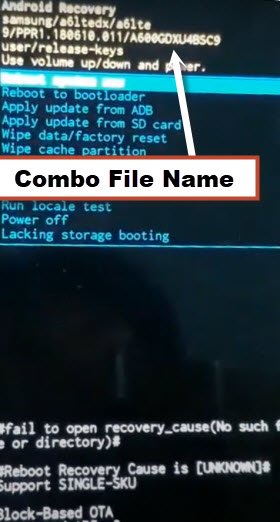
-From top right, you will be able to see your complete Firmware name.
-Now you have to download firmware according to your device model no, and binary number, and also download only (Android 10) firmware.
Note: In below image, you can see, the device firmware name is (M405FDDU2CUD2), in this firmware name, the mid digit is (U2), so that means this device binary number is u2, in your case, this could be U3, U4, U5 any, you have to download firmware according to your device binary number, and the model no is “GALAXY M40”, in so you have to download according to your phone model number.
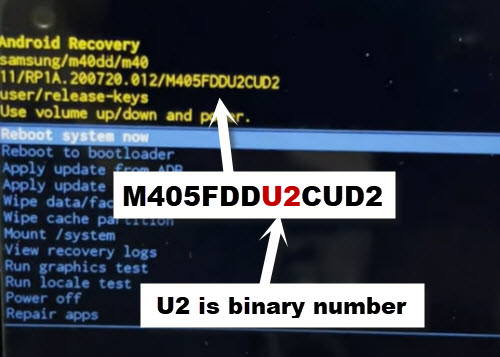
-Write down your device complete (Firmware Name), and also check what is your device binary number, we have mentioned you an example that how to check binary number in firmware name.
-You have to download (Android 10) version firmware for your device, for that click below link.
⇒ Download GALAXY Android 10 Firmware [Click Here].
-Search your “Mode Number” there, and you will have a list of available firmware, just match your binary no, and model no, and make sure its of “Android 10” version.
Note: Your firmware name must be matched till the (Binary) number, and after binary number the letters or alphabets is not important to be matched.
Arrange Below Tools in PC:
| ♦ Easy Samsung FRP Tools | [DOWNLOAD] |
| ♦ Samsung USB Driver | [DOWNLOAD] |
| ♦ Odin V3.14 | [DOWNLOAD] |
Flash With Odin Tool to Downgrade Android Version:
-Connect Galaxy device with PC using data cable.
-Turn on device, and long press both (Volume UP/Down) keys until you see “Warning” screen.
-Release all keys, once you “Warning” screen, that means you have entered into download mode successfully, now you can easily with Odin tool to Downgrade android version from 11 to 10.
-Extract the downloaded “Firmware” from winrar archive.
-Open “Odin” tool.
-Give all file path from your firmware respectively.
Note: in (USERDATA) option from Odin tool, give file path of (HOM CSC….).
-Click to “Start” button, and the tool will start flashing galaxy device, after that we can easily Bypass FRP All Samsung Galaxy.
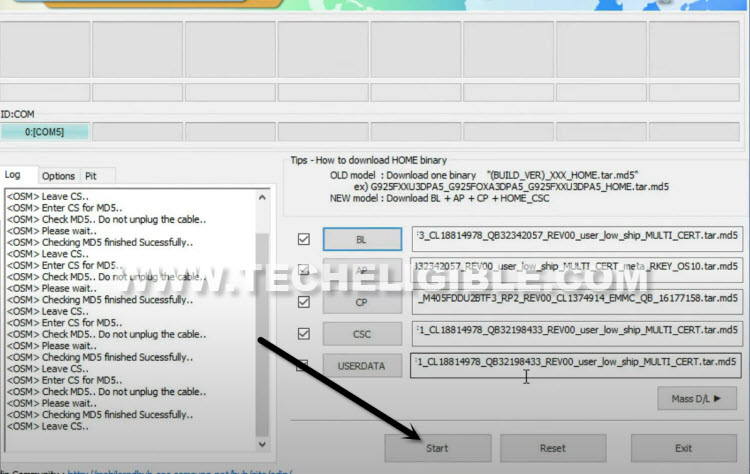
-This may take few minutes, just wait until it finishes.
-After that, disconnect device, and turn on device to bypass frp.
Let’s Start to Bypass FRP:
-Connect WiFi first.
-Open “Easy Samsung FRP Tools” in your PC.
Note: If you face any trouble in opening this tool, just turn off your any active @ntivirus.
-Install “Samsung USB Drivers” in your PC.
-Connect device with PC using data cable.
-Click to “Bypass FRP” button from easy Samsung frp software.
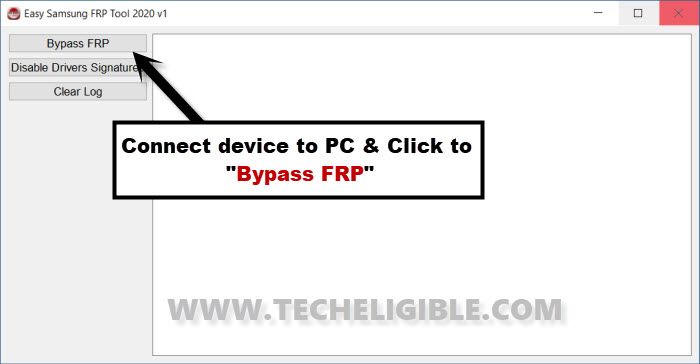
-Tap to “OK” from popup window.
-This tool will send a popup message in your Galaxy , just hit on “View” option from there.

-Now disconnect device, and lets move on to Galaxy screen.
-From welcome to chrome screen, tap to > Accept & Continue > Next > No Thanks.

-You will see there a (Google Sign in) screen, but there will also be a (Search Bar) at the top.
Access to Pattern Lock Screen:
-Search in top bar “Download FRP Tools“.
-Go to our website searched result by following below image, our website result could be on “2nd” number in the list.

-Scroll down, and tap to “Set Pattern Lock“, and you will be redirected inside the pattern lock page.

-Select “Pattern”, and draw pattern two times from there, after that hit on “Confirm” button.
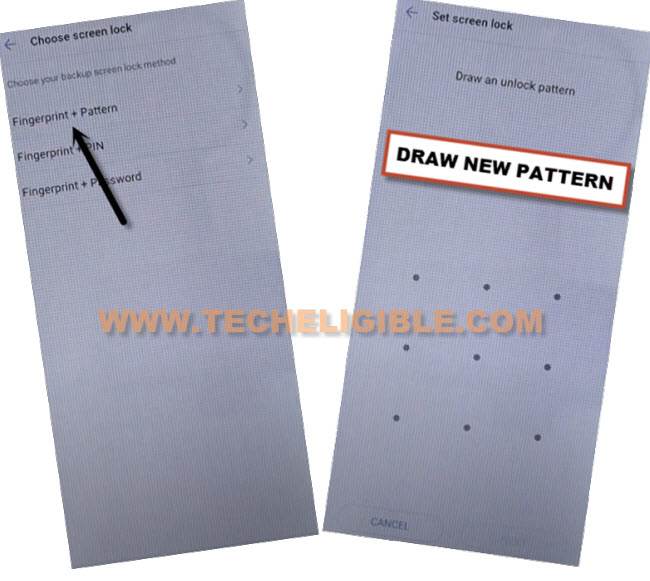
-Now we have added new pattern successfully in this device to easily Bypass FRP All Samsung Galaxy.
-Keep tapping on “Back Key” until you get back to first “Let’s Go” screen.
-Complete setup wizard, and use your new pattern lock to bypass the screen.
-From google sign in screen, tap to > Skip > Skip.

-Congrats, we have successfully deleted old frp account, after reaching inside device menu, you can setup your new google account, Thank you for visiting us.
Method 2: Bypass FRP Any Samsung Android 11 (Alliance Shield X)
Bypass FRP Any Samsung Android 11 easily with just a free app (Alliance Shield X), but for this process, we are required another android device, you can use your any other device of your any family member or friend, because we are going to sign-in a single account in both device, and will just backup and restart data, through this process, you can remove previously synced google account from Galaxy Z flip 3.
Warning: This method is only for device owner and for educational purpose only.
Required Tools:
Arrange below tools before starting this method, you are required one more android device to accomplish this process, otherwise you won’t be able to remove frp.
1/ WiFi Connection.
2/ Samsung Account (Gmail Account).
3/ Any Other Android Device.
4/ Easy Samsung FRP Tools [Download & Install in PC].
5/ Latest Samsung USB Driver [Download & Install in PC].
5/ PC or Laptop.
Bypass FRP All Samsung Galaxy:
-First of all, connect WiFi and connect device with PC using USB Cable.
-Install “Samsung USB Drivers” in PC.
–Open Easy Samsung FRP Tools in PC
-Hit on “Bypass FRP” button from the software, and from the popup window, hit also on “OK”.
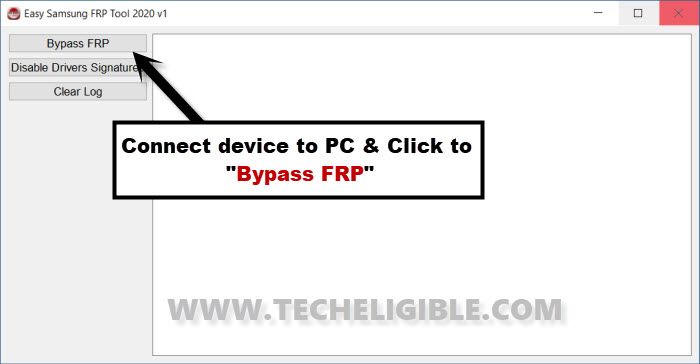

-You will receive a popup box of (Easy Firmware), tap to “View”.

–Accept & Continue > Next > No Thanks.
Reach to Galaxy Store Directly:
-Search in browser “Download Top Samsung frp tools“, and access to our website searched result.
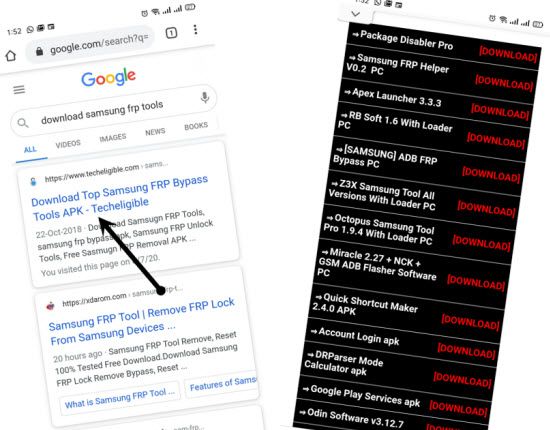
-Go down and tap on “Open Samsung Galaxy Store“.
-Tap to “Cross icon” to close the popup message, and then hit on “Centered Option”.
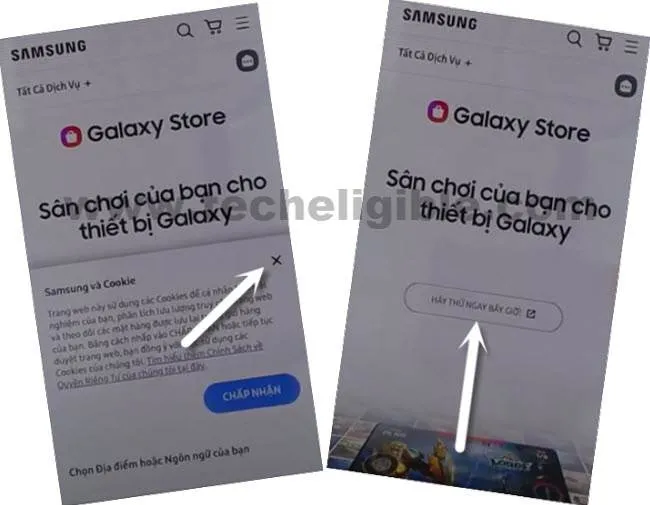
-Check mark the option “Get new and special offer…”, and then hit on “Agree”.
-Check mark the option “Automatically update the Galaxy Store”, and then tap to “Update”.
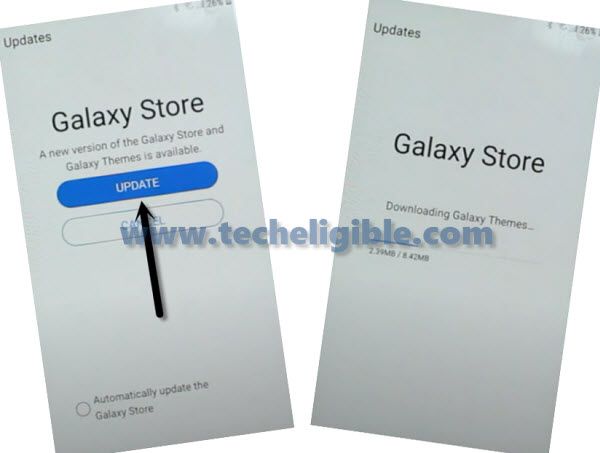
-Tap on “Centered Option” same as shown in below image.

-Tap to “Search icon” from top corner, and search there “S9 Launcher” theme, because through this theme, we can get inside the device MENU.

-Install & Open “S9 Launcher – Theme” app.
-You will be asked to sign in first before installation, so use your remembered account here to sign in, because this same account will also be added in other android device.

Follow Steps in Other Android Device:
-From [Other Android] phone, Go to > Settings > Accounts & Backup > Accounts.
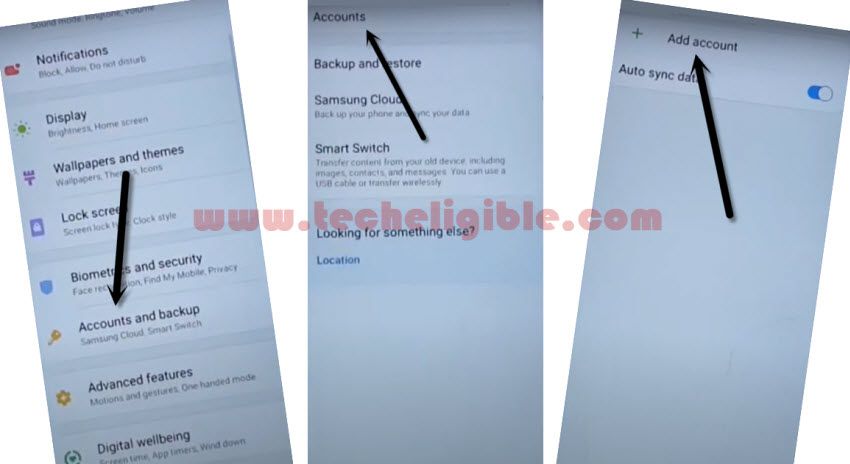
-Add your Same (Google & Samsung Account) which you have already added in your Galaxy device.
Note: Make sure, your both android devices are on same WiFi network and on Same google account.
-Let’s install “Alliance Shield X” app in other android phone through Play Store.
-Go to > Settings > Accounts and Backup > Backup And Restore > Back up data.
-Tap to “BACKUP UP” button from below to backup all your apps in Samsung Account, which is already signed-in in your (Galaxy Device) phone.
Follow Steps in Samsung Device:
-In Samsung Galaxy (frp Locked) device, we will restore (Gmail Account) from other android phone, once we did that, the old and recently synced Gmail account will be removed automatically from frp locked phone.
-Once more time, do make sure, your both devices are on same Samsung/Google Account, for that, we will check in Frp locked device as well, to check that, just go to “Settings”, and the top you will have your signed in (Samsung Account), just match that with your other android device.
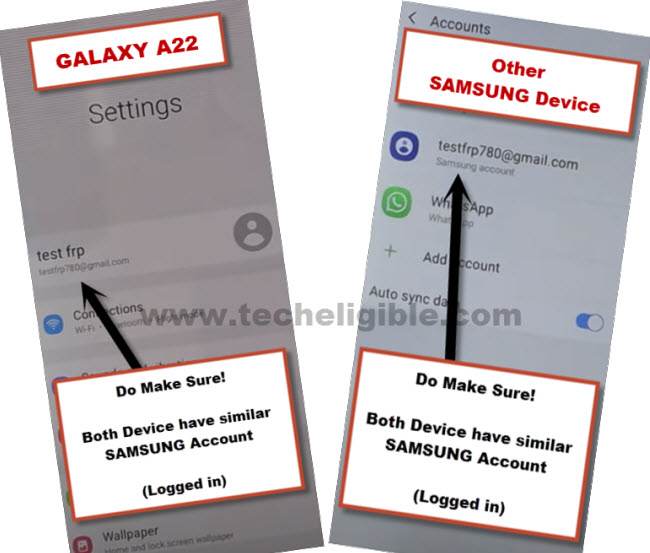
-Let’s restore data, go to > Settings > Accounts & Backup > Restore Data > Update.
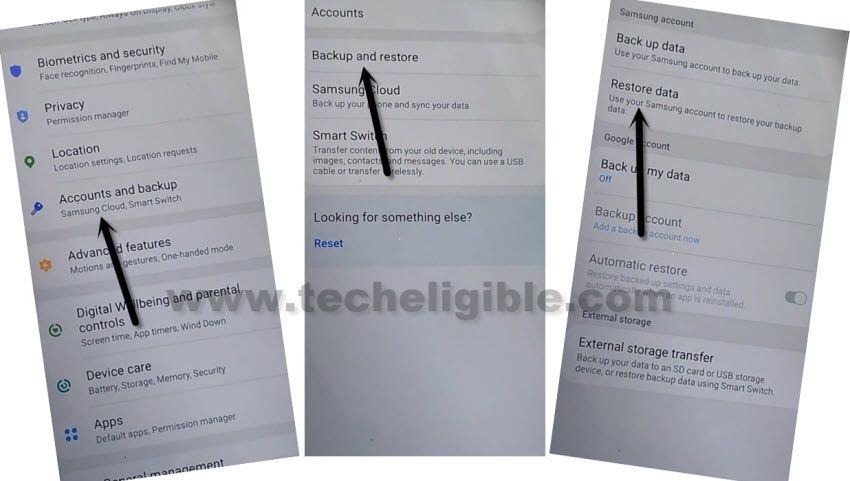
-Wait for few minutes, this will take time in updating all apps.
-Again hit on > Restore Data > Select all apps > Restore > Install, now wait until restoring data process completes.
-Open your device MENU, and open “Alliance Shield X” app from there, this app will be there, because we have already restored that from our other device through (Samsung Account).
-From the (Alliance Shield X) app, tap to > Next > Next > Next > Got it.

-Register your new account in (Alliance Shield X) .
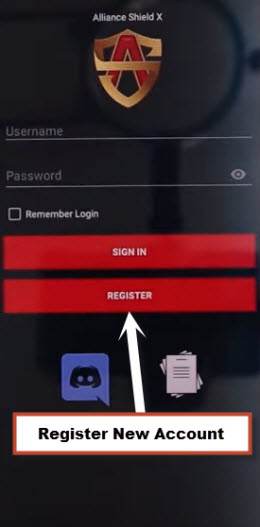
-Sign-in with your registered account in (Alliance Shield X) app.
-Type any “Device Name”, and then tap to “Next”.
-Turn on “Device Admin”, and hit on > Activate > Next.
-Turn on “Knox”, and select option (i have read and agree…), and tap to > Confirm > Next > Finish.
-Go to “App Manager”, and tap to “Close” from popup box.
-Hit on “Search icon” from top corner, and search there “Mode”, and tap to “Service Mode”.

-Tap to “Activities”
-Go all the way down, and tap on option (com.sec.android.app.modemui.activities.usb.settings).
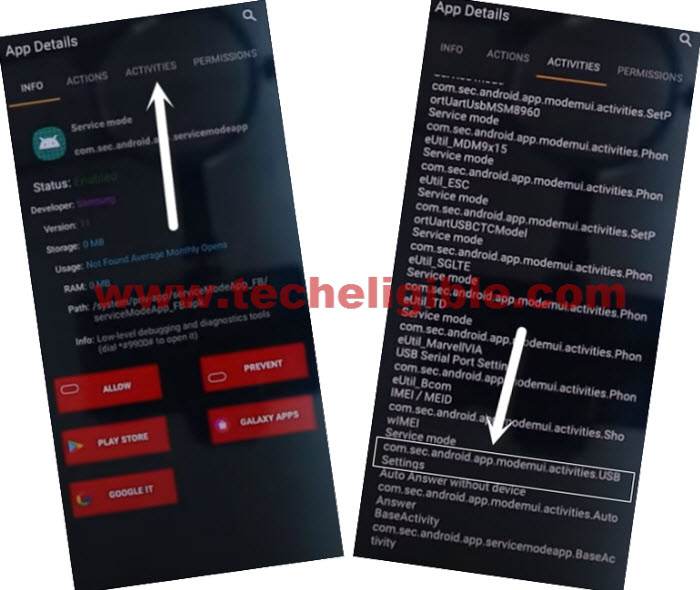
-Tap again on (com.sec.android.app.modemui.activities.usb.settings), and again hit on “OPEN”, and then select (DM+MODEM+ADB).
Enable ADB & Bypass FRP:
-Download & Open (Samsung FRP ADB) tool in your PC
⇒ FRP-BYPASS-ADB Tool [DOWNLOAD].
-Connect Galaxy device to the PC using a USB Cable.
-Extract & Open “FRP Bypass ADB Tool” in PC.
-This tool will start automatically, and will Bypass FRP All Samsung Galaxy in few seconds, wait until this process finishes.
Note: In your Samsung Device, you will have a popup widow, just tap to > Allow > Allow, afterwards, the ADB Tool will detect your device and will start bypassing frp lock.
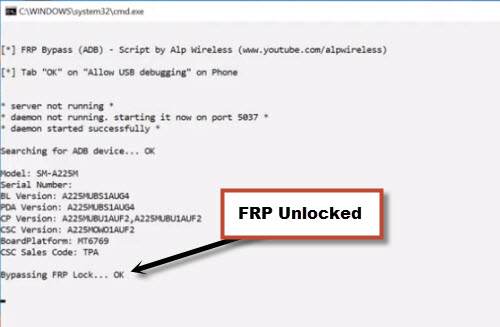
-Now the device will be restart automatically.
-Select the (Setup Wizard) icon, and boom, you are in your device HOME SCREEN.
-This is how you can Bypass FRP Any Samsung Android 11, after bypassing frp, don’t forget to sign in with new google account and create new security lock. Thanks for visiting us, if you any question, you can ask us in below comment session.