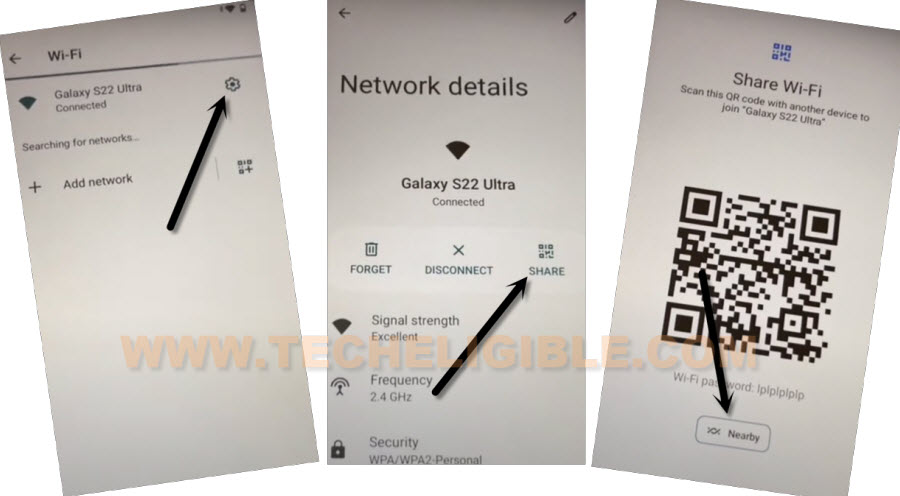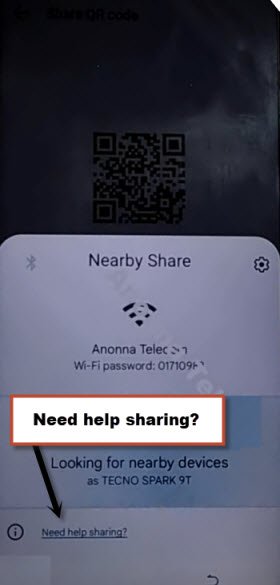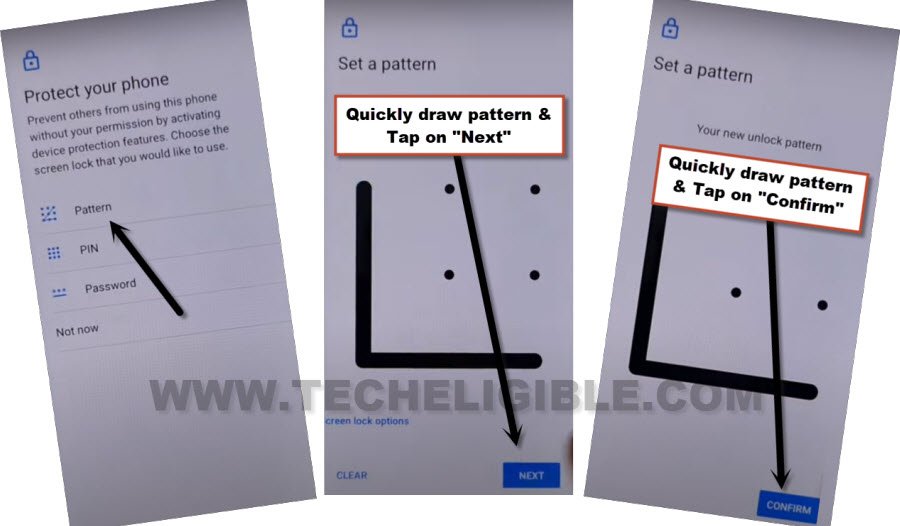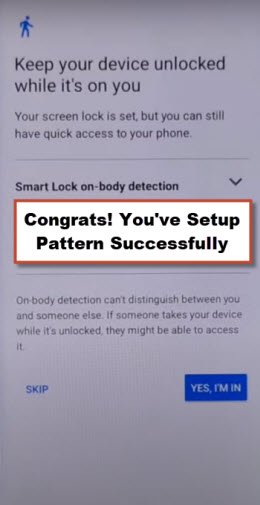Bypass FRP Account Realme Narzo N53 With Pattern Setup Way
If you don’t aware of your recently setup google account after hard reset the device. Follow up steps from here to Bypass FRP Account Realme Narzo N53 without PC. We will setup new pattern lock, after that, you can easily complete setup wizard and access to your device home-screen.
Warning: Do not try this frp method on a stolen phone, this is a serious crime, if you are trying to bypass frp on a stolen phone, you may also be jailed, this process is for device owner and for educational purpose only.
Let’s Start to Bypass FRP Account Realme Narzo N53:
-Turn on your phone, and connect WiFi.
-After you successfully connect with WiFi, just go back over (Connect to WiFi) screen, or you may be already over that screen. Just tap to “Settings icon” from there, which is right next to your connected Wifi name.
-Tap over > Share > Nearby.
-Tap to “Turn on”. After that, hit on “Need help sharing” blue link.
-Hit on > 3 dots > Share Article.
-After that, you will have some share applications.
-Among share apps, select > Message > New Message.
-Send “WWW.YOUTUBE.COM” url as text message to any random number.
-Once your already sent url convert to a blue hyperlink, and you will start seeing there
-After the url is sent, this will convert to a hyperlink, just tap over (Tap to load preview).
-After that, tap over “Youtube” thumbnail to access website directly.
-Once you reach over youtube website, just go to > Profile icon > Settings > About > Youtube terms of services.
-Hit on > Use without an account > No Thanks to launch google chrome browser to Bypass FRP Account Realme Narzo N53.
Access Realme Narzo Settings to Setup New Pattern:
-We are gonna setup new pattern lock in this device, to do this, just go to our website FRP tools page.
-Search in browser (Download FRP Tools), and go to our website searched result.

-Go down little bit, and tap to “Set Pattern Lock” to setup new pattern lock protection.
Setup Pattern with Multiple Tries:
-We have to follow below steps very quickly as much as possible, and we will have to retry steps for about 10-20 times until the pattern lock is setup successfully, and you have a screen of (Keep your device unlocked while it’s on you).
-Lets follow steps quickly & repeatedly. Tap to > Pattern > Quickly draw pattern > Next > Quickly draw pattern > Confirm.
-If you don’t see (Keep your device unlocked while it’s on you) screen right after setup pattern lock. That means, the pattern is not setup yet, you have to go back and follow steps again. You may have to do this 10-20 times or may be more.
Retry: Tap to > Pattern > Quickly draw pattern > Next > Quickly draw pattern > Confirm.
-Once you see below screen of (Keep your device unlocked while it’s on you), that means, you have successfully setup new pattern lock on your device, and you are almost done from Bypass FRP Account Realme Narzo N53.
Finnish Up Setup Wizard on Realme Phone:
-Let’s get back to your device main home-screen by hitting over back arrow several times.
-Finish up setup wizard now.
-If you are asked to give pattern lock, just use your recently setup pattern lock to bypass that screen.
-From google sign in screen, hit on “Skip” from bottom corner, and then tap to “Skip” again from popup.